Overview of Reports
Several helpful reports are available in your practice dashboard. If there is a report you need but don’t see, please let us know.
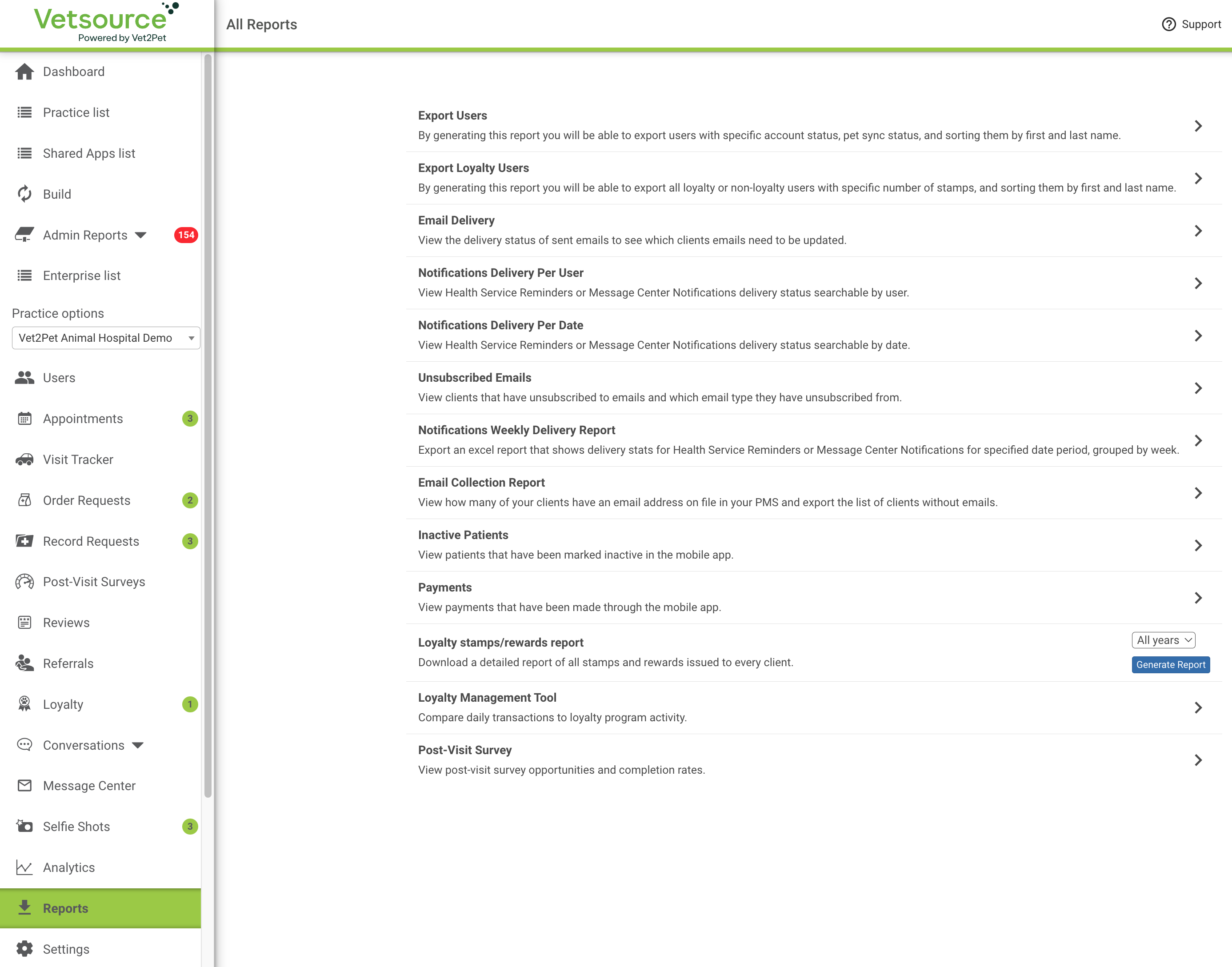
Available reports include:
- Export Users — This report will sort and filter users to identify who has verified their account, the date they first signed in to the app, and whether or not they are connected to your practice management software. This report can be used to determine which emails you need to add and update in your practice software. This report can be exported to an Excel spreadsheet.
- Export Loyalty Users — This report will sort and filter users participating in your loyalty program. It is particularly helpful if you'd like to target users with a certain number of paw stamps for a flash sale or special promotion to get them back in the door sooner to earn more paw stamps or a reward. This report can be exported to an Excel spreadsheet.
- Email Delivery — This report will identify who has an email address in your practice software, and the delivery status of email invitations to download your app, as well as email appointment confirmation messages. This report can be used to identify clients whose email addresses need to be updated in your practice software.
- Notifications Delivery Per User — This report will display Health Service Reminders or Message Center notifications that were sent via email, SMS text, or push notification to one specific user, as well as a preview of the content that was sent. This report can be exported to an Excel spreadsheet.
- Notifications Delivery Per Date — This report will display notifications that were sent to any client via email, SMS text, or push notification on a specific date, as well as a preview of the content that was sent. This report can be exported to an Excel spreadsheet.Learn more about email delivery statuses HERE.
- Unsubscribed Emails — This will identify clients who have unsubscribed and no longer wish to receive emails. Ensure you share this list with other vendors doing promotions on your behalf. This report can be exported to an Excel spreadsheet.Practices can resubscribe or unsubscribe clients from receiving emails through the user dashboard.
- Notifications Weekly Delivery Report — This report will display a rolled up total of all health service reminders that were sent each week via email, SMS text or push notification, as well as the delivery status of each reminder.
- Email Collection Report — This report will identify how many active status clients have an email in your practice software, regardless of last transaction date. A list is available to export for clients without an email.
- Inactive Patients — This is a list of pets who were imported into the app but were marked inactive by the user. Learn more about the Inactive Patients Report.
- Payments — View payments that have been made through the mobile app.
- Loyalty stamps/rewards report — Download a detailed report of all stamps and rewards issued to every client.
- Loyalty Management Tool — View a list of each day's transactions and loyalty program activity to ensure clients are receiving stamps for their qualifying purchases, and that stamps and rewards are being applied appropriately. Learn more about the Loyalty Management Tool.
- Post-Visit Survey - This report will display Post-Visit Survey opportunities and completion rates. Learn more about Post-Visit Surveys.

