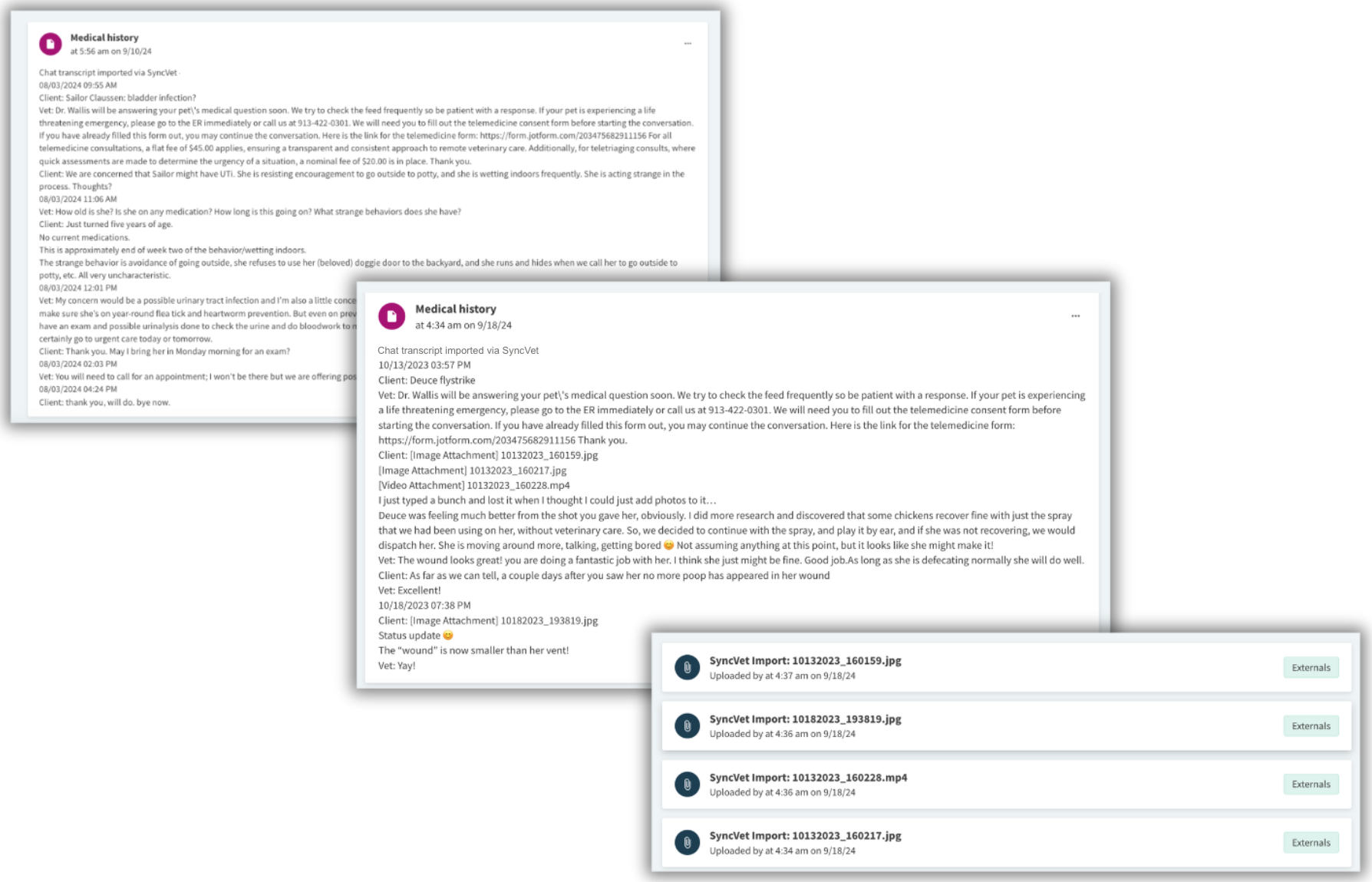Conversations writeback
🎥 Prefer to learn by video? Watch this video tutorial for an overview of Conversations writeback!
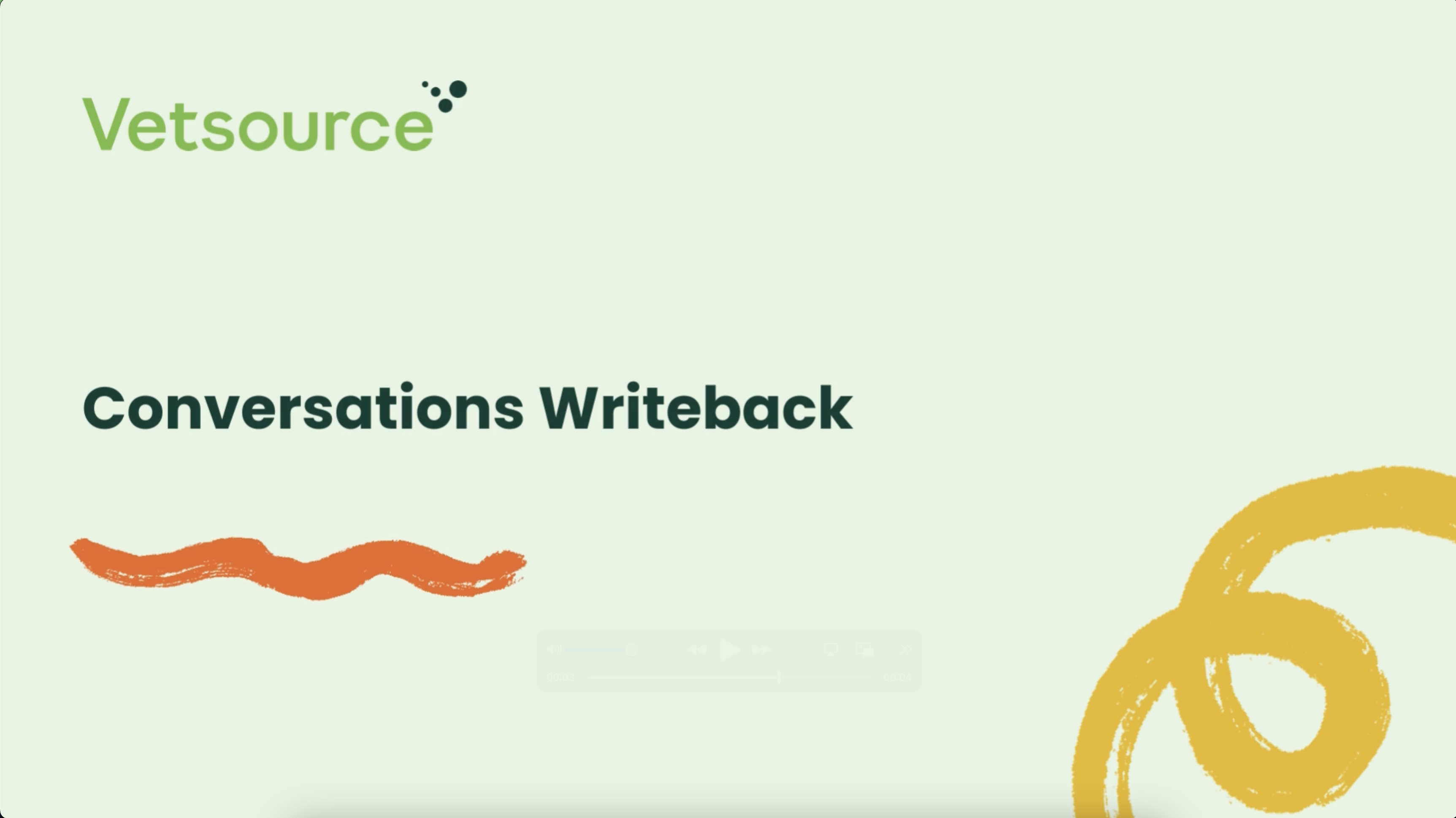
Conversations writeback is enabled for practices using Avimark, Cornerstone, or Vetspire. Writeback saves time, reduces manual data entry, and automatically adds valuable information to a patient’s medical record. There is no additional cost for this feature.
At the end of a chat, you'll have three options to receive a transcript of the chat, including saving it to your PMS.
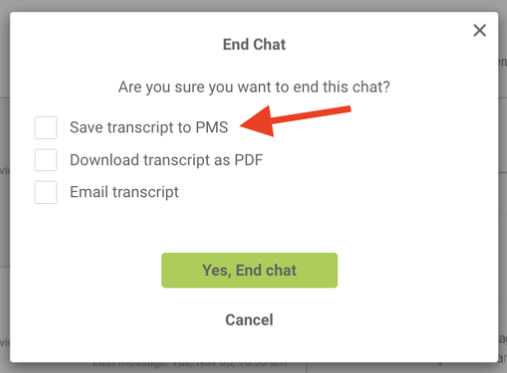
You can save the current conversation, full transcript, a date range, or even specific messages if you enable the Message Selector for your practice.
(To enable the Message Selector, navigate to Settings > Conversations > Show Message Selector when saving chat transcripts.)
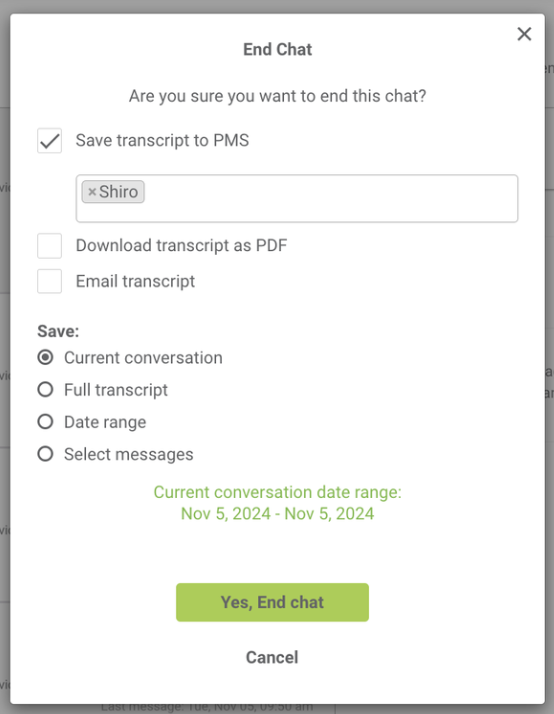
You can also set the conversation title and staff member name.
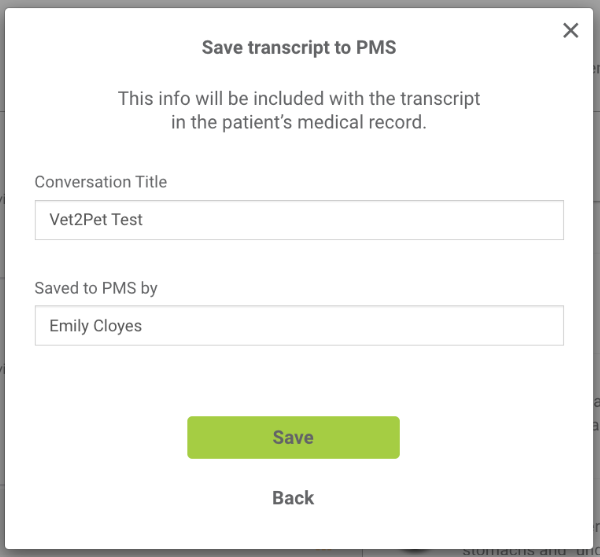
Avimark writeback example
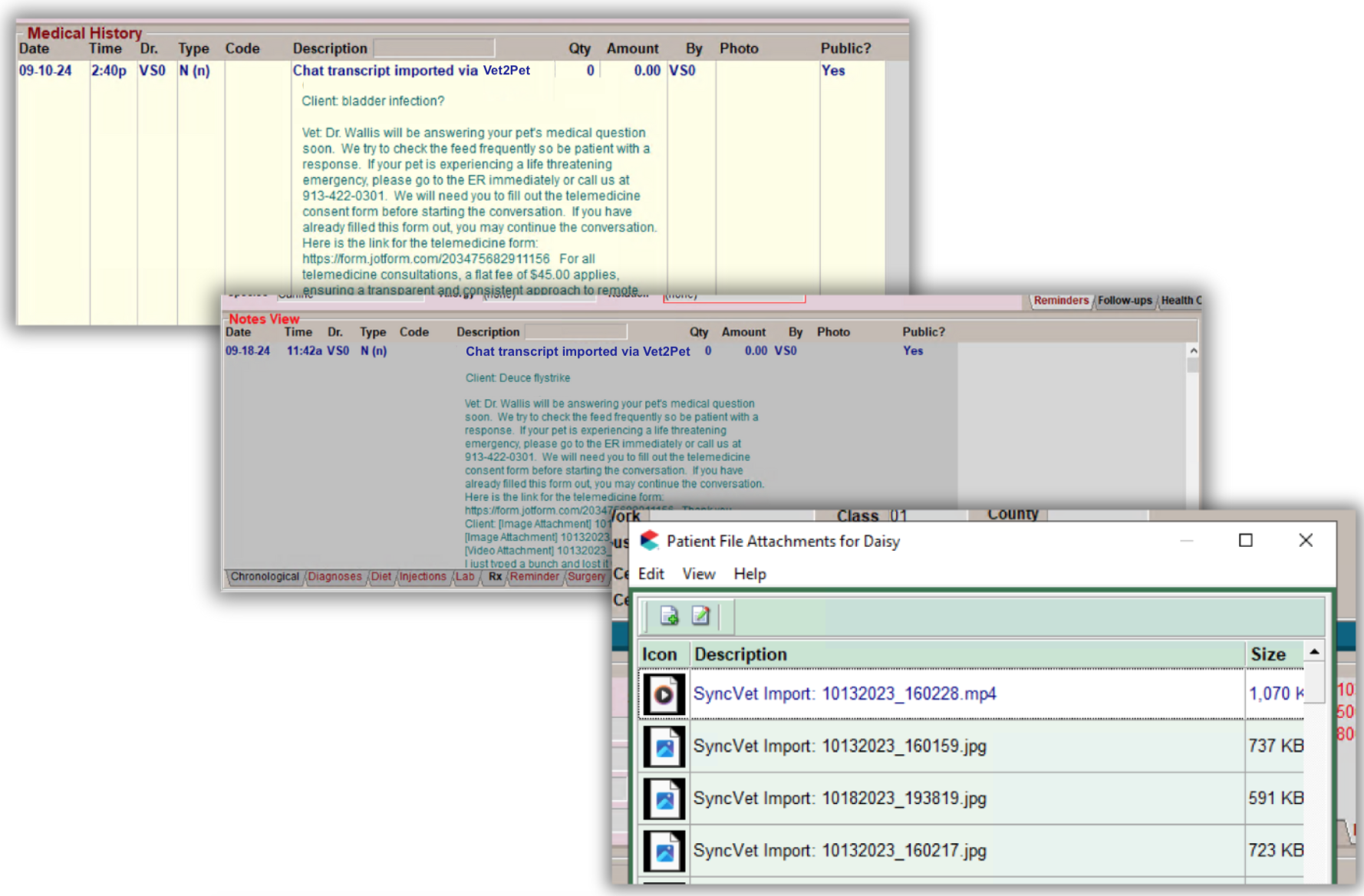
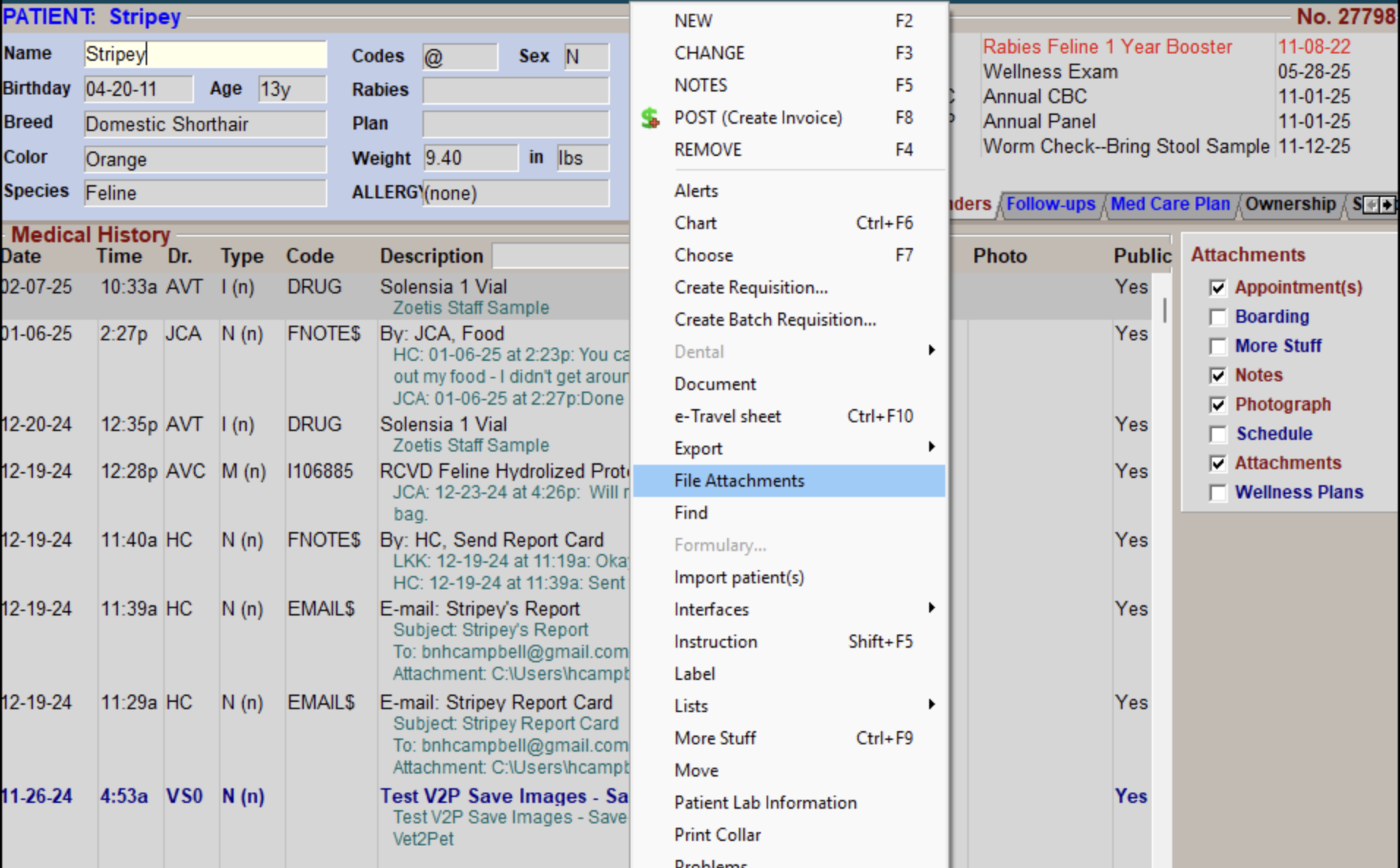
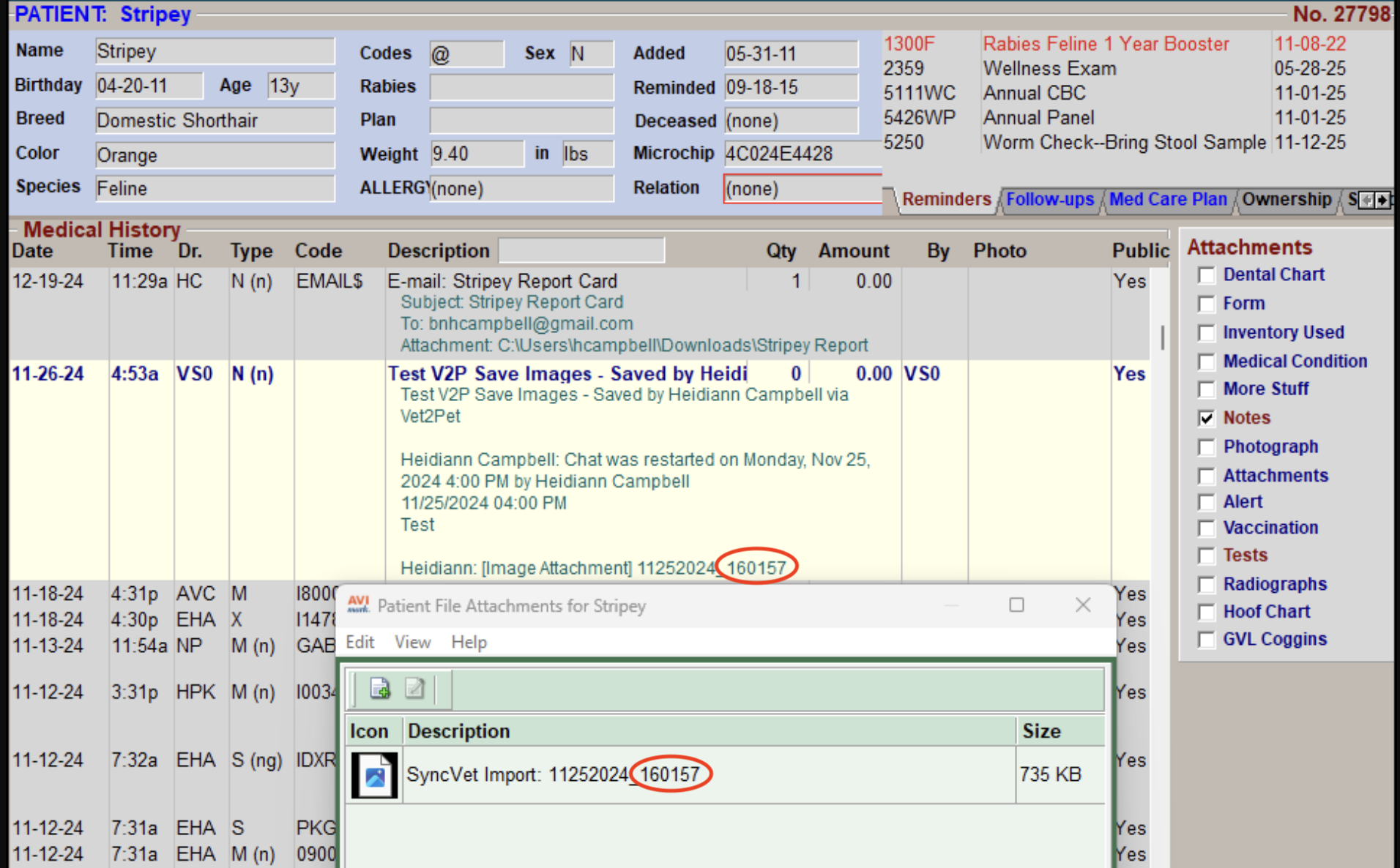
Cornerstone writeback example
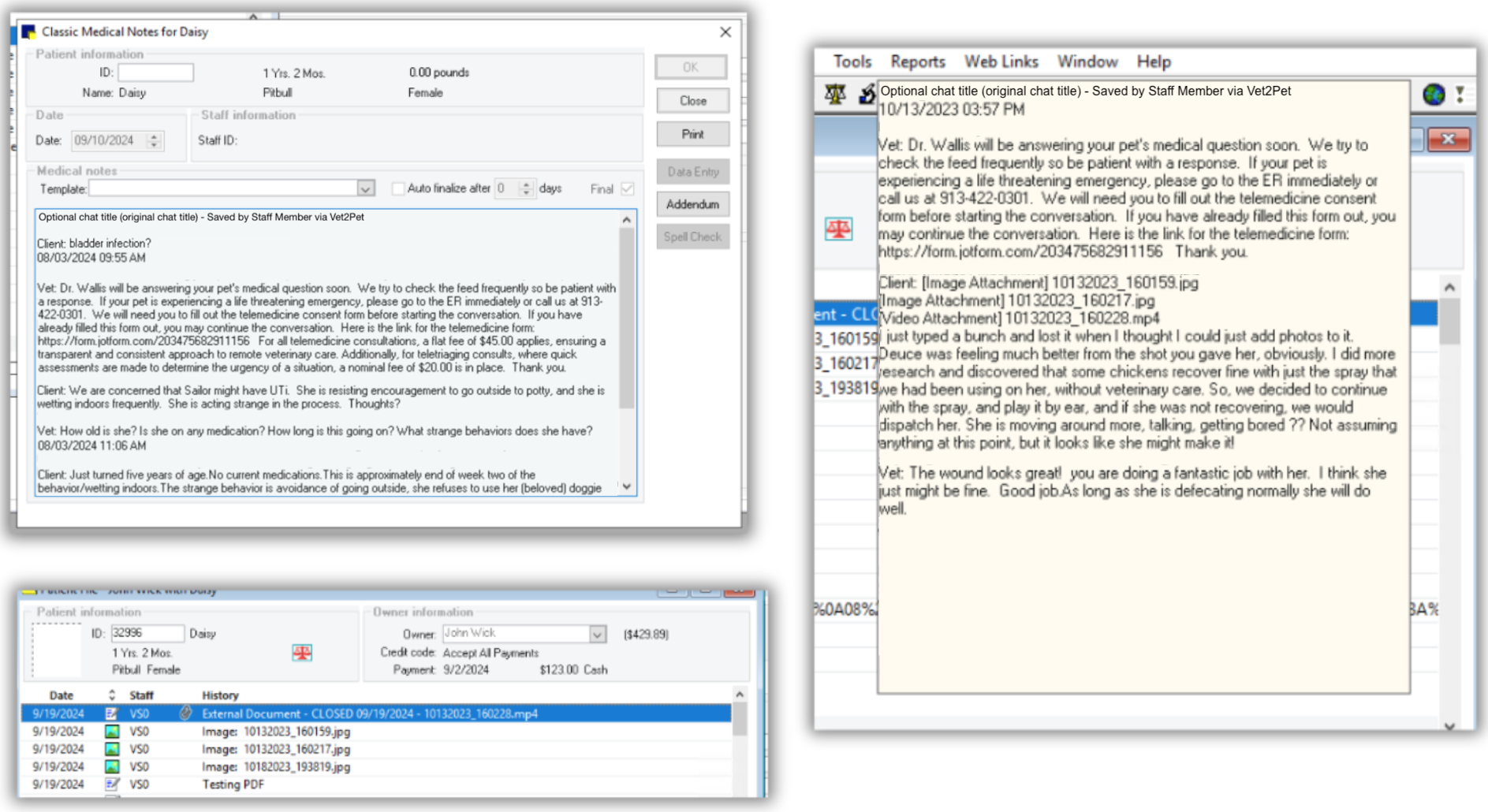
Vetspire writeback example