Message Center Target Users
When sending email messages and/or push notifications, your practice has several options when it comes to your audience, or who will receive the message. These audiences are called Target Users.
To receive an email, clients must have a valid email and be active in your practice management software, and not be unsubscribed from receiving emails from your practice.
To receive a push notification, clients must have downloaded your practice app and accepted receiving push notifications on their device. For all Target Users groups listed below except for "All," clients must also be logged in to their account on the mobile app to receive the push notification.
All - This will send to all active-status clients with an email on file in the practice management software or the mobile app regardless of whether or not they have active pets or not.
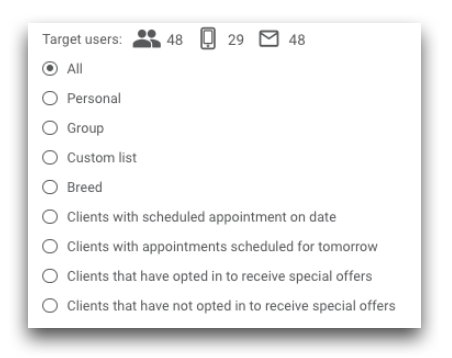
- Ideas for use: First-of-the-month reminders to give parasite prevention, hospital announcements or operational updates, regional health alerts, and marketing or promotional content.
- Search for additional ideas under the Suggested tab using the following tags: Reminder, Holiday, Event, Feature, Education.
Personal - This will send the message to one specific client. Messages sent from here will not display in the Previous tab, but will display under the specific client's push notification history.
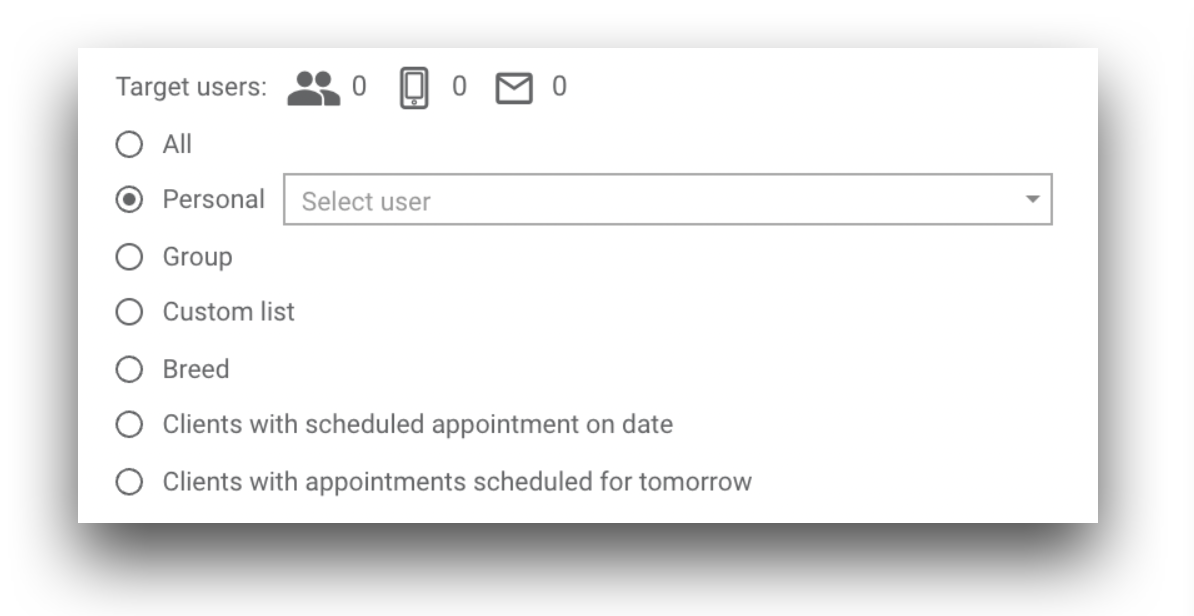
- Ideas for use: Sending a recurring message to one specific client to help them remember when it's time to give medications, like Adequan injections.
Group - This will send to clients with a specific species and/or pets of a specific age group.
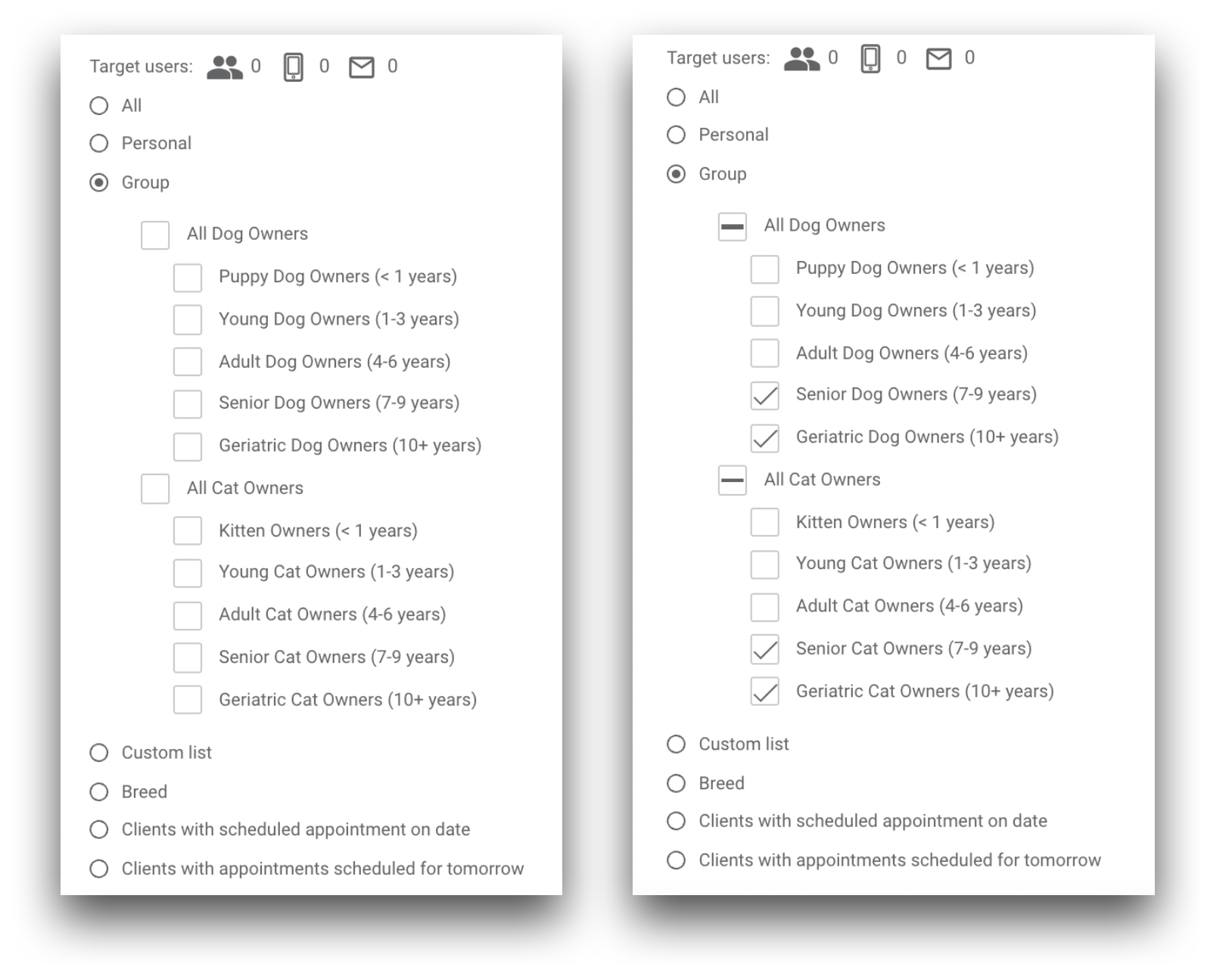
- Ideas for use: Senior pet wellness tips, puppy and kitten wellness tips, and health alerts pertinent for only dogs or only cats.
- Search for additional ideas under the Suggested tab using the following tags: Dog, Cat, Senior, Puppy, Kitten.
For notifications targeted only to dog owners, the sound is a bark. 🐶
Custom list - This will send to clients from a custom list of some other criteria pulled from your practice management software.
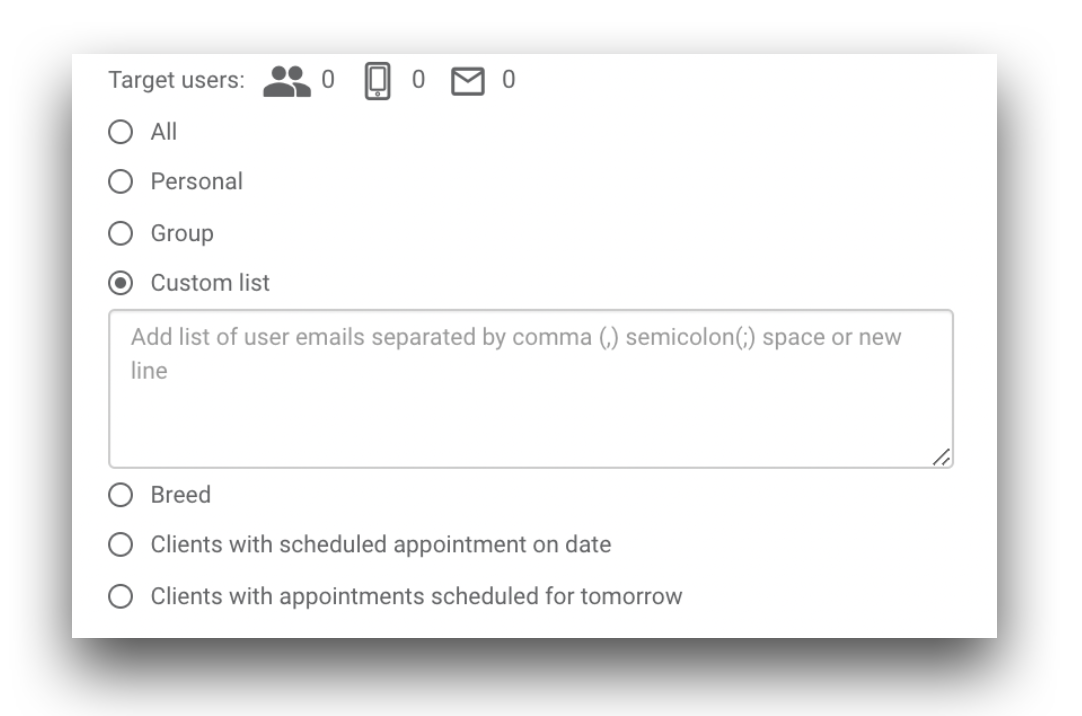
- Ideas for use: Notifying clients who purchase the same product of a backorder or price increase, and notifying clients who have pets with the same health issue about new therapies or treatment options.
Breed - This will send to clients with pets of a specific breed or multiple breeds.
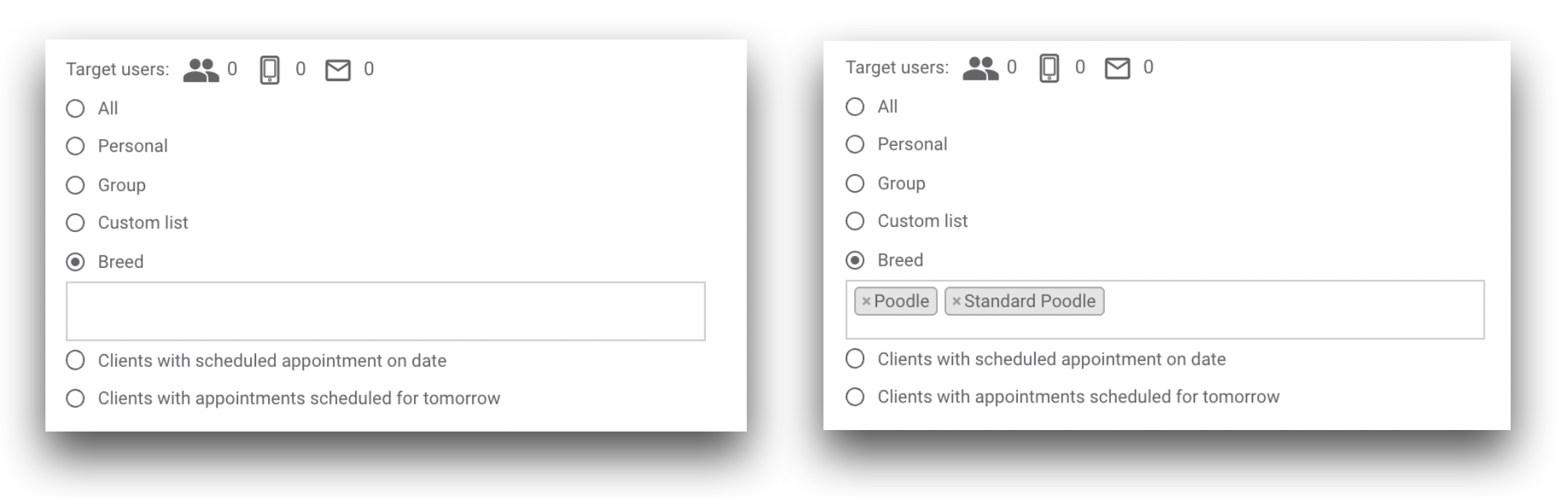
- Ideas for use: Breed-specific holidays and health awareness.
- Search for additional ideas under the Suggested tab using the following tags: Breed.
Clients with scheduled appointment on date - This will send to clients with a scheduled appointment on any specified date in the future, regardless of the appointment reason or type, or any appointment overrides as set up under Settings > Appointments > Confirmation preferences.
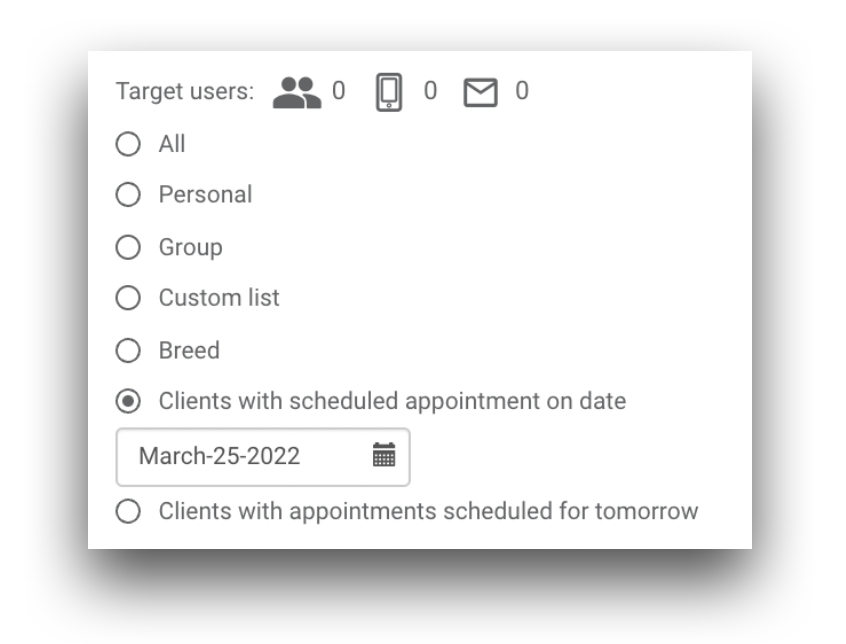
- Ideas for use: Advance notice to clients of arrival processes, delivery of hospital check-in forms for wellness exams or surgeries, curbside protocols, and delivery of the Visit Tracker check-in form.
- Search for additional ideas under the Suggested tab using the following tags: COVID, curbside, Check in.
Clients with appointments scheduled for tomorrow - This will send to clients with a scheduled appointment on the following day, regardless of the appointment reason or type, or any appointment overrides as set up under Settings > Appointments > Confirmation preferences.
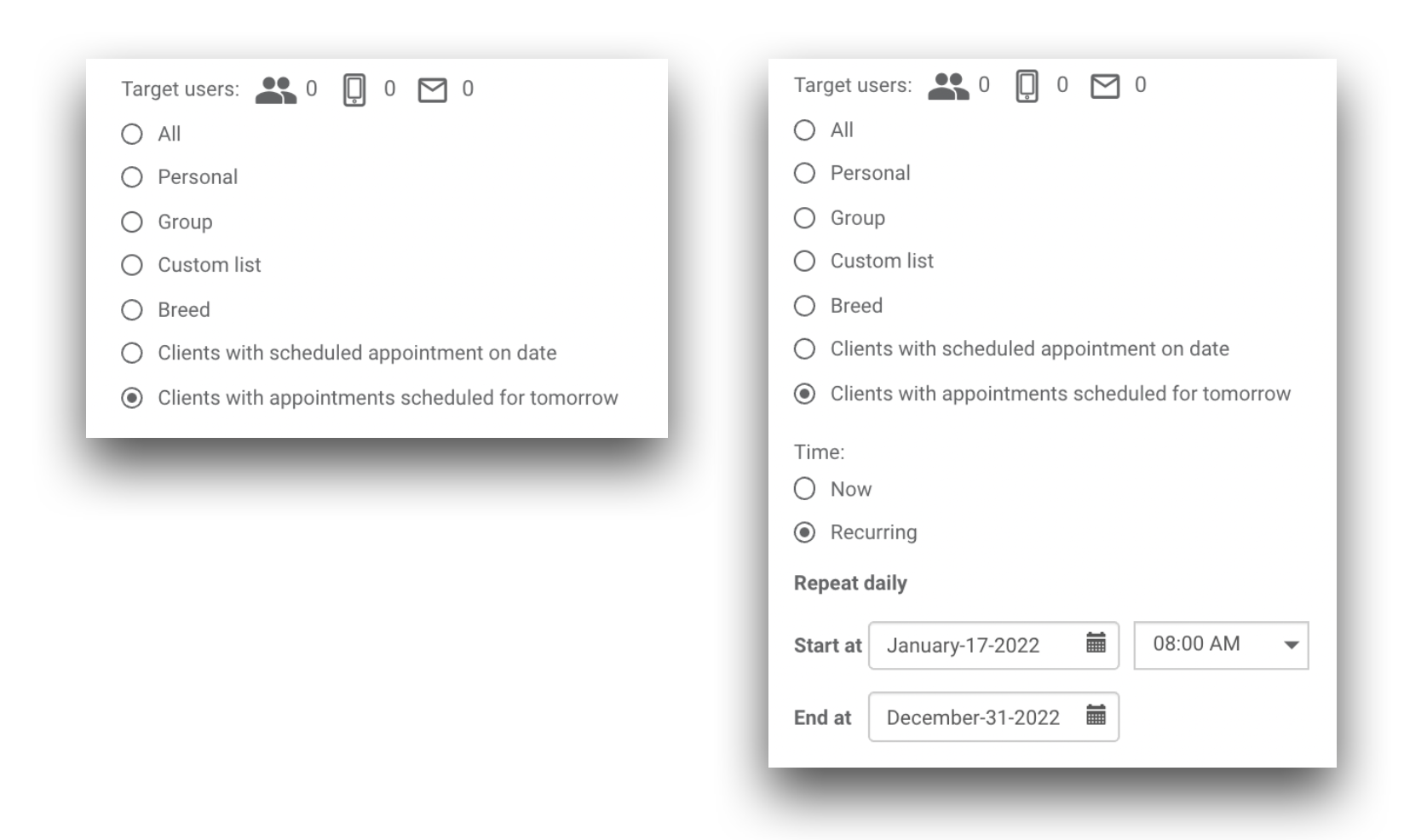
- Ideas for use: Automatic day-before reminders to clients the day before their appointment of arrival processes, delivery of hospital check-in forms for wellness exams or surgeries, curbside protocols, and delivery of the Visit Tracker check-in form.
- Search for additional ideas under the Suggested tab using the following tags: COVID, curbside, Check in, Visit Tracker.
Clients that have opted in to receive special offers - This will send to clients who have opted in to receive special offers in the mobile app. Check out the Export User Report to see who these clients are.
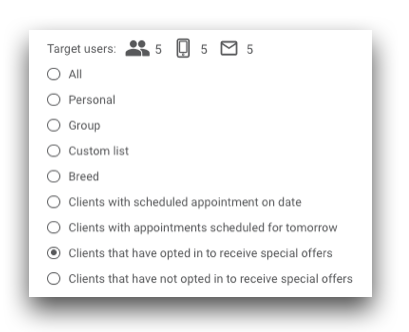
- Ideas for use: Send information on special in-hospital or home delivery promotions.
Clients that have not opted in to receive special offers - This will send to clients who have not opted in to receive special offers in the mobile app.
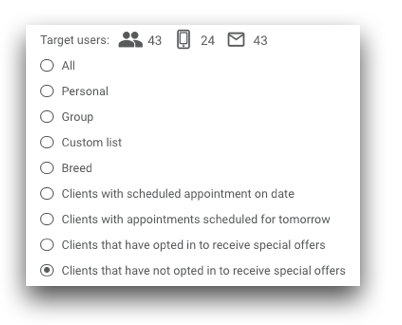
- Ideas for use: Notify clients that they are not receiving special offers because they have not opted in.

