Enterprise Message Center - for practice groups
Veterinary practice groups or individuals who manage more than one veterinary practice can have all of their practices displayed when creating a message from the Message Center, allowing for creation and delivery of the message from all practices at one time.
To request this configuration for yourself or others in your organization please contact us.
When configured, a practice team member will see a list of affiliated practices from an established enterprise group in step two of the standard message creation process. Each practice will have the total reachable audience displayed.
Practices can be selected individually, or selected all at once by clicking the Choose all box at the top of the list.
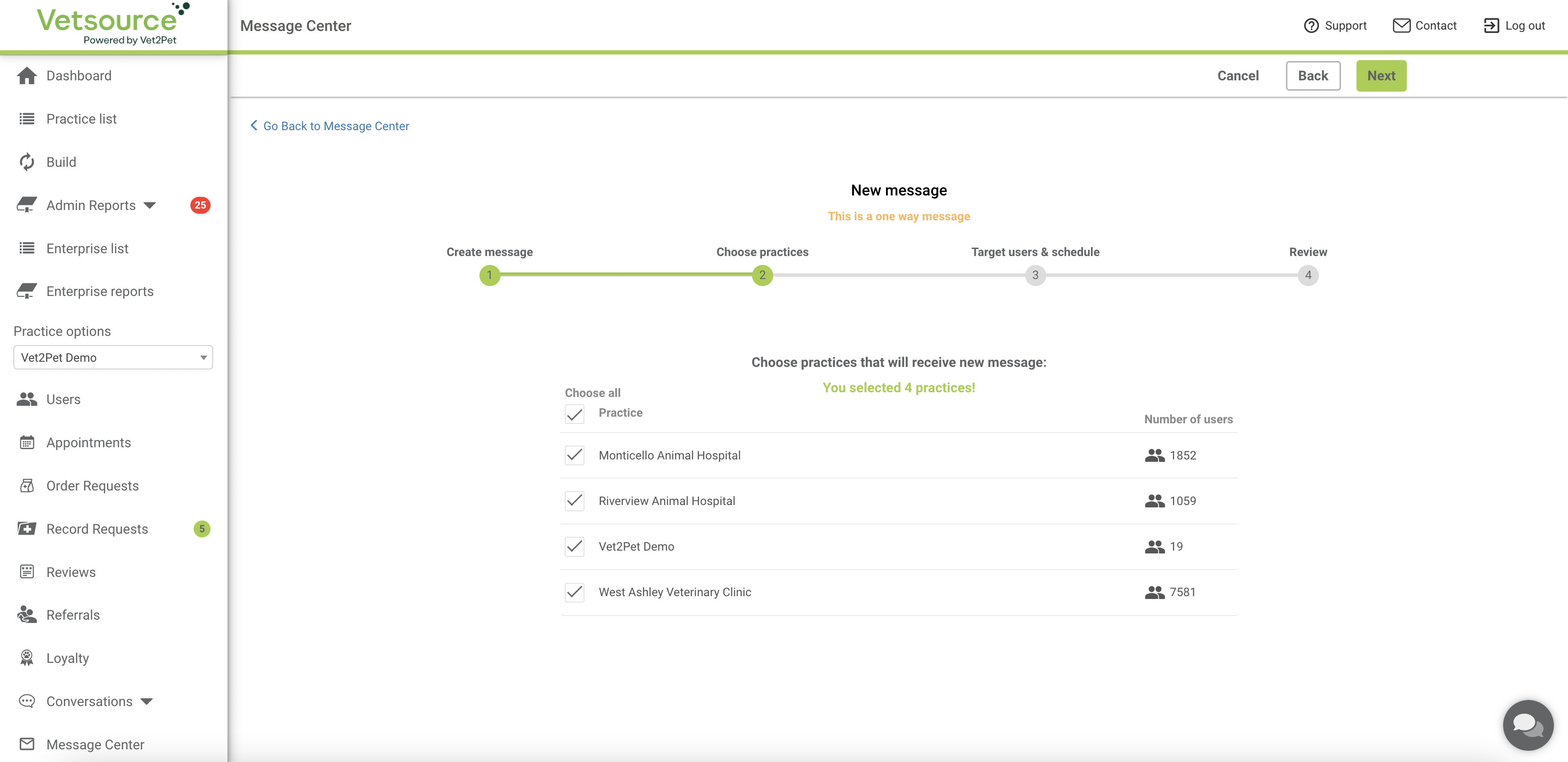
For the target user groups, the message will be delivered only to established clients from each veterinary practice.
For example, if a custom list of email addresses is entered and the users are not established clients at all of the practices that are sending the message, the client will only receive the email from the practice(s) to which they belong. A maximum of 200,000 emails can be entered in the custom-list field.
Once the target user group has been defined in step three and the message finalized, the total number of clients will be displayed with a breakdown of how many will receive the message via each delivery method. Clicking Send now will deliver the message from each selected practice to their target audience with one click.
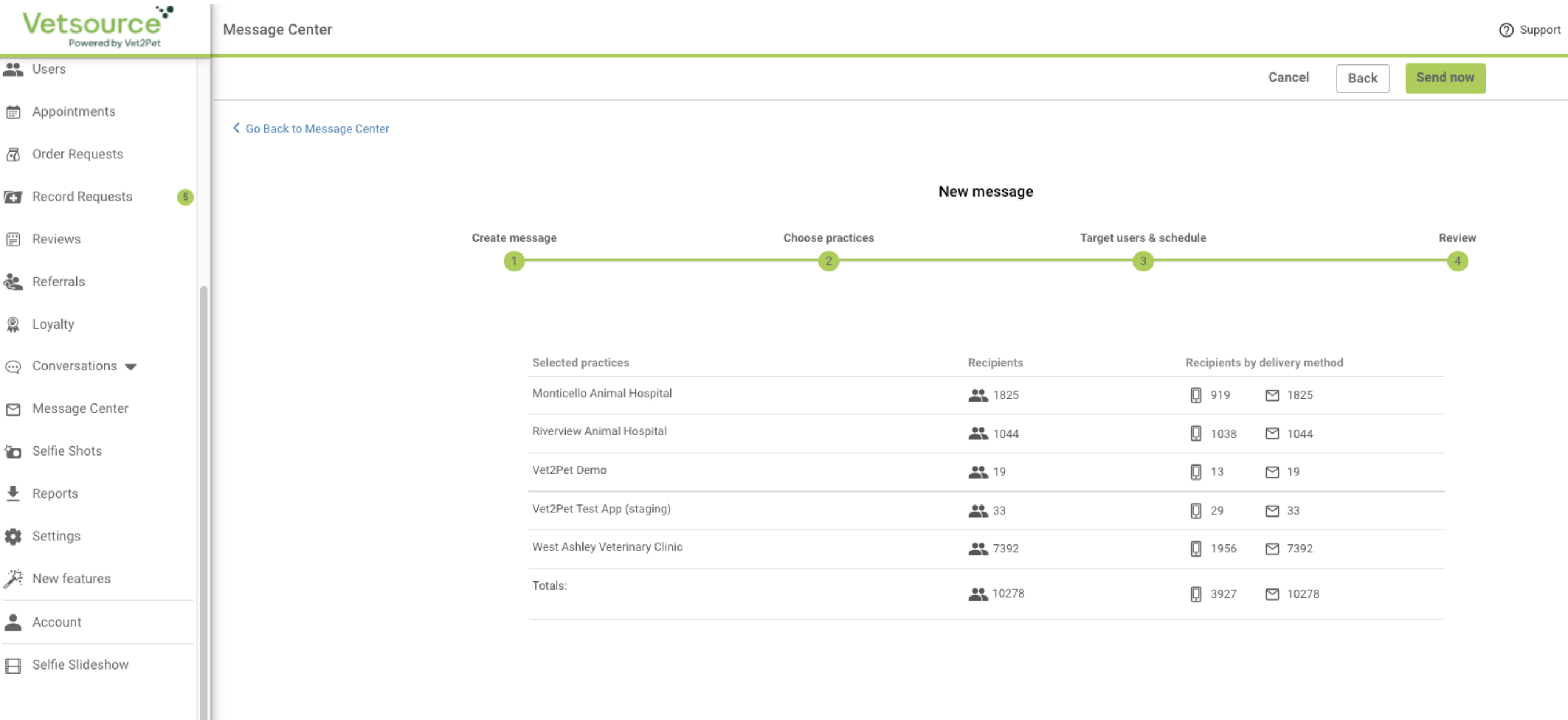
Once the message has been delivered, it will show in the Previous tab with an indicator of how many practices sent the message. Each practice will have the same visibility to this information.
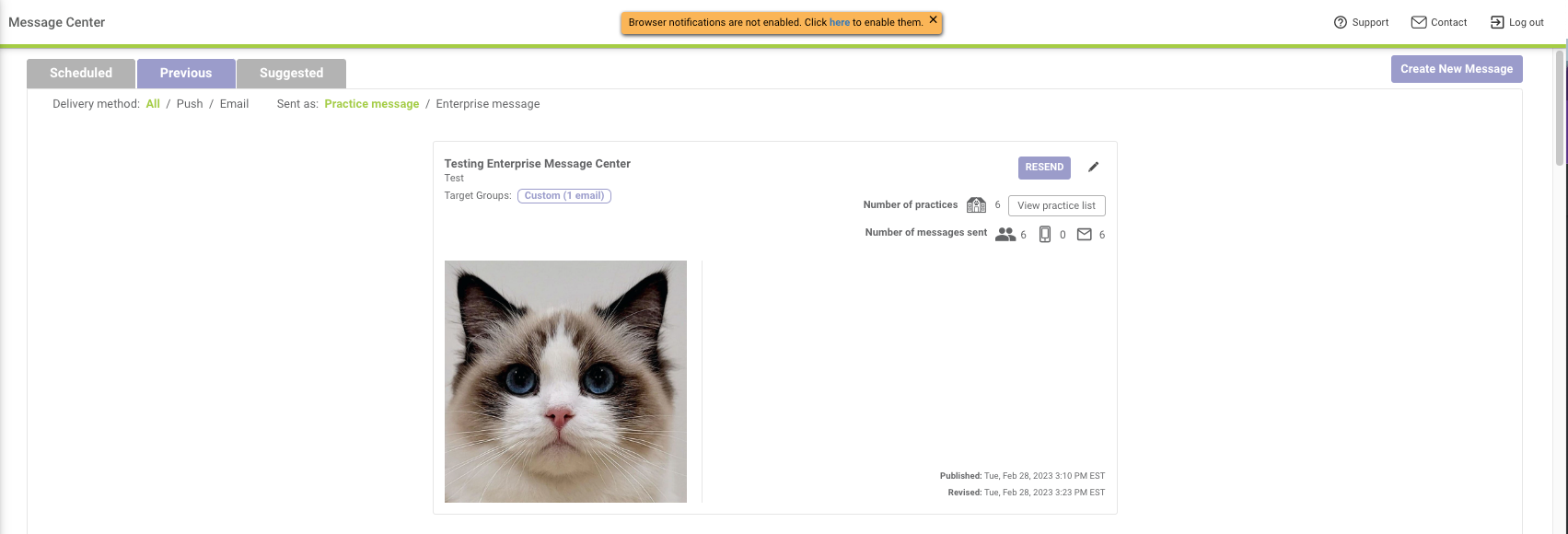
Clicking on View practice list will display the full list of practices that sent the message.
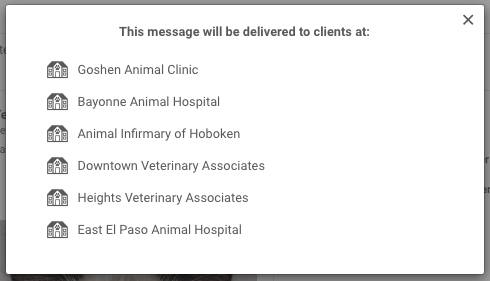
If you have dashboard access for a practice, in addition to access to the Enterprise Message Center, then you'll see a toggle for Sent as:.
- Clicking Practice message will show you Message Center messages specific to the practice you've selected in the Practice options drop-down.
- Clicking Enterprise message will show you all your Enterprise Message Center messages, regardless of which practice has been selected in the Practice options drop-down.

To request this configuration for yourself or others in your organization please contact us.

