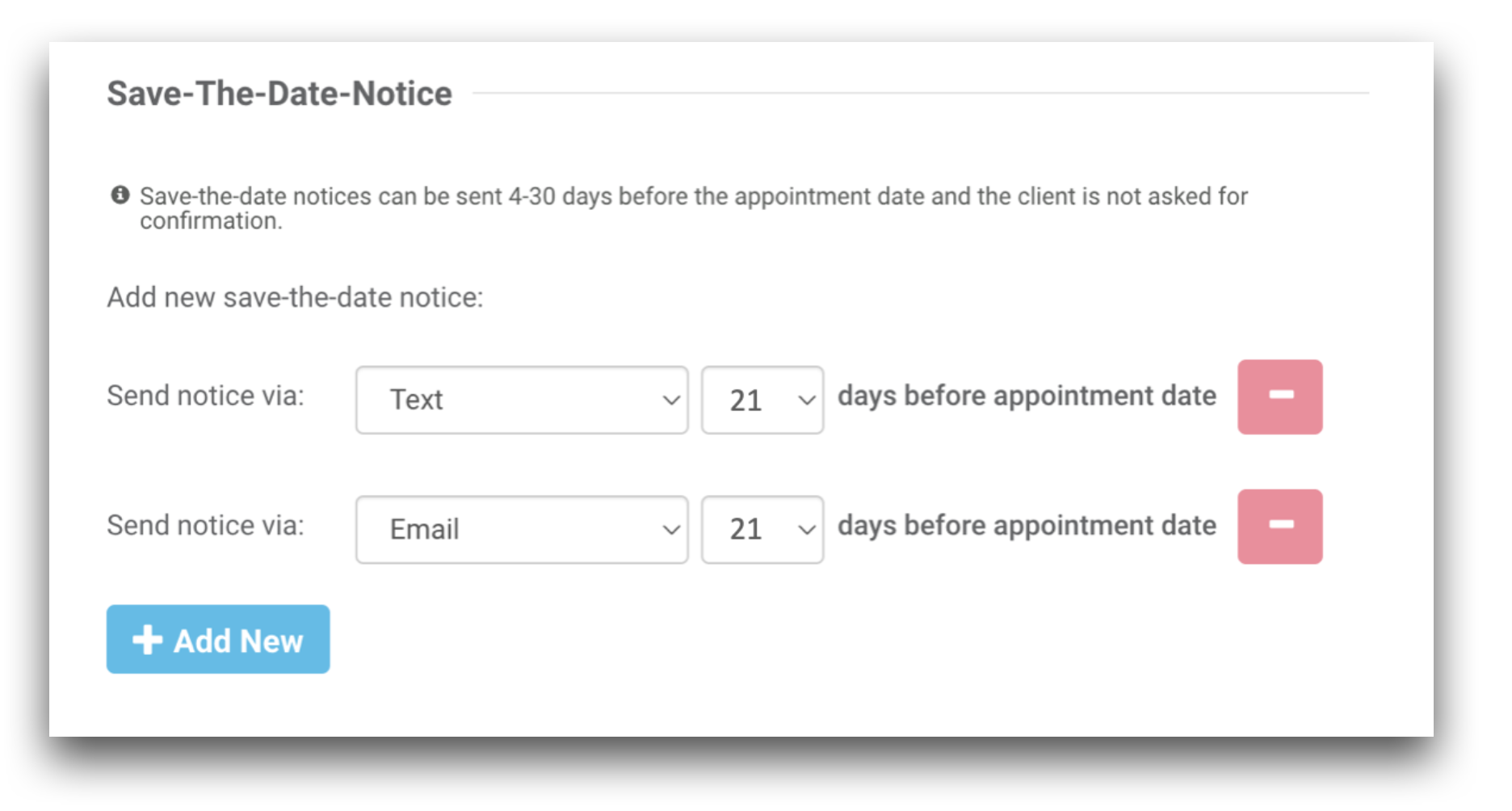Setting Your Appointment Reminder Cadences
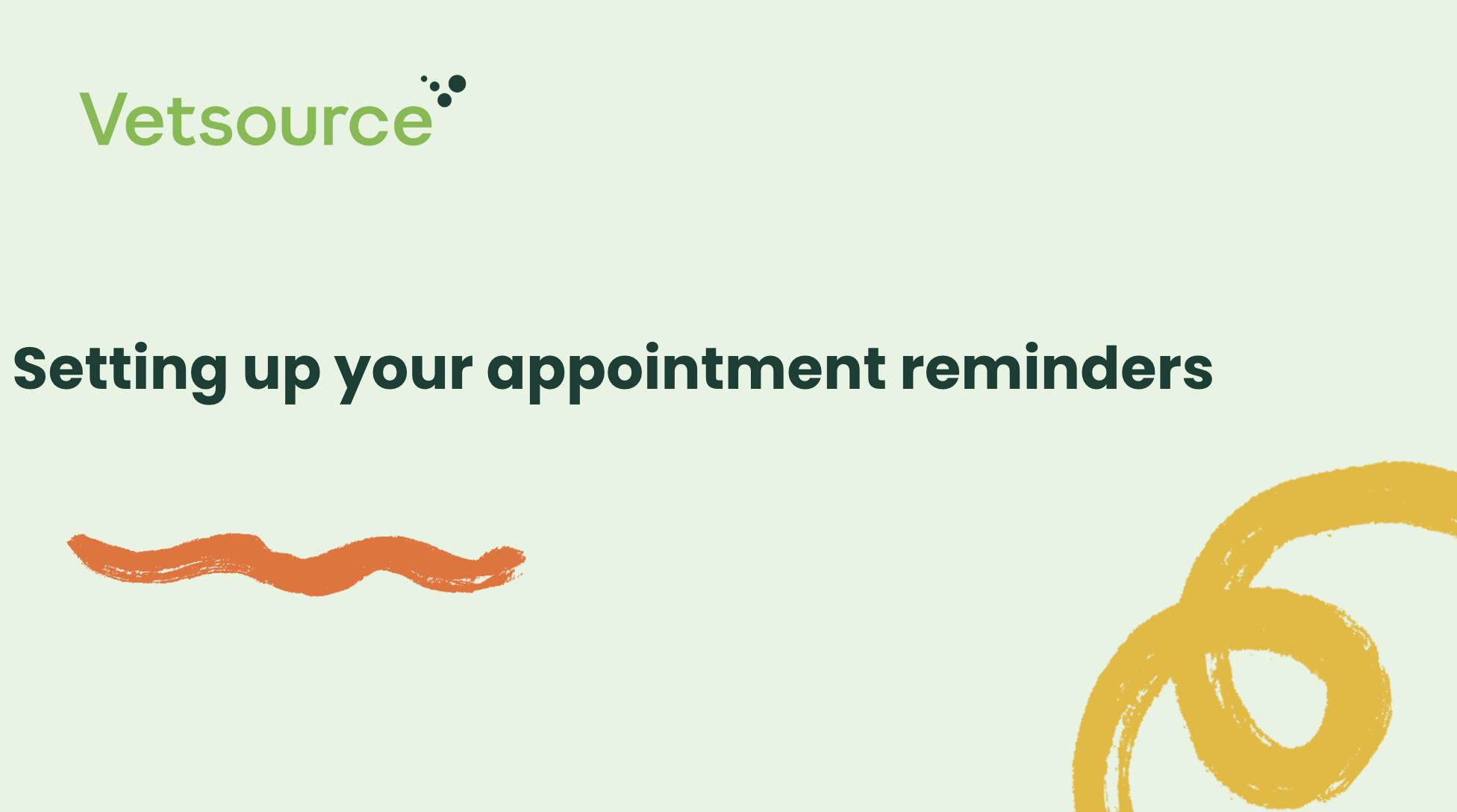
Once appointment reminder delivery options have been selected, practices can select how many reminders will be sent for any appointment.
Appointment Confirmations
Appointment confirmations can be sent via email, text, or push notification between 1 and 3 days prior to a scheduled appointment. Clients are asked to confirm from these messages, and the confirmation status will appear in the dashboard under Appointments > Scheduled for the associated appointment date.
If a client confirms from their first confirmation message, they will not receive any additional messages or be asked to confirm the appointment an additional time.
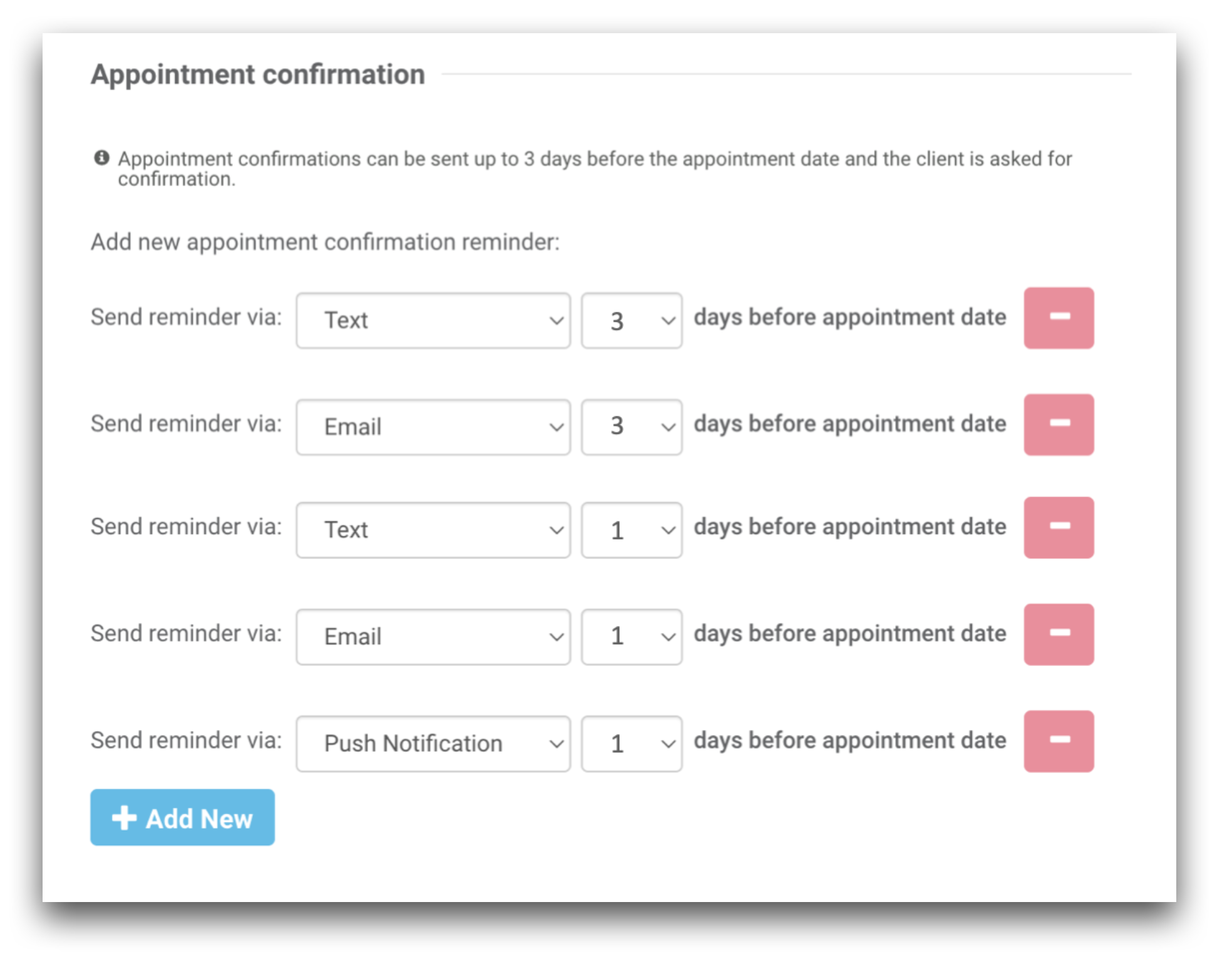
Save-the-Date Notices
Save-the-date notices can be sent via email, text, or push notification between 4 and 30 days prior to a scheduled appointment. These messages deliver the same information as the confirmation, but the client is not asked to confirm, since it is too far out from the visit. Instead, they will be prompted to add the appointment to their calendar.