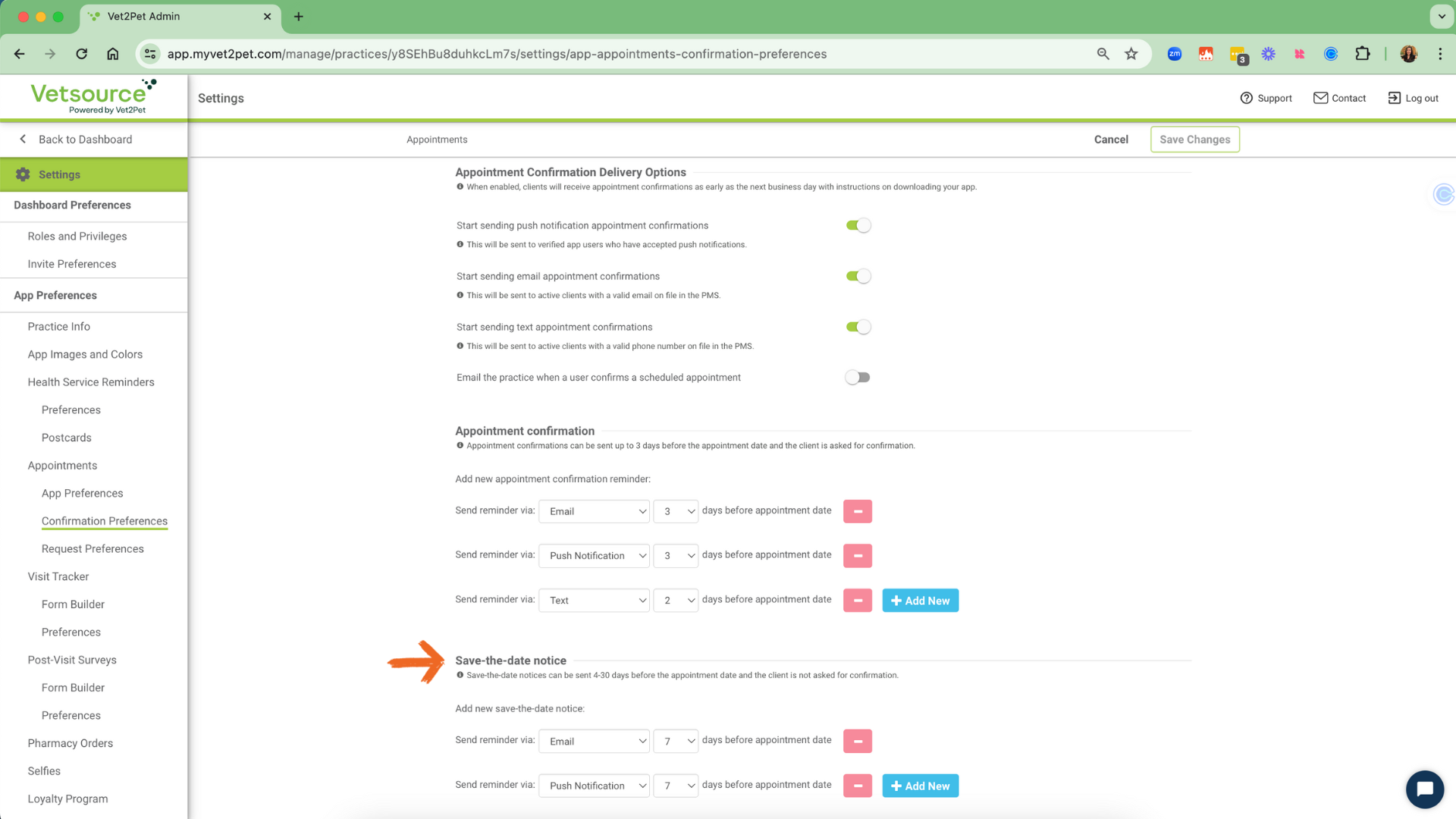Save-the-Date Notices
Save-the-date notices can be set up as part of your automated appointment reminder portfolio and are especially helpful if your practice regularly forward books client appointments. Save-the-date notices differ from appointment confirmations in that they are sent 4-30 days in advance of a scheduled appointment, instead of within 72 hours, and they also do not ask for a confirmation from the client. Instead, these notices simply inform the client about their scheduled appointment date and time and prompt them to add it to their calendar. This helps to reduce last minute cancellations or reschedules for appointments that are booked in advance.
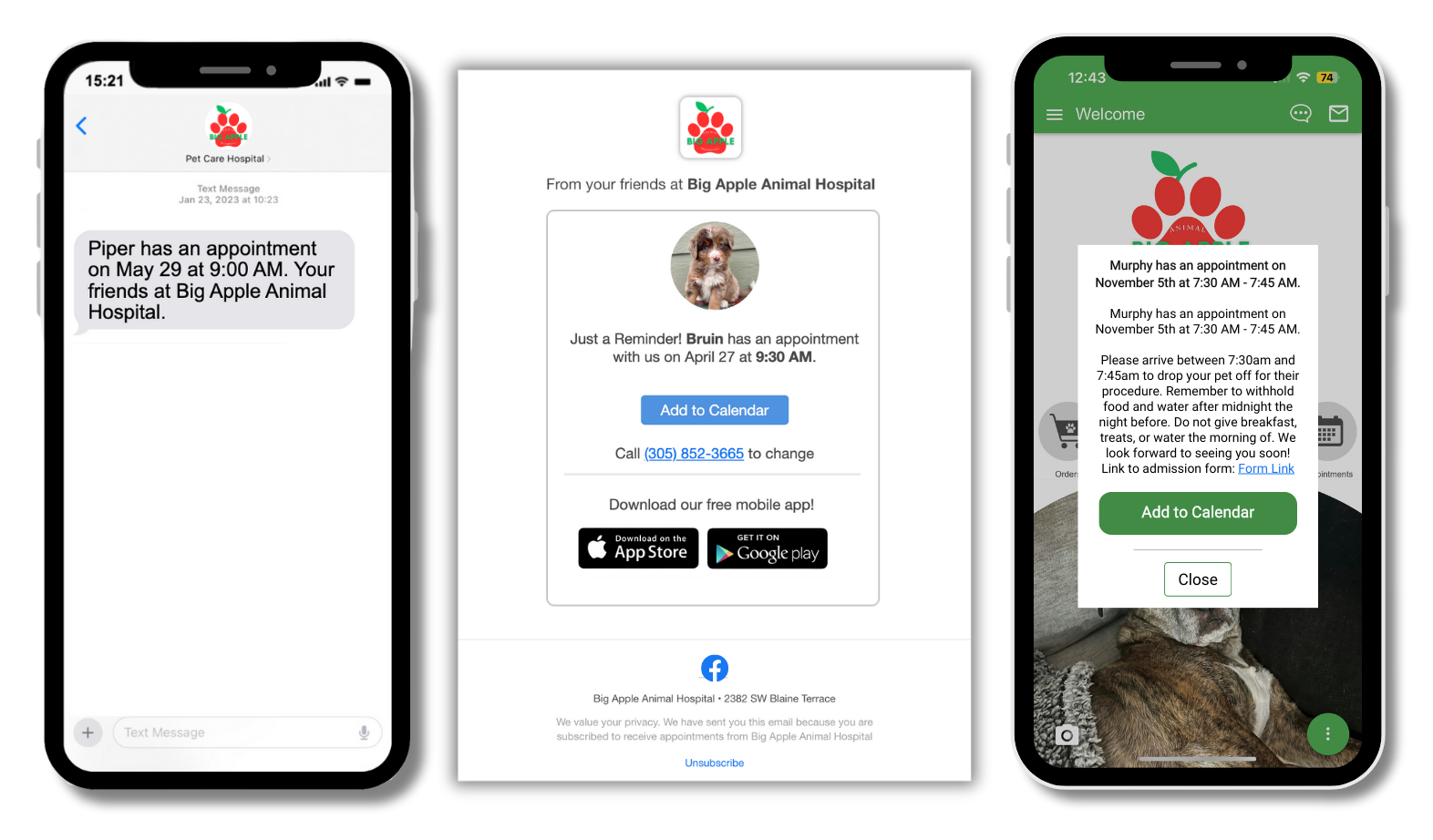
Similar to appointment confirmations, save-the-date notices can be delivered via push notification, email, or SMS text message. They will also be delivered around 9 a.m. local time according to the cadence you have configured in your settings.
Configuring Save-the-Date Notices
The delivery methods and cadences for these reminders can be customized in the dashboard settings under Appointments > Confirmation Preferences. You can designate both delivery method and how far in advance of the schedule appointment you would like each reminder to be sent within a 4-30 day window.