Review Us Feature
Reviews can be solicited from your clients in the mobile app. There are two ways to use the Review Us feature to collect more feedback and positive online reviews from pet owners.
- Basic: Not linked to loyalty program
The user can submit reviews when they desire:
Sidebar menu > Practice Info > Review Us
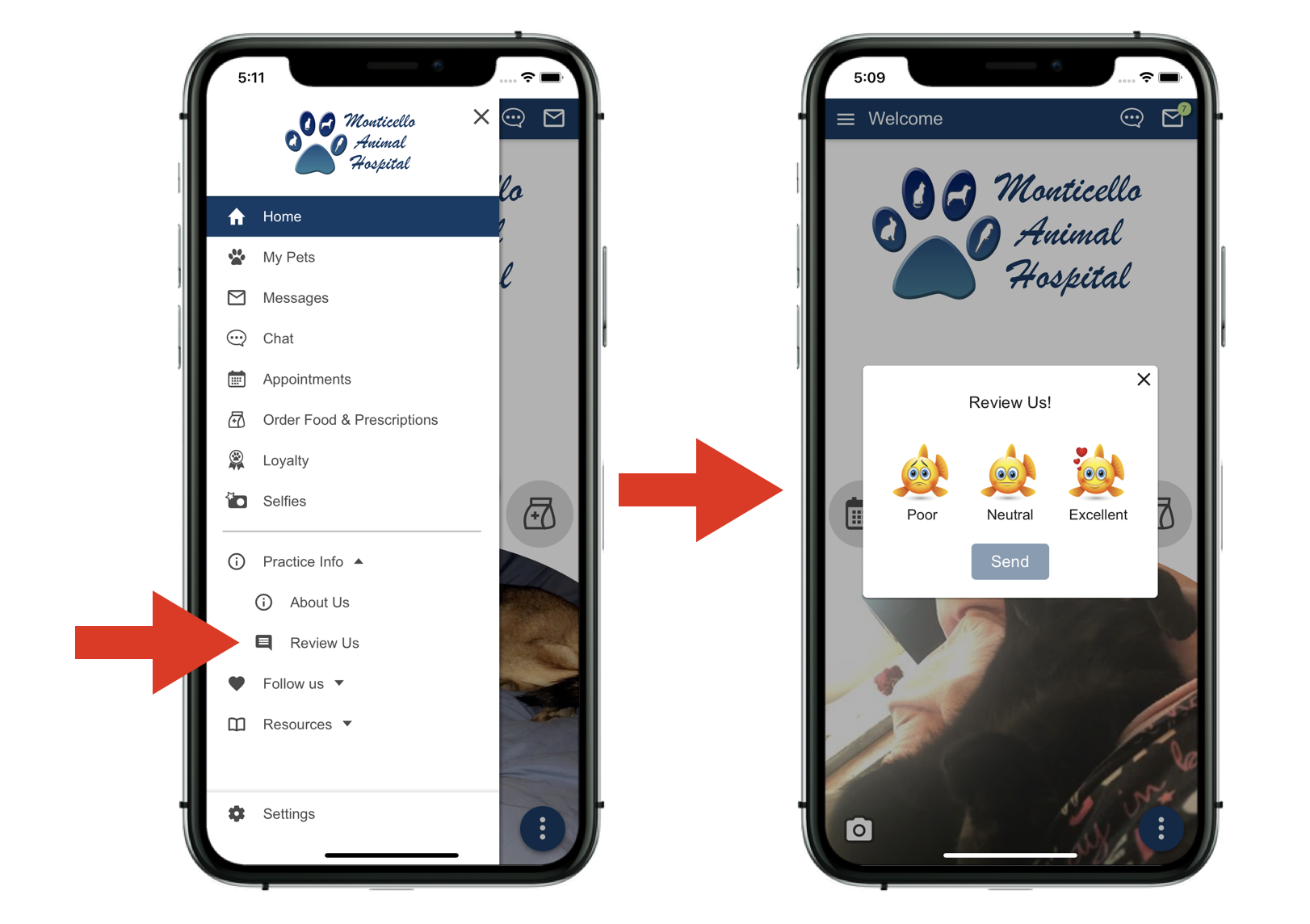
Once the user chooses their happiness level, from the Poor, Neutral, and Excellent options, a pop-up message will appear thanking them for their feedback.
- If the user selects the "Excellent" fish, a prompt to Write a Review will be triggered with a link to Yelp or Google. The practice can set the preferred link in the practice dashboard.
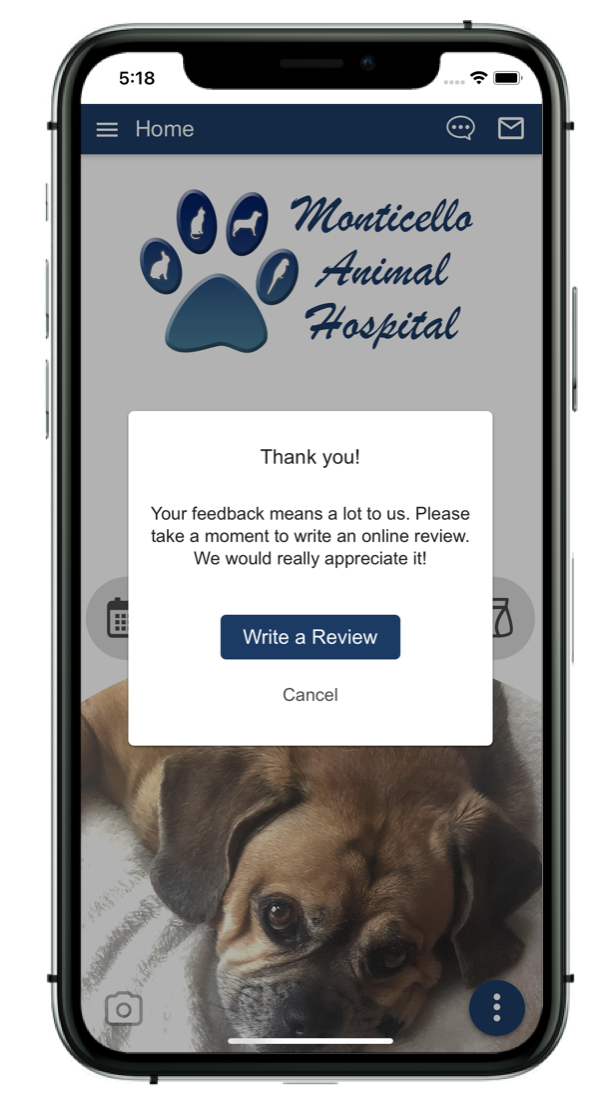
- If the user selects the "Poor" or "Neutral" fish, a text box will appear to Tell us why. The feedback will be collected and visible in your practice dashboard. The user will be thanked for their feedback, and not directed to submit an online review.
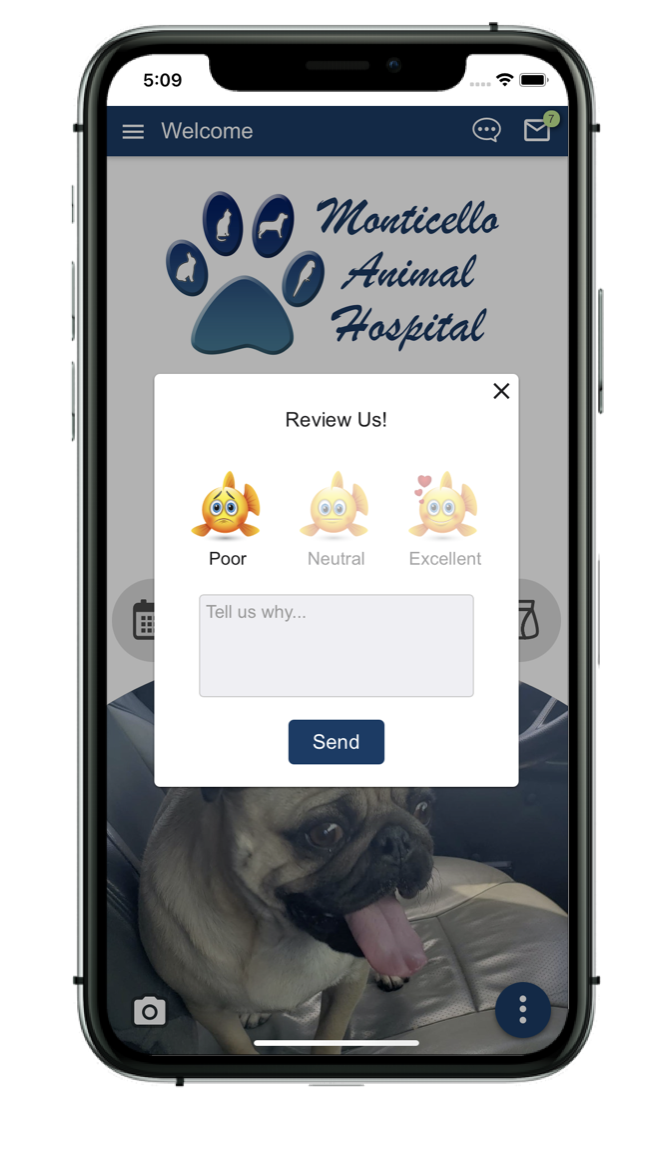
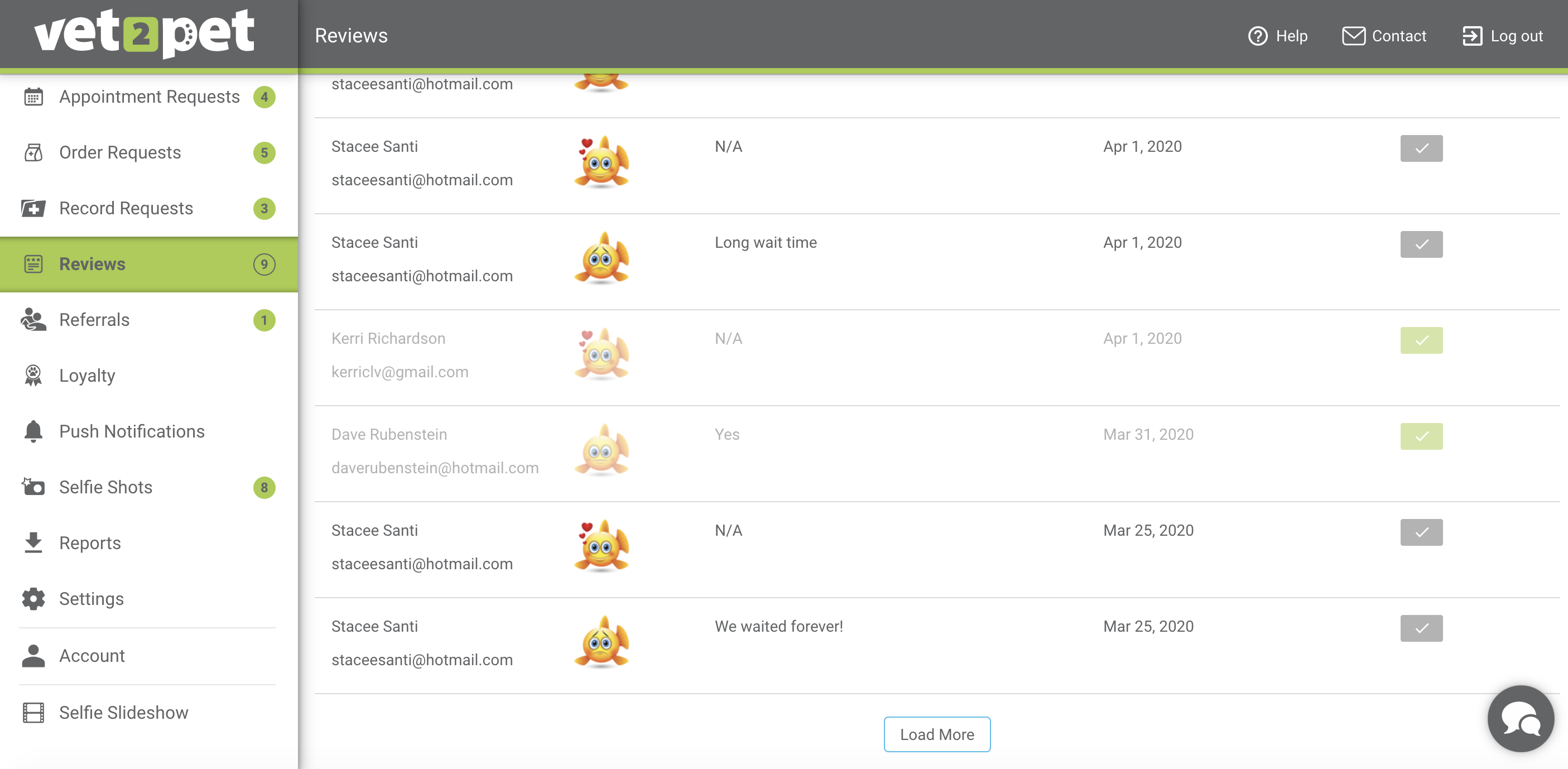
- Advanced: Linked to loyalty program
The user can earn bonus loyalty paws by reviewing your practice. You can designate the number of loyalty paws to be given for a review, how frequent a user can earn paws for reviews, and the preferred prompted online review site.
How to configure the Review Us loyalty stamp:
- In your practice dashboard:
Loyalty > Stamps > Create new stamp
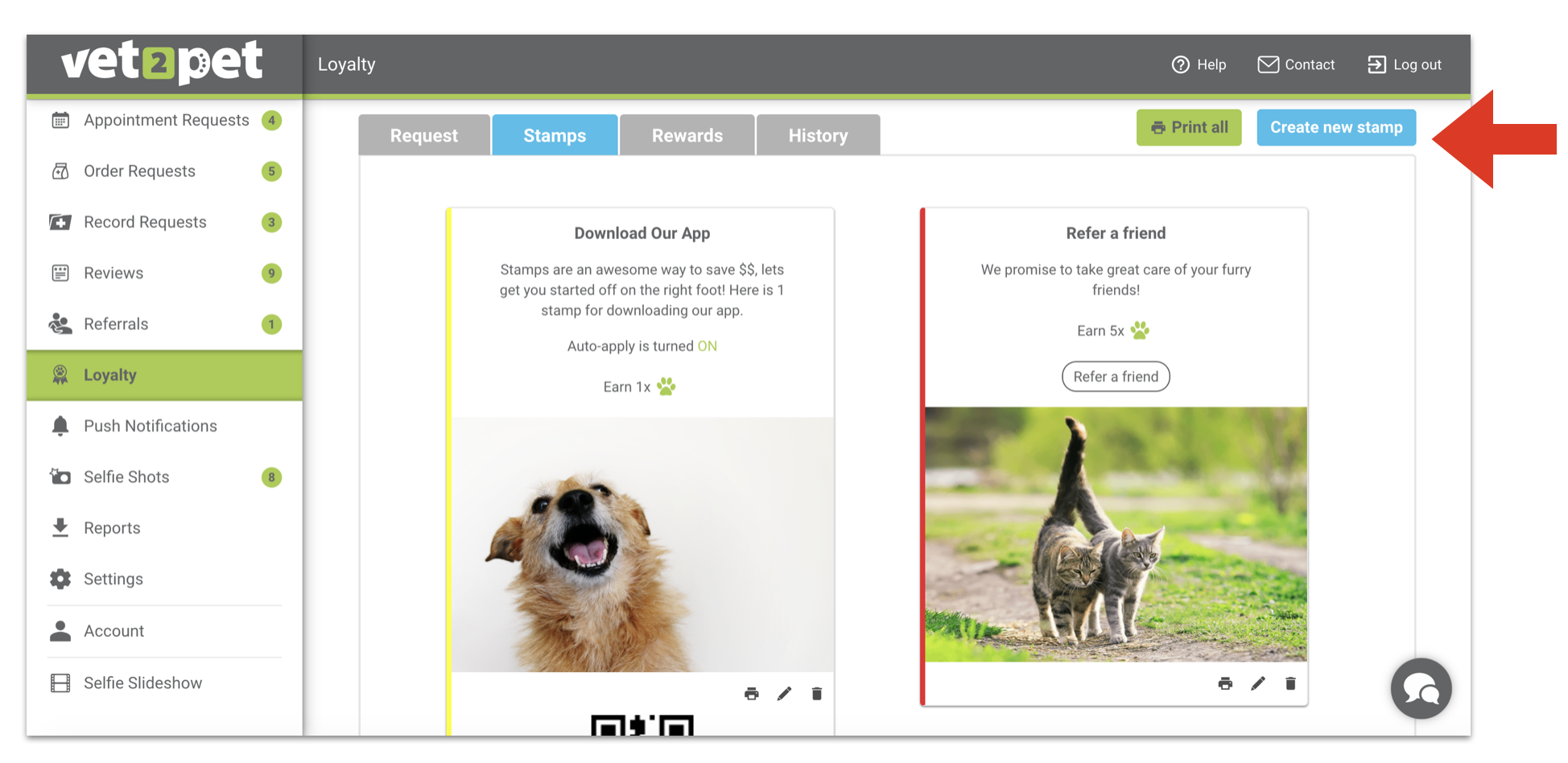
- In the Type of Stamp box, select Review Us.
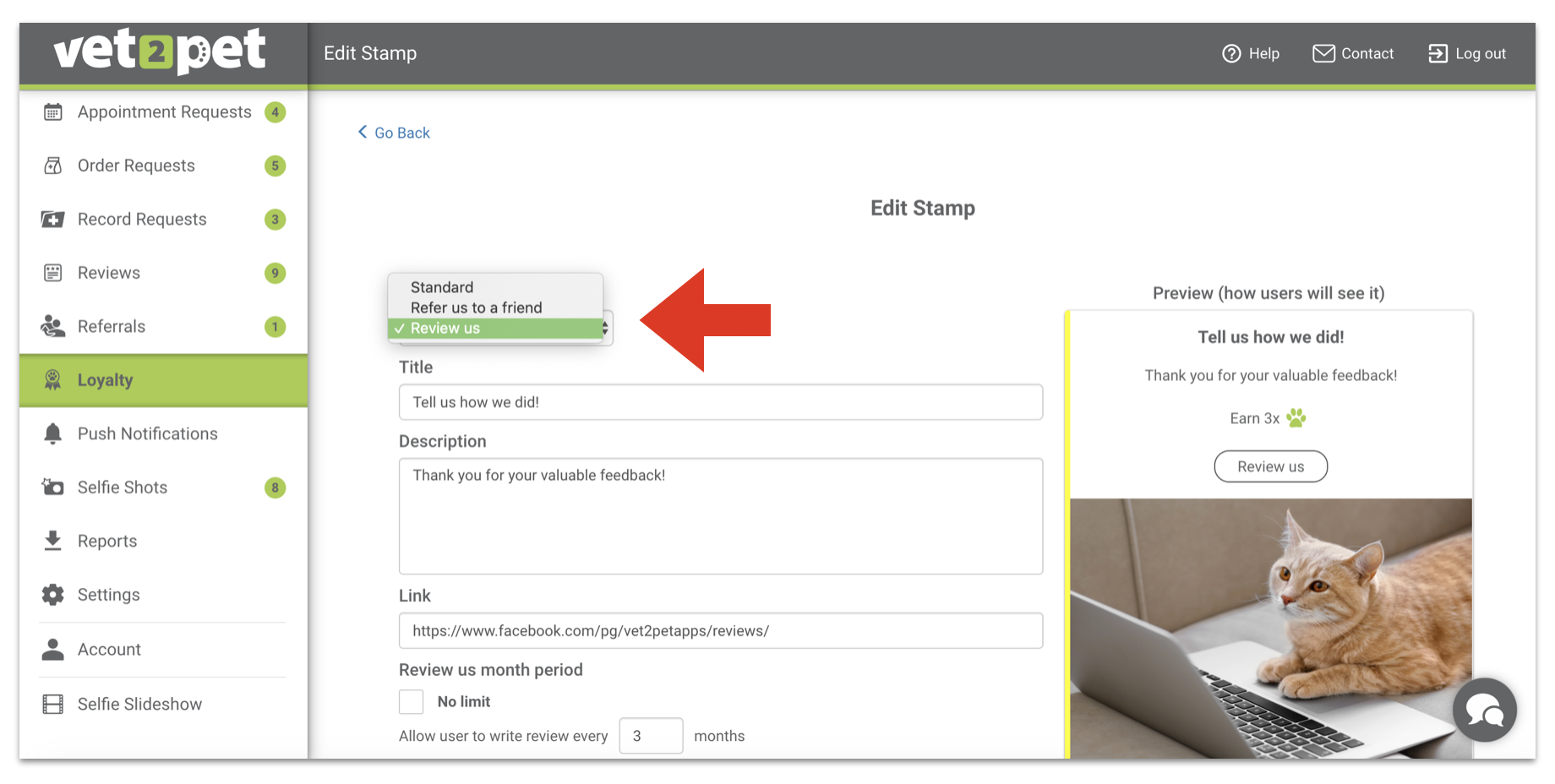
- Configure your review settings.
The most popular settings are to give 3 paws for a review, and set the limit to every 3 months.
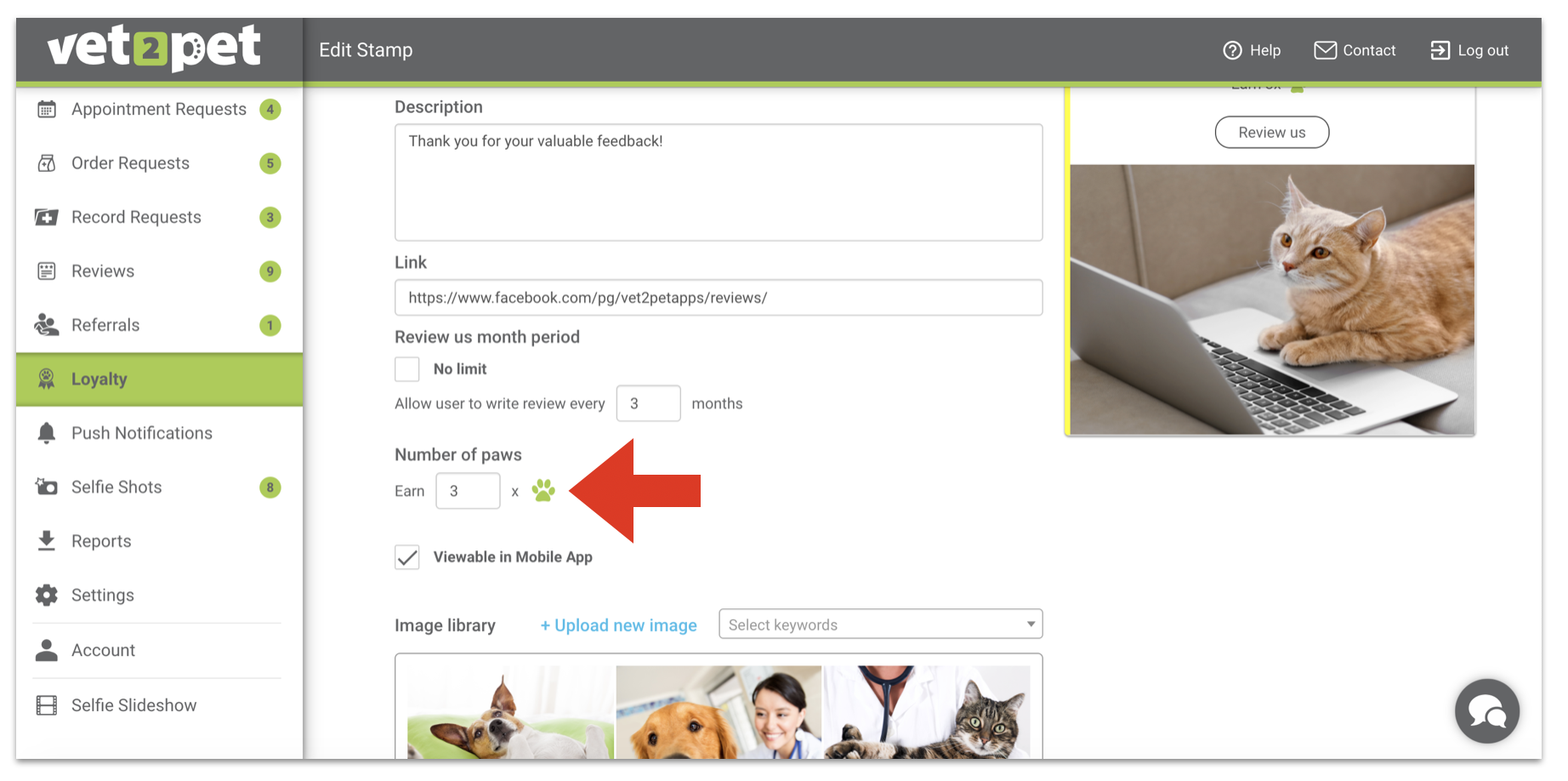
The paw(s) will be issued after the selection of the fish image, but before the user writes an online review. Many review sites, such as Yelp and Google, prohibit rewarding clients for giving an online review. In our system, the loyalty paws are given before the user is prompted to share their review online to avoid any violation of online review policies.

