Resources and Links
🎥 Prefer to learn by video? Watch this video tutorial for an overview of additional Client Resources!
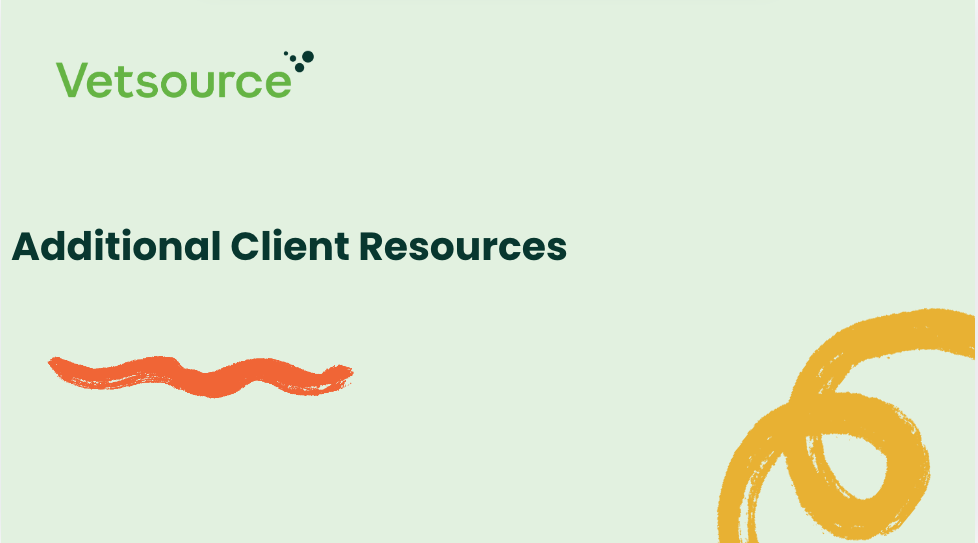
Within your app, you can link to external websites. This is a great way to showcase the resources that you provide to your clients. All resources can be found in the sidebar menu of the app. The title displayed in the app cannot be changed, but the link is customizable, and can be changed instantly from the practice dashboard by selecting:
Settings > Third Party Links
If a field is left empty, the button will not display in the app.
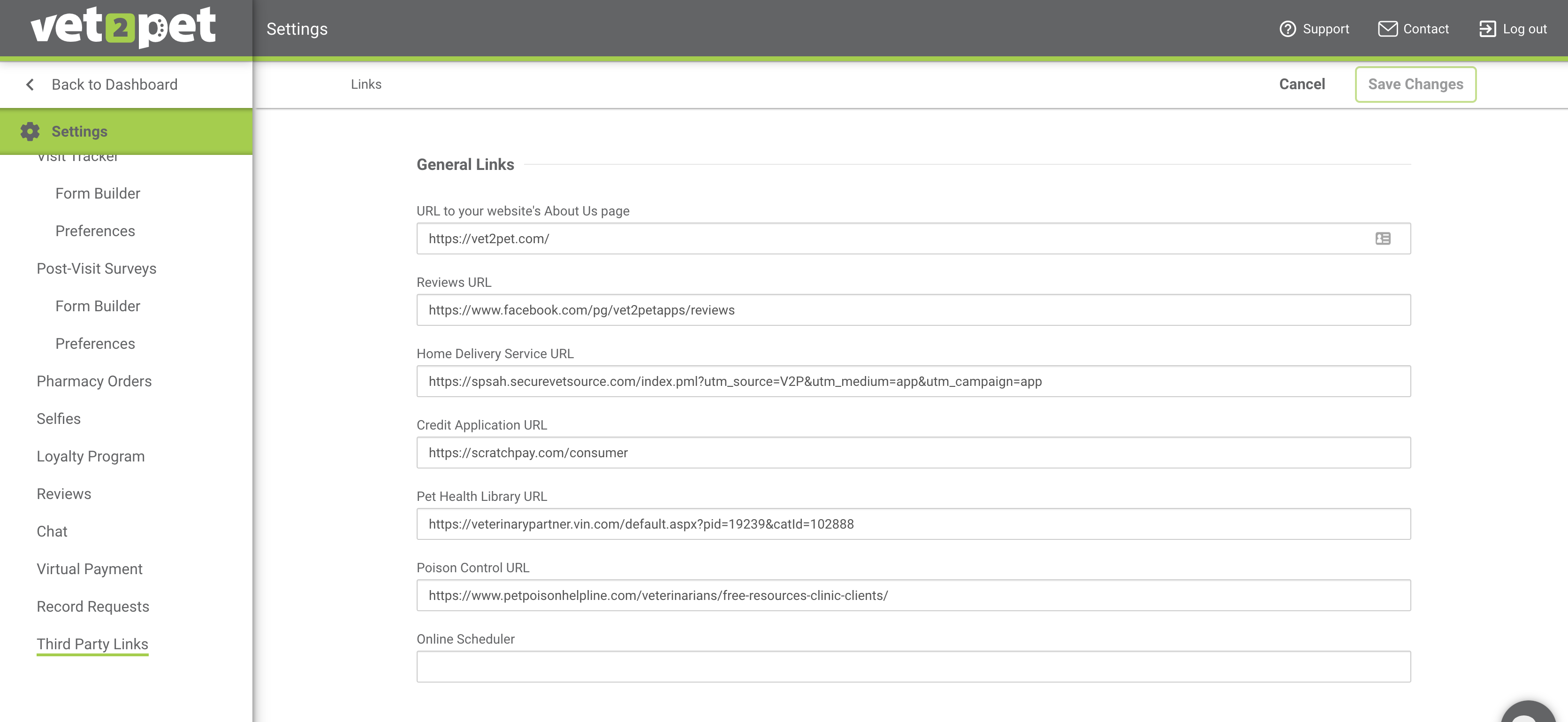
- Reviews URL — This should link to the review site (Google or Yelp) where you would like clients to write a positive online review.
- Home Delivery Service URL — This should link to your online pharmacy (e.g., Vetsource).
- Credit Application URL — Link to CareCredit, Scratchpay, or another healthcare credit service.
- If you use CareCredit, please follow these directions for your practice's custom link:
- Use the CareCredit doctor locator HERE
- Search your practice by zip code, click on your practice
- 'Copy' the url
- ‘Paste’ it to the Credit Application URL space (located on your dashboard in Settings -> Links). Don’t forget to click the ‘Save Changes’ button at the top-right. Test it out on your app to make sure that it works the way you want it to.
- If you use Scratchpay, please follow these directions for your practice's custom link:
- Use the Scratchpay find a practice locator HERE
- Select "Veterinary" under category & search your practice by address, click on your practice
- Click on "Find a payment plan"
- 'Copy' the url
- ‘Paste’ it to the Credit Application URL space (located on your dashboard in Settings -> Links). Don’t forget to click the ‘Save Changes’ button at the top-right. Test it out on your app to make sure that it works the way you want it to.
- If you use CareCredit, please follow these directions for your practice's custom link:
- Pet Health Library URL — Insert the link to Veterinary Partner (free library powered by VIN) or LifeLearn (requires an independent subscription to their service) here.
- Poison Control URL — Link to the ASPCA or Pet Poison Helpline here.
- Online Scheduler — If your practice has a real-time direct appointment booking subscription with a third party provider, the Appointment Request feature can be replaced with your real-time calendar by placing the link in this field.
