Multi-Location Feature
Practices that have multiple locations that share the same practice management software database can add additional locations in the mobile app.
Feature benefits:
App users will be able to choose their location in the mobile app in the following situations:
Call Practice & Directions

Appointment & Order Requests
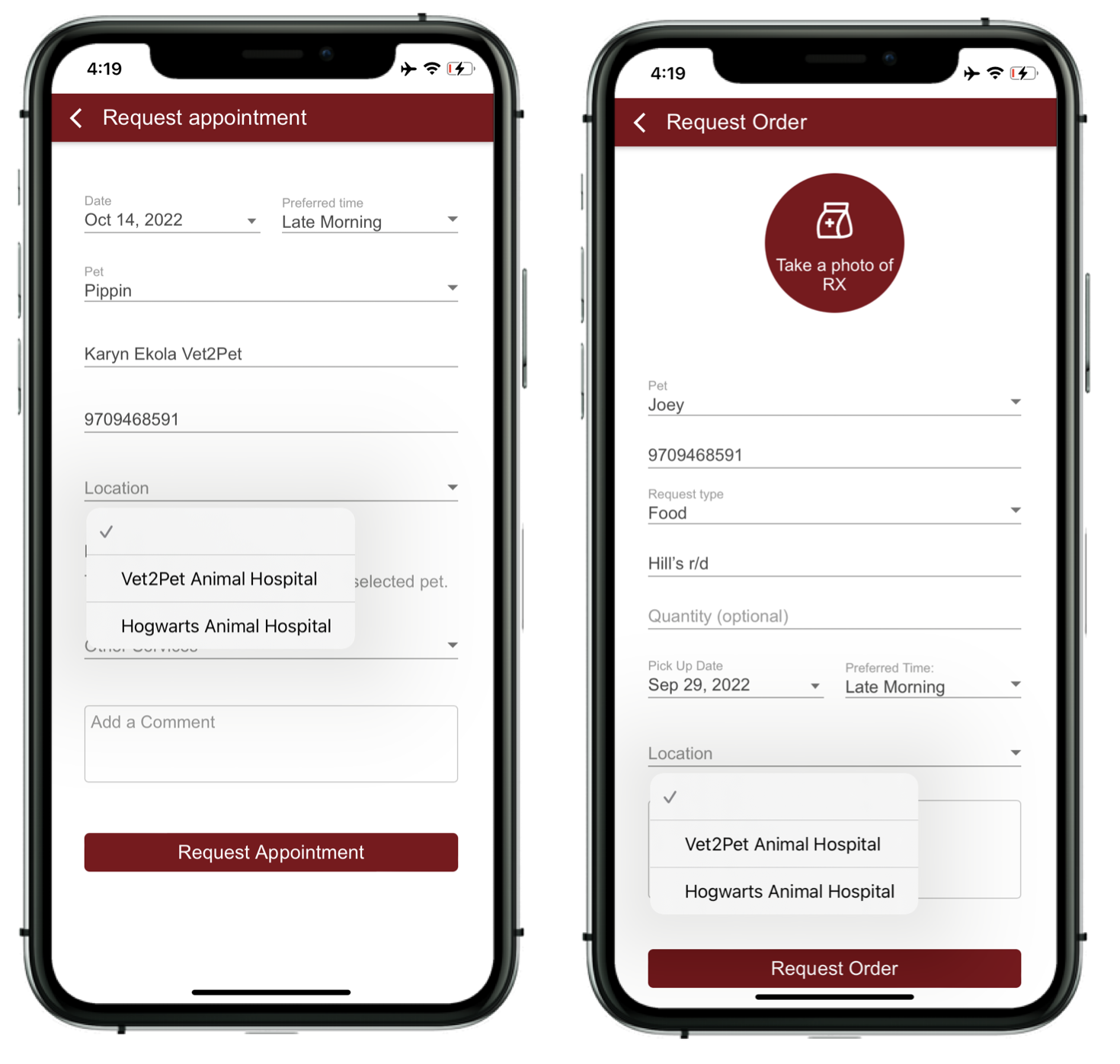
The dashboard will specify the requested location for incoming appointment requests and food and medication refill requests so practice team members need only address the requests based on their respective location.
Appointment requests and order requests can be filtered by the requested location in the dashboard
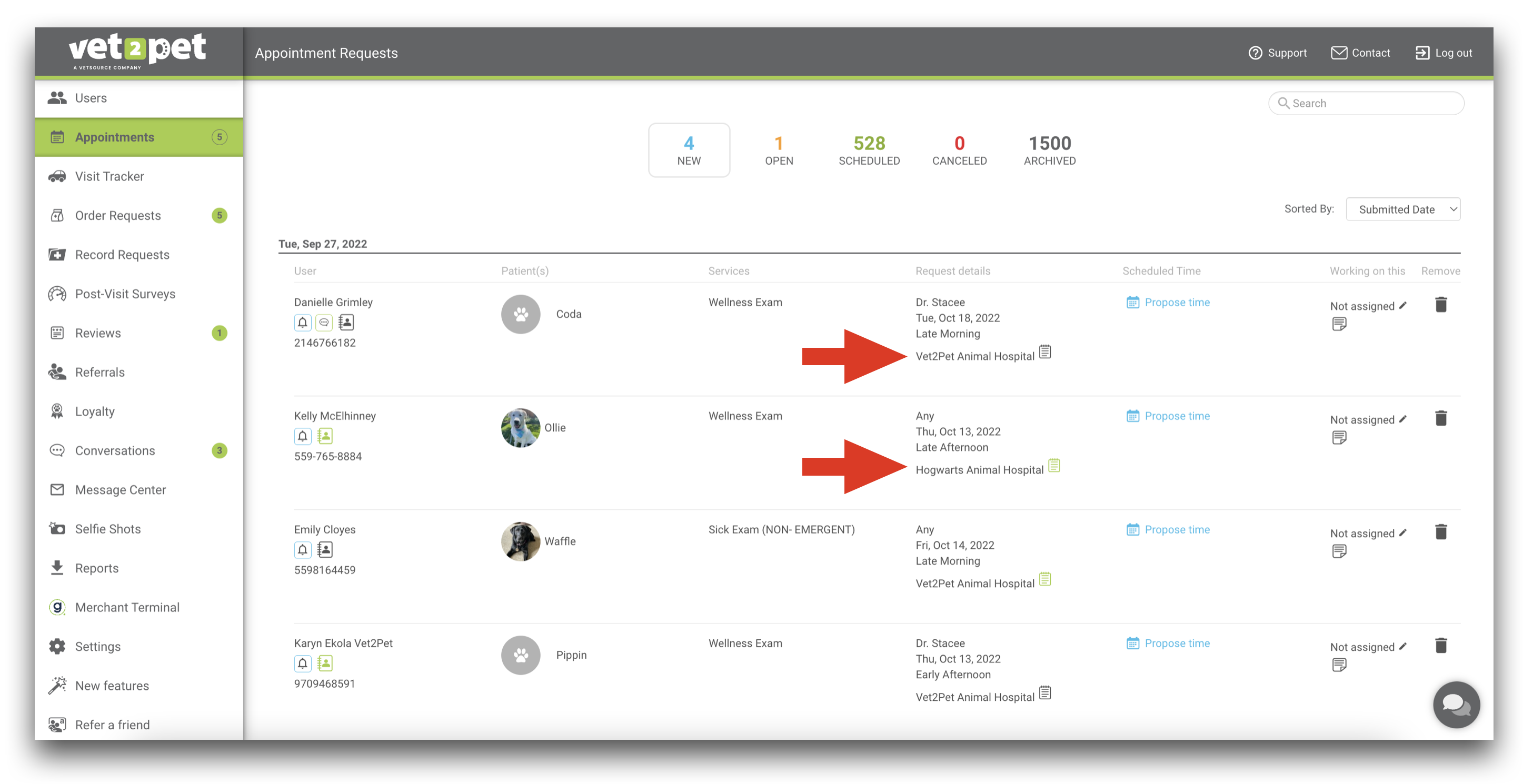
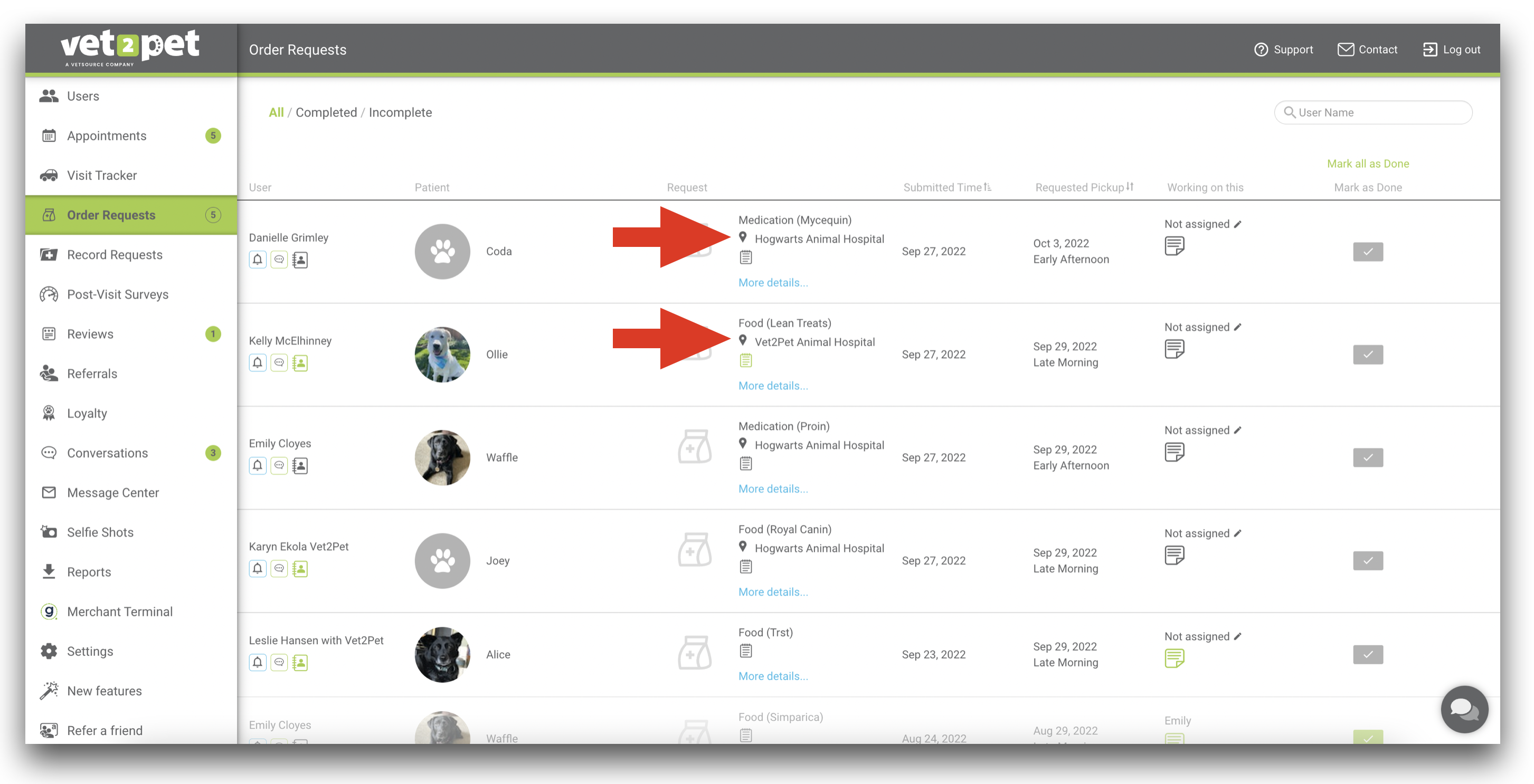
Additional feature-by-feature information and limitations:
- This feature is only available for practices where all locations are sharing one server/database. Practices with separate databases will need to have separate mobile apps.
- There is a $99 per month cost per additional location enabled for practices using a practice-branded app.
Appointments
- Scheduled appointments can be displayed and filtered in the dashboard based on the PMS site code.
- Appointment confirmation and save-the-date texts, app notifications and emails will specify the location name of the appointment.
- For appointment requests, the requested location is the default and cannot be updated when proposing a time back to a client. If a proposed appointment day/time involves a different location, it is recommended to initiate a chat or text conversation with the client to confirm if the other location is sufficient, and if so schedule the appointment directly and delete the request from the dashboard.
Conversations
- App chat - The Conversations by Department feature allows app users to select which location to send their message. Dashboard filters by department allow for each location to view and respond to only the chats pertaining to their location.
- 2-way texting - Only one landline may be hosted (if eligible). Otherwise, a generic toll-free number may be provided for all clients from all practice locations to send a text. All text messages will be delivered to the primary location. If conversation departments/providers is established, text messages may be reassigned to the correct location.
Dashboard
- All practice locations will sign in to the same dashboard instance and will see requests for all other locations. Separate login credentials are available per practice or per user.
Health Service Reminders
- Health service reminders will not be location specific.
- Health service reminder emails will have only the primary location on the email footer.
- Postcard reminders can only have one return address and phone number.
Loyalty Program
- All loyalty stamps and rewards must be shared between locations.
- All transactions from all locations will be consolidated into one Loyalty Management Tool.
Message Center
- All emails sent from the Message Center will have only the primary location on the email footer.
Mobile App
- The Send Message button on mobile app home page can only send to one email address.
- Third party links can only accommodate one URL. For things like online pharmacy links, Care Credit etc. we recommend creating a landing page on the website where each location's links are listed and we can place the landing page URL in the app so the app user can then select their location from the web page and be directed to the proper place.
- If using Vetsource, the single-sign on will only work if the Vetsource URL is the link embedded in the mobile app settings.
Post-Visit Surveys
- The post-visit survey form can be modified to have a drop-down menu selection for the visit location. All surveys for all locations will be shown in the same dashboard view and not in a per practice view. The NPS will be a calculation of all locations combined.
Virtual Payment
- All payments collected through virtual payment are not location specific and will need to be reconciled in one combined merchant portal. Deposits from payments will be made into one bank account.
Visit Tracker
- The Visit Tracker form can be modified to have a drop-down menu selection for the visit location. All visits for all locations will be shown in the same dashboard view and not in a per practice view.

