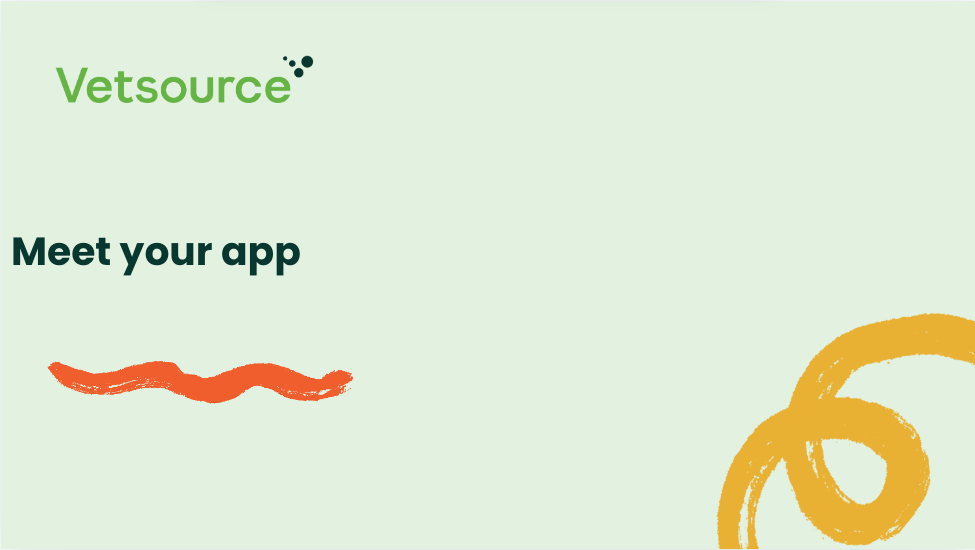Feature Buttons on the Home Screen
The app home screen provides quick access to five features. These features can be enabled or disabled in the practice dashboard. If one or more of the primary features is disabled (Orders, Loyalty or Appointments), the following replacement icons will display in their place in the following order: Messages, About us, Settings.
The hamburger menu in the upper left corner provides access to primary features, as well as additional resources, such as:
- Pet health library
- Credit application/financing
- Poison Control
- Practice social media accounts
- Visit tracker check-in
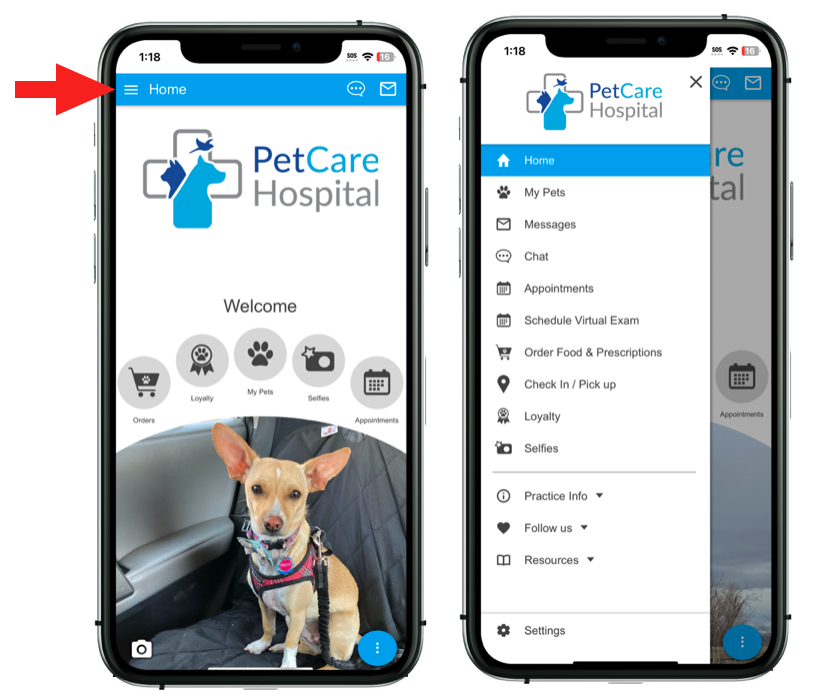
🎥 Want to learn more about your app? Check out this video!