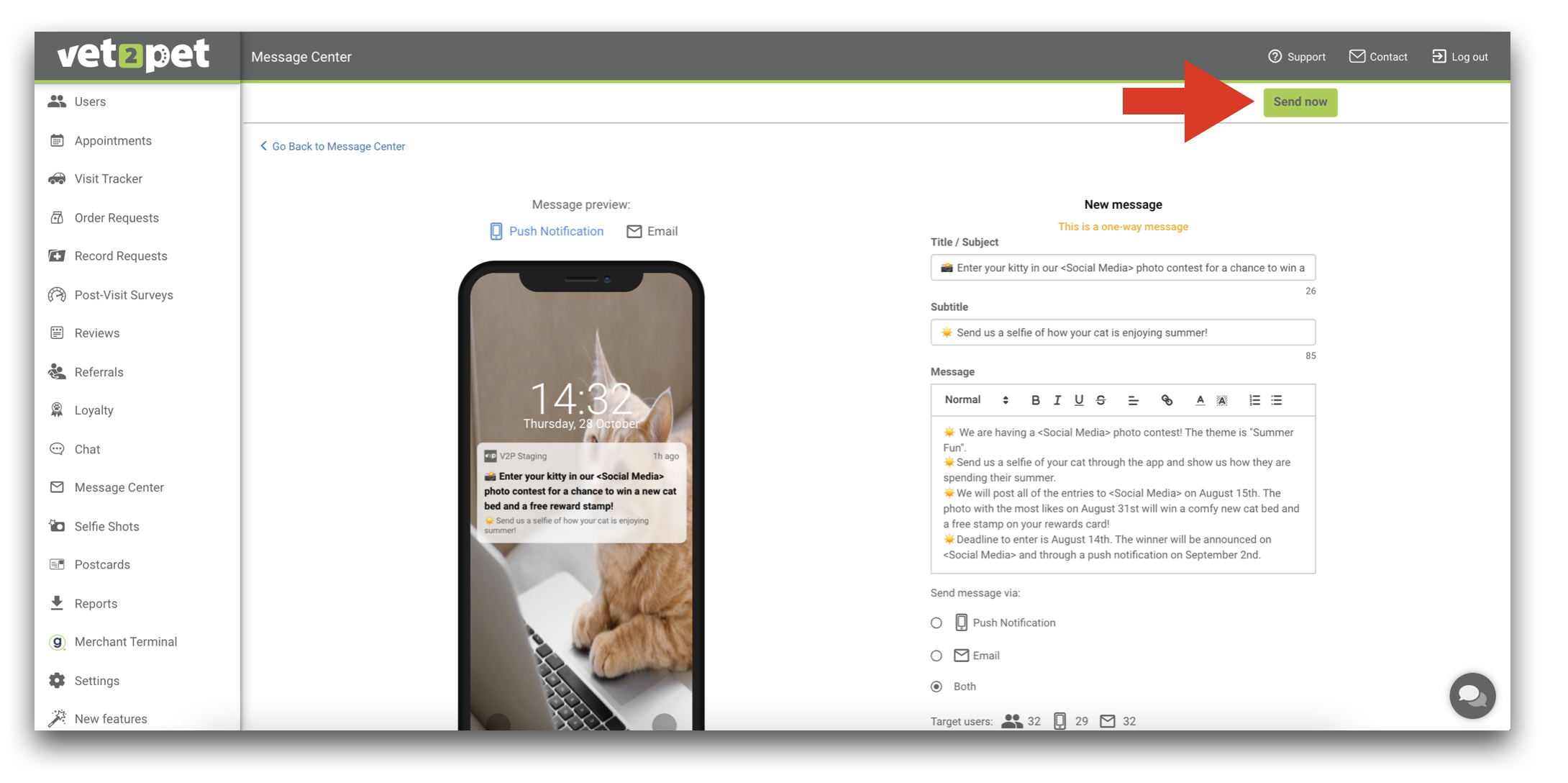Taking Advantage of Suggested Messaging Content
Content is added and updated regularly to the Message Center's Suggested tab. Practices can also submit requests for suggested content to be added by filling out this request form.
These messages can be sent via email and/or push notification through the practice app. Messages cannot be sent via text due to strict government regulations on text messaging for consumer protection.
To take advantage of pre-loaded content, follow these instructions:
- From your practice dashboard click Message Center > Suggested.
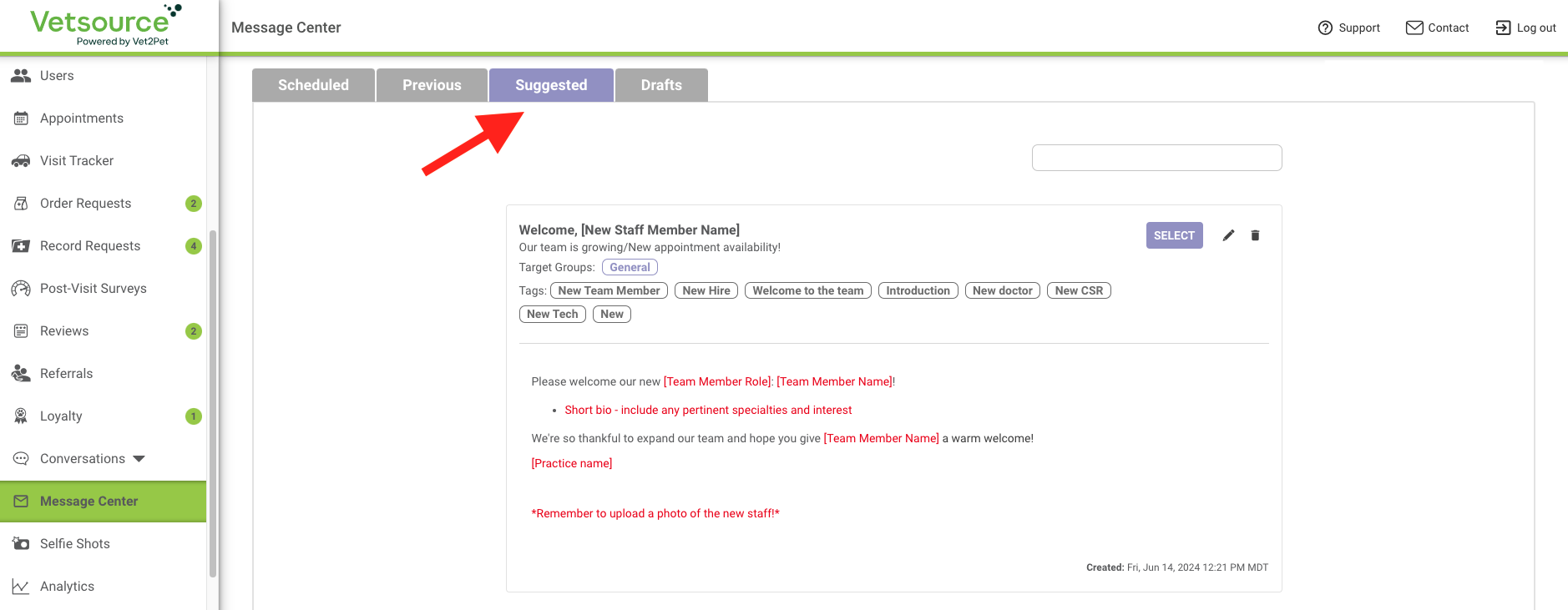
- Search for content by using a keyword tag in the Filter by tags search box.
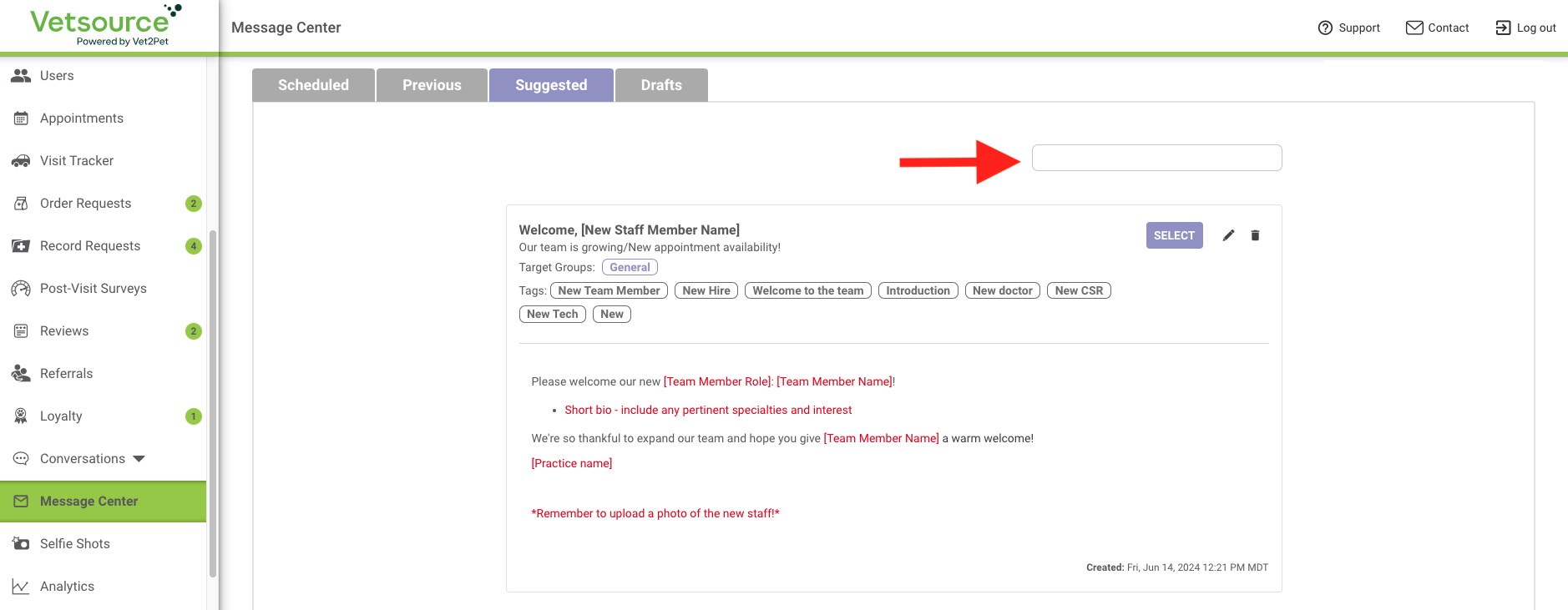
- Click Select on the desired message.
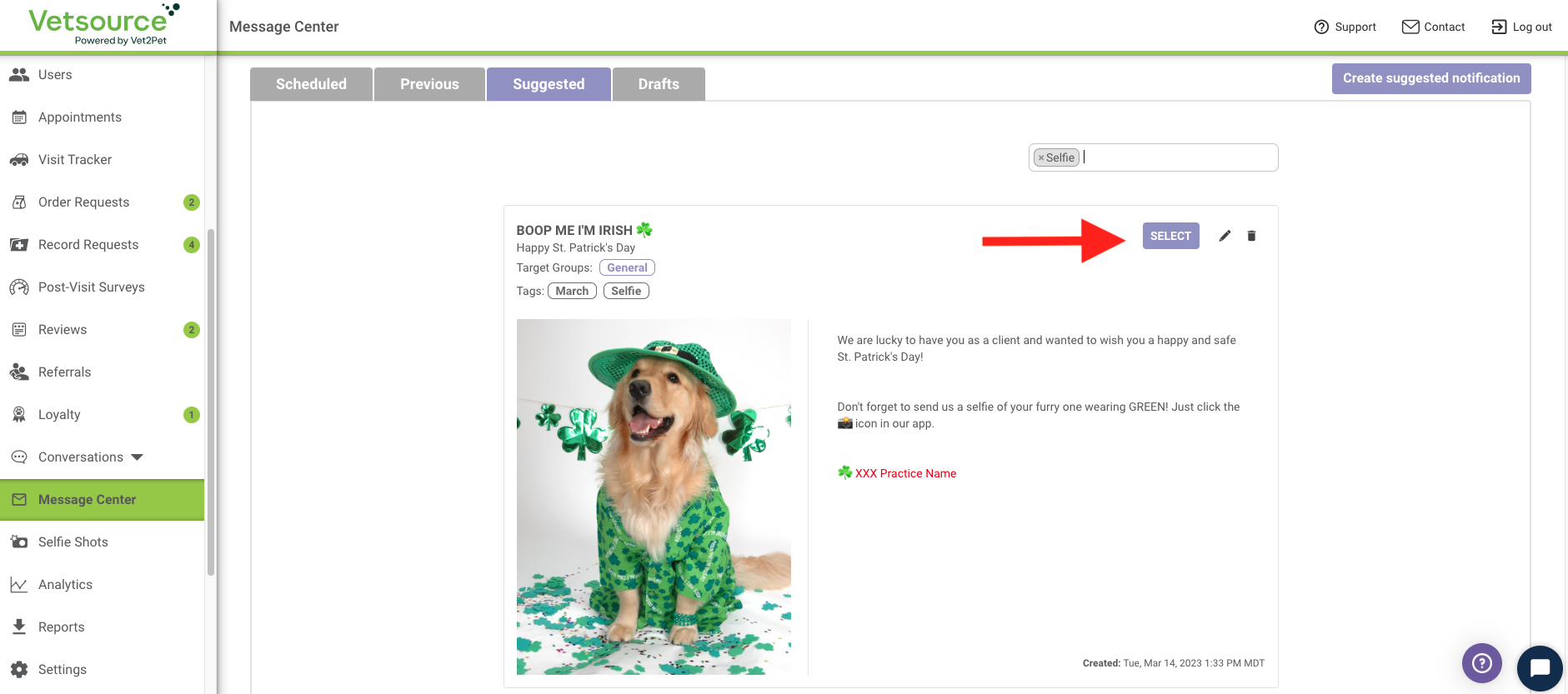
- Edit and customize the message as needed following the steps for creating an email message and/or push notification (we include notes and tips for your team in red, so be sure to delete those before sending your message!).
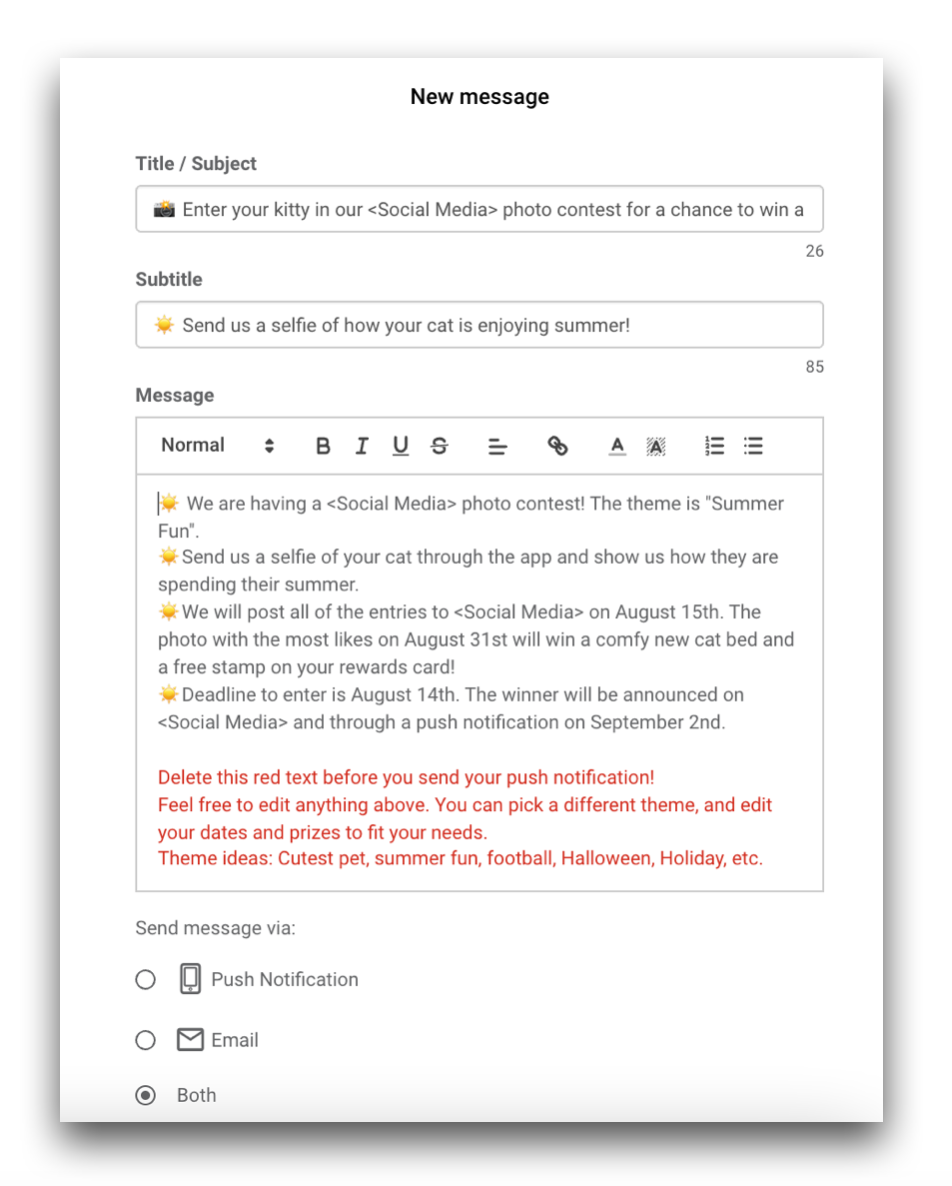
- Click the Send now or Create Scheduled Message button once the message is ready to be sent.