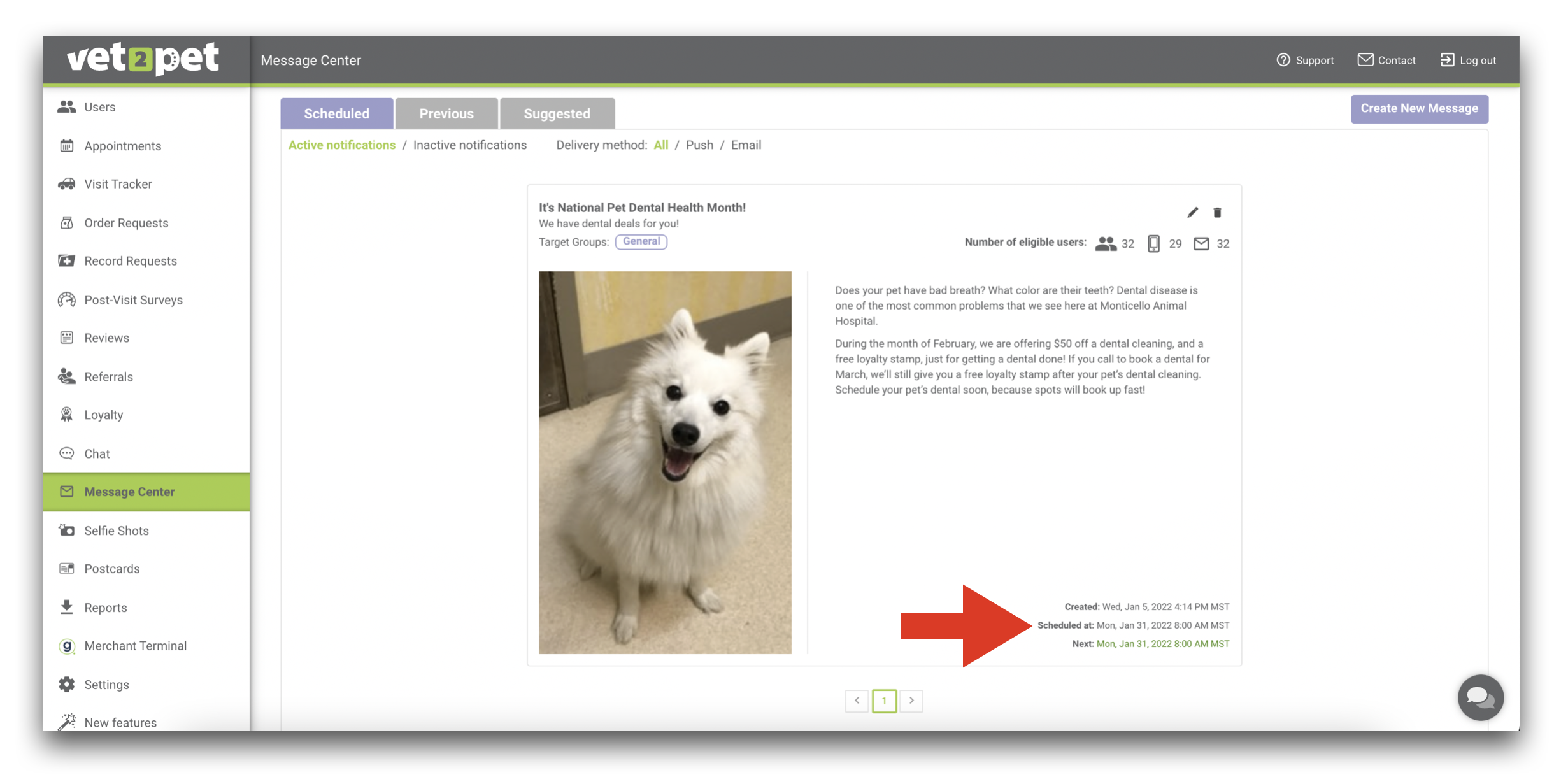Scheduling Recurring Emails and/or Push Notifications
Practices can schedule recurring emails and/or push notifications for delivery on a specific cadence.
Get ahead of the game! Create your 3-month content calendar at one time, so you can set it and forget it!
- Create your message.
- Select Scheduled under the Time setting for the message, and select the date and time that the message should be sent.
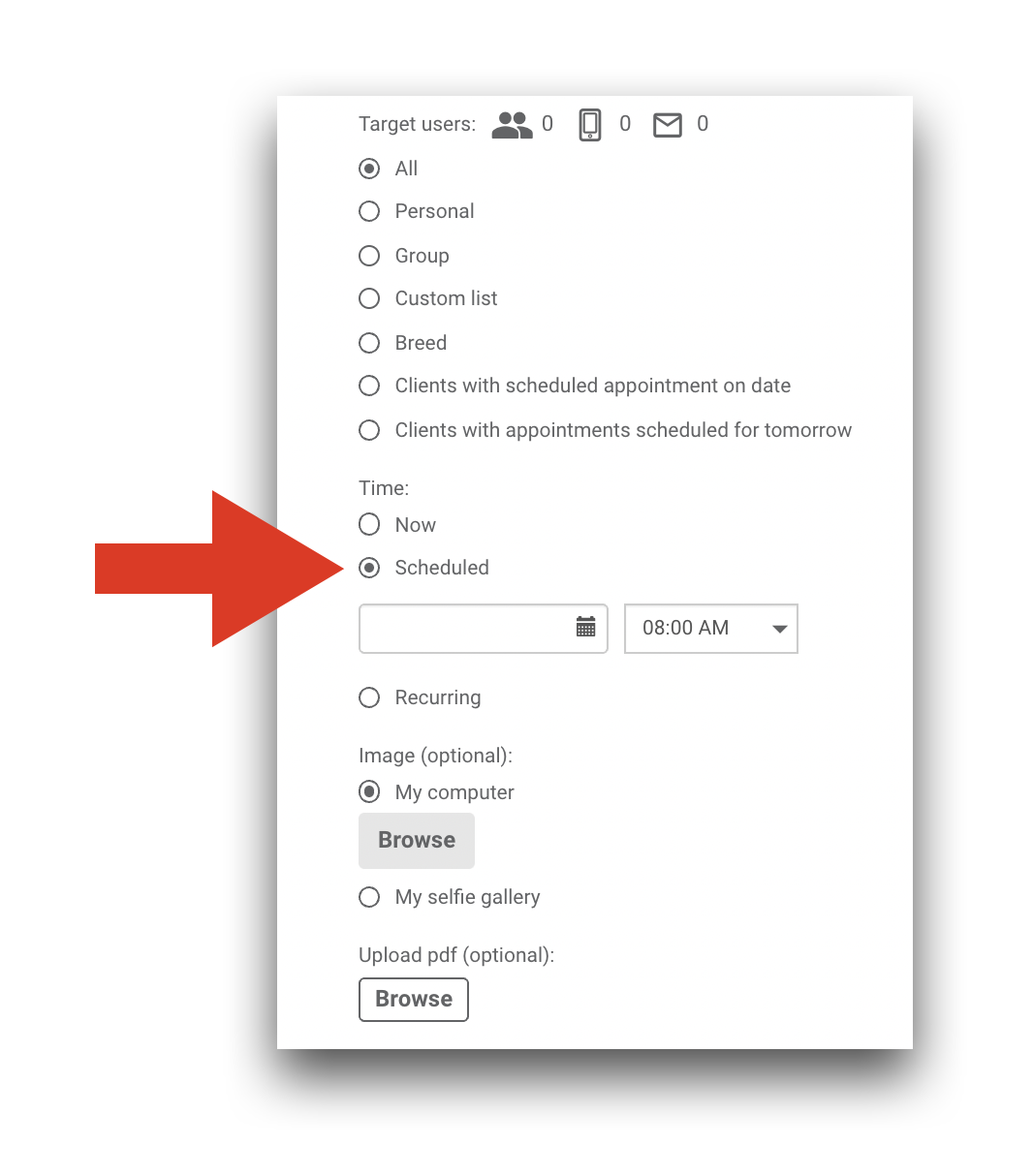
- View, revise, or cancel all scheduled messages from your practice dashboard.