Analytics - appointment reminders
A Guide to interpreting your appointment reminder analytics
Practices can see data for appointment reminders through the Analytics tab.
The default setting for analytics displays based on the current year of scheduled appointments in the practice software (PMS).
The dashboard filters can be adjusted by:
- Scheduled year - The year that the appointment was scheduled in the practice software starting no later than 2022
- Scheduled month - The month that the appointment was scheduled in the practice software
- Appointment confirmed - Whether or not the appointment was confirmed through the Vet2Pet platform via email, text or app notification
- Appointment reminder type - Save-the-date reminders which are sent anywhere from 4-30 days prior to the appointment and do not request confirmation, or confirmation reminders which are sent anywhere from 1-3 days prior to the appointment and do request confirmation=
- Is cancelled appointment? - Data specific to appointments that were cancelled
- Is completed appointment? - Data specific to scheduled appointments that were completed
- Is app user? - Data specific to app users compared to non-app users
App users tend to confirm appointments more frequently and cancel less frequently than non-app users.
Analytics include the following:
Appointment reminders details
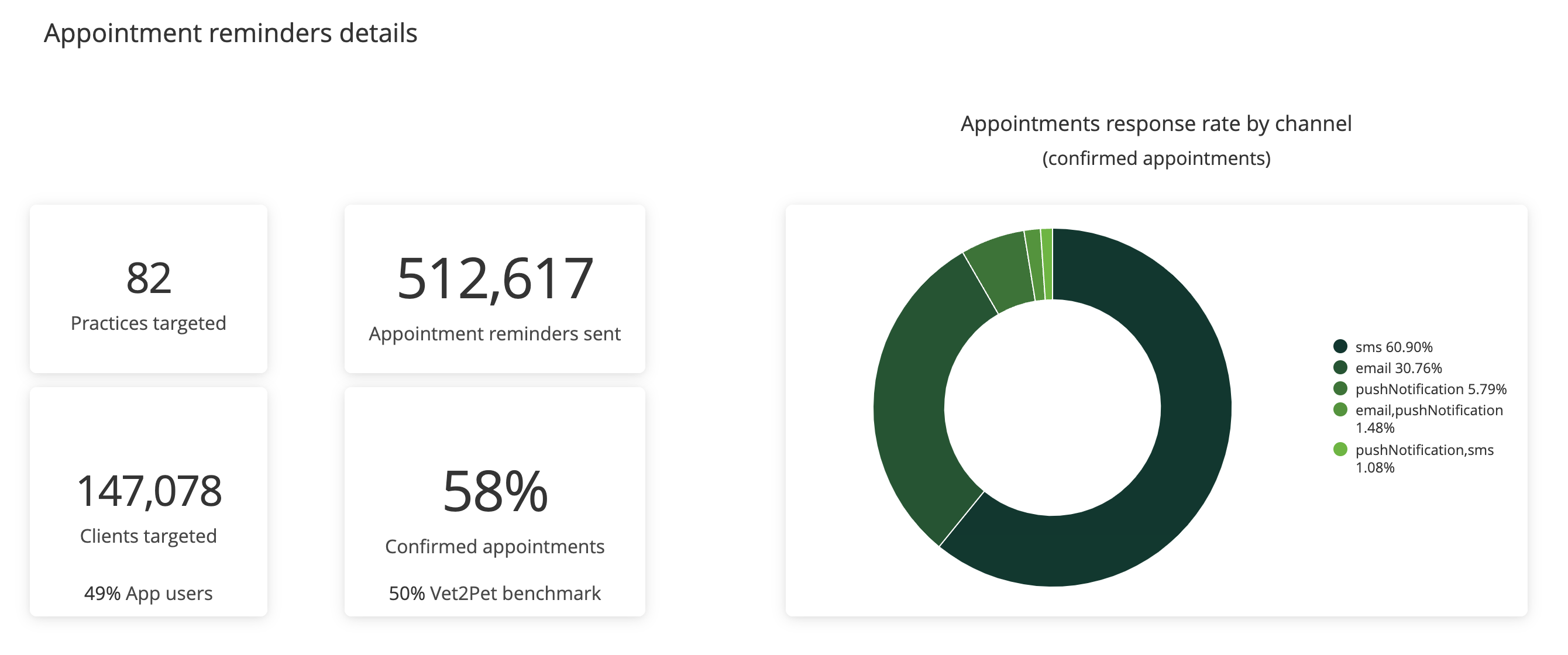
- Practices targeted - The number of practices with clients who received at least one appointment reminder during the selected time period
- Clients targeted - The number of clients who received at least one appointment reminder during the selected time period
- % App users - The percentage of clients targeted who are app users
- Appointment reminders sent - The total number of appointment reminders sent to the clients targeted via any channel (email, text or app notification) during the selected time period
- % confirmed appointments - The percentage of appointments that were confirmed via any channel (email, text or app notification) during the selected time period
- Benchmark - How your practice compares to other Vet2Pet practices for the % of confirmed appointments
- Appointments response rate by channel - The percentage of appointments confirmed via each channel or a combination of channels during the selected time period
PMS appointment details
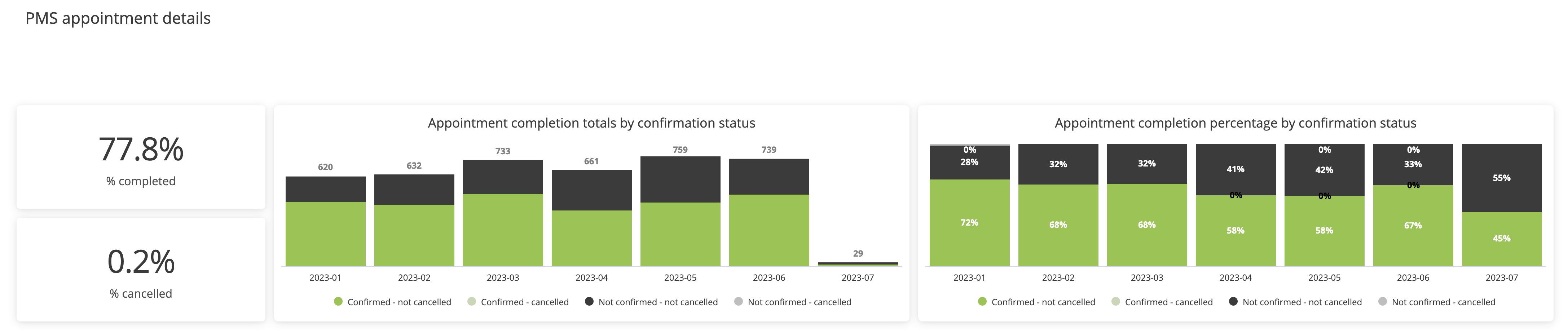
- % completed - The percentage of scheduled appointments in the PMS that had a transaction on the same day as the scheduled appointment date in the PMS during the selected time period
- % cancelled - The percentage of scheduled appointments in the PMS during the selected time period that were later cancelled
The % completed and % cancelled appointments will typically not add up to 100%. The remaining percentage of appointments typically encompass invoices that weren't posted the same day as the appointment took place.
- Appointment completion totals by confirmation status - A monthly breakdown of total scheduled PMS appointments based on cancellation status and confirmation status
- Appointment completion percentage by confirmation status - A monthly breakdown of the percentage of scheduled PMS appointments based on cancellation status and confirmation status

