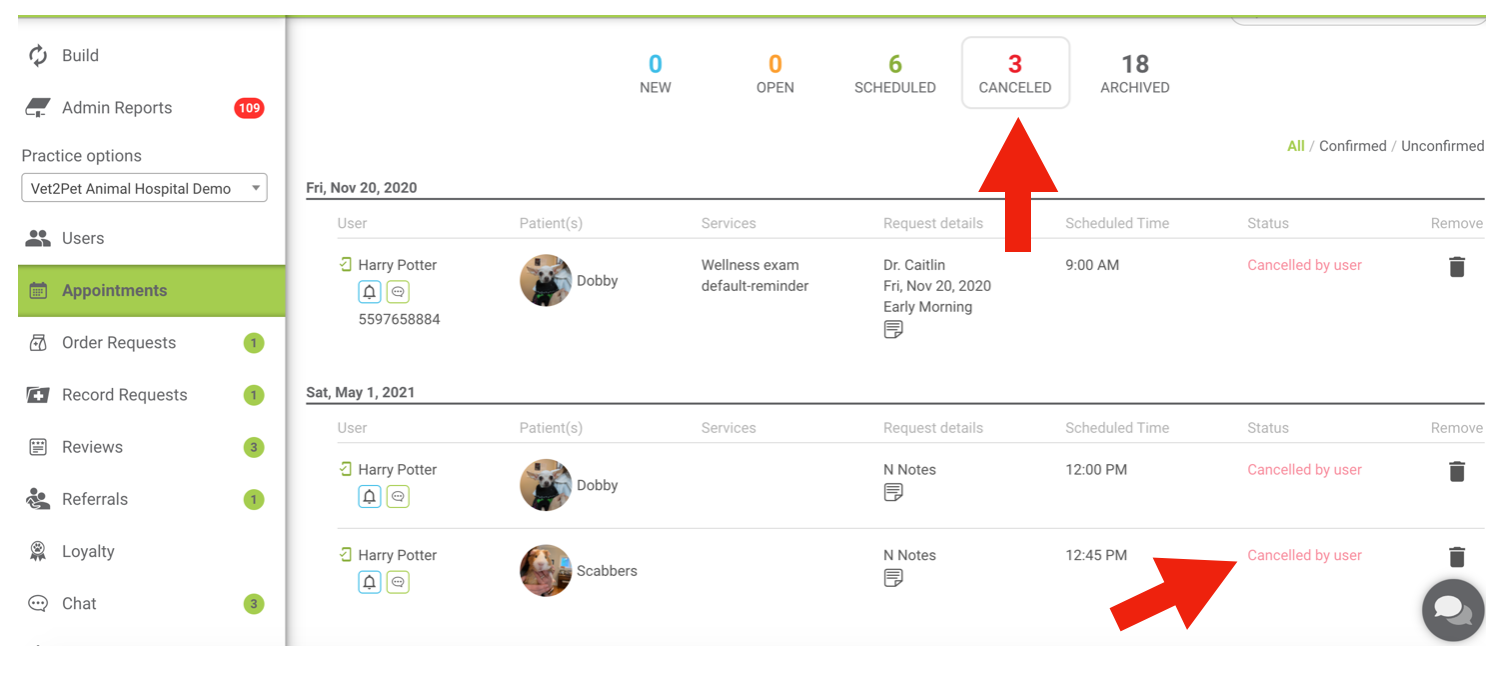Appointment Cancellations
Practices can choose whether or not to allow clients to cancel appointments through the app. To select your cancellation preferences from your practice dashboard:
Settings > Appointments > Request Preferences
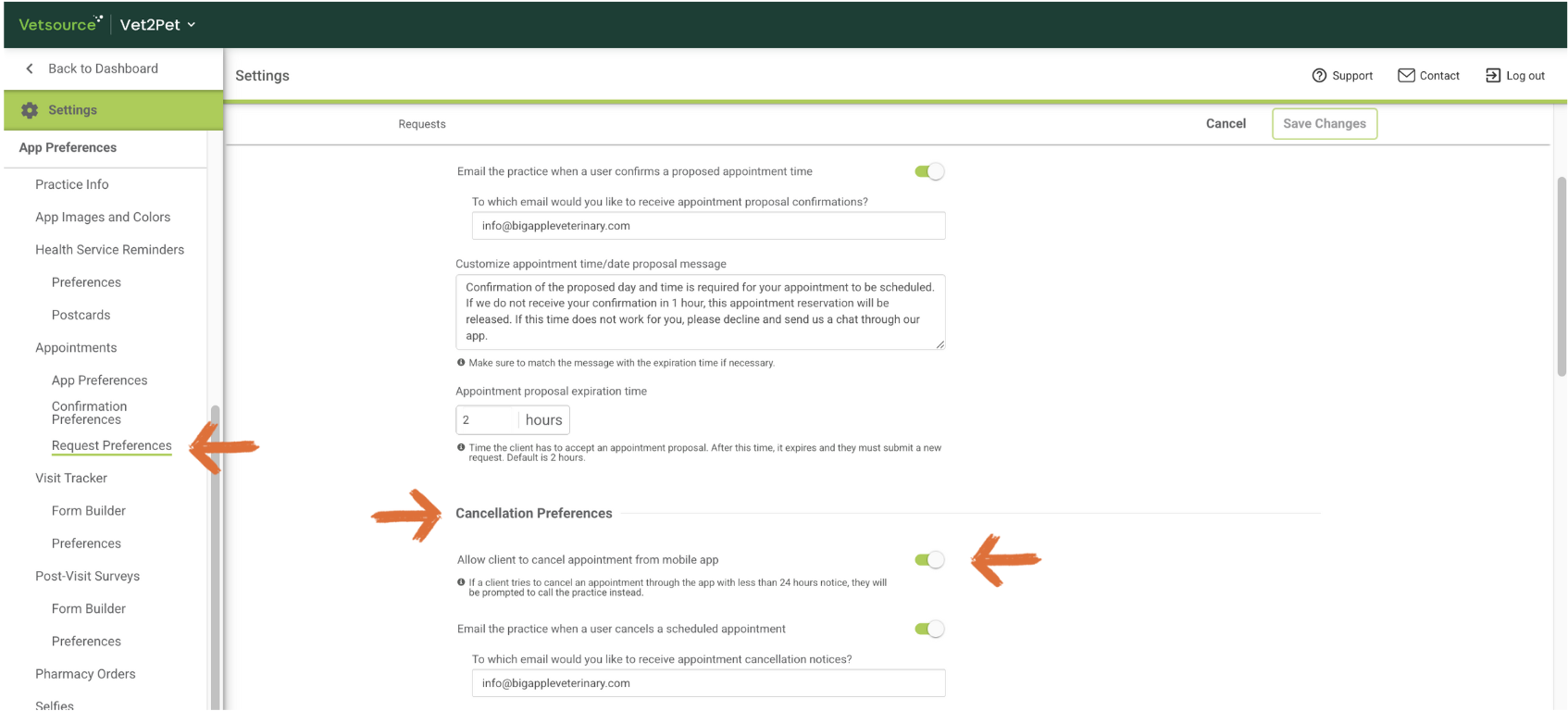
If enabled, clients can submit appointment cancellation requests through the mobile app, but only if the appointment is more than 24 hours away. If the client tries to cancel an appointment through the app with less than 24 hours' notice, they will be prompted to call the practice instead.
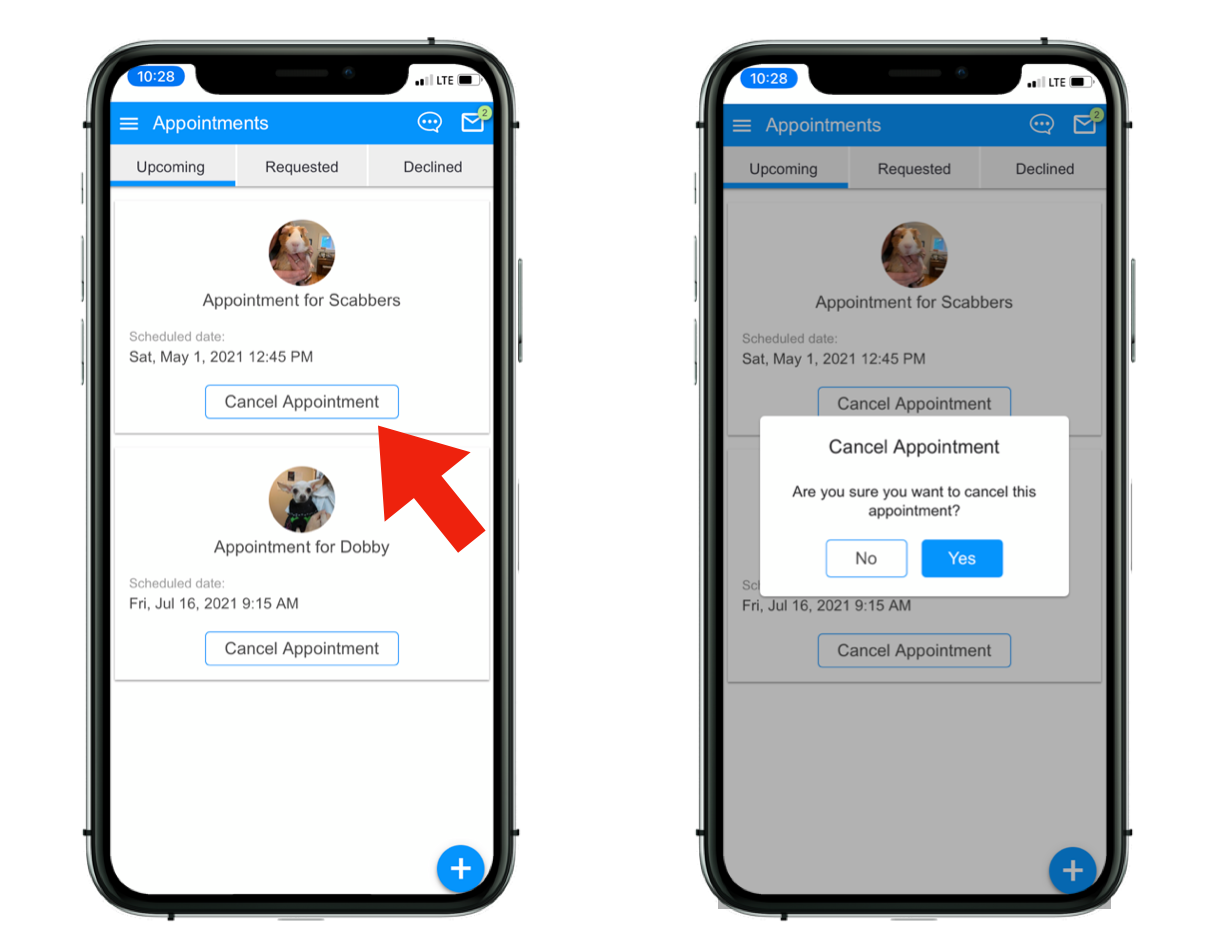
Your practice can also receive an email notification of a cancelled appointment. If no email is entered, the email will be sent to the practice's default email address. Or, you can choose a different email address for cancellation notifications.
If disabled, clients are prompted to call the practice to cancel their appointment.
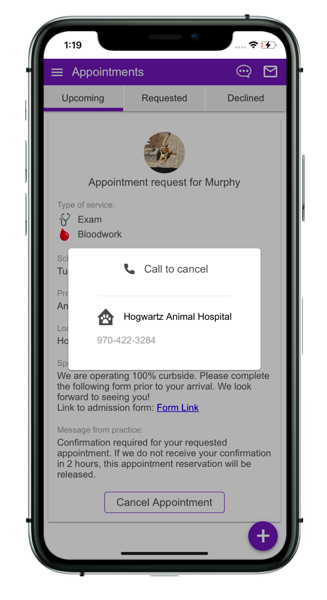
Appointment cancellations sent from the app can be viewed in your practice dashboard:
Appointments> Canceled
The appointment will also display a "Canceled by user" status.