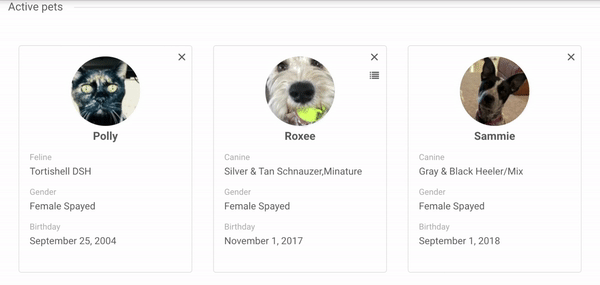Pet Notes Added by User
Pet owners can add custom notes about pets in the app:
My Pets > Select Pet > About > Edit Notes
The notes will be displayed in the About section of the pet’s profile.
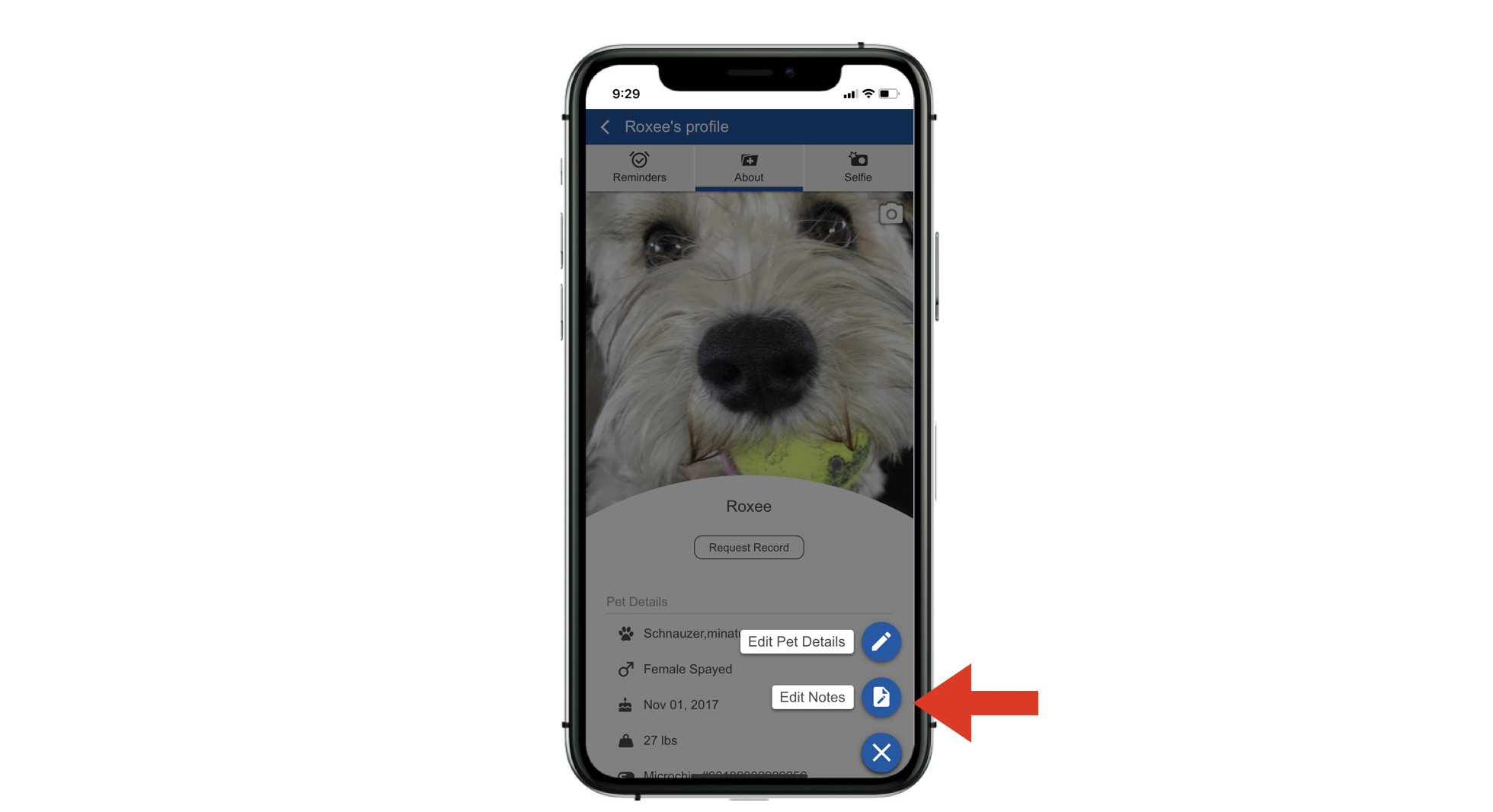
Any notes added by a pet owner will be viewable in the user dashboard. The Notes icon in the upper right corner of the pet card will be present if a note has been added by the user. Clicking on the Notes icon will cause the card to flip, so the user can see the note.