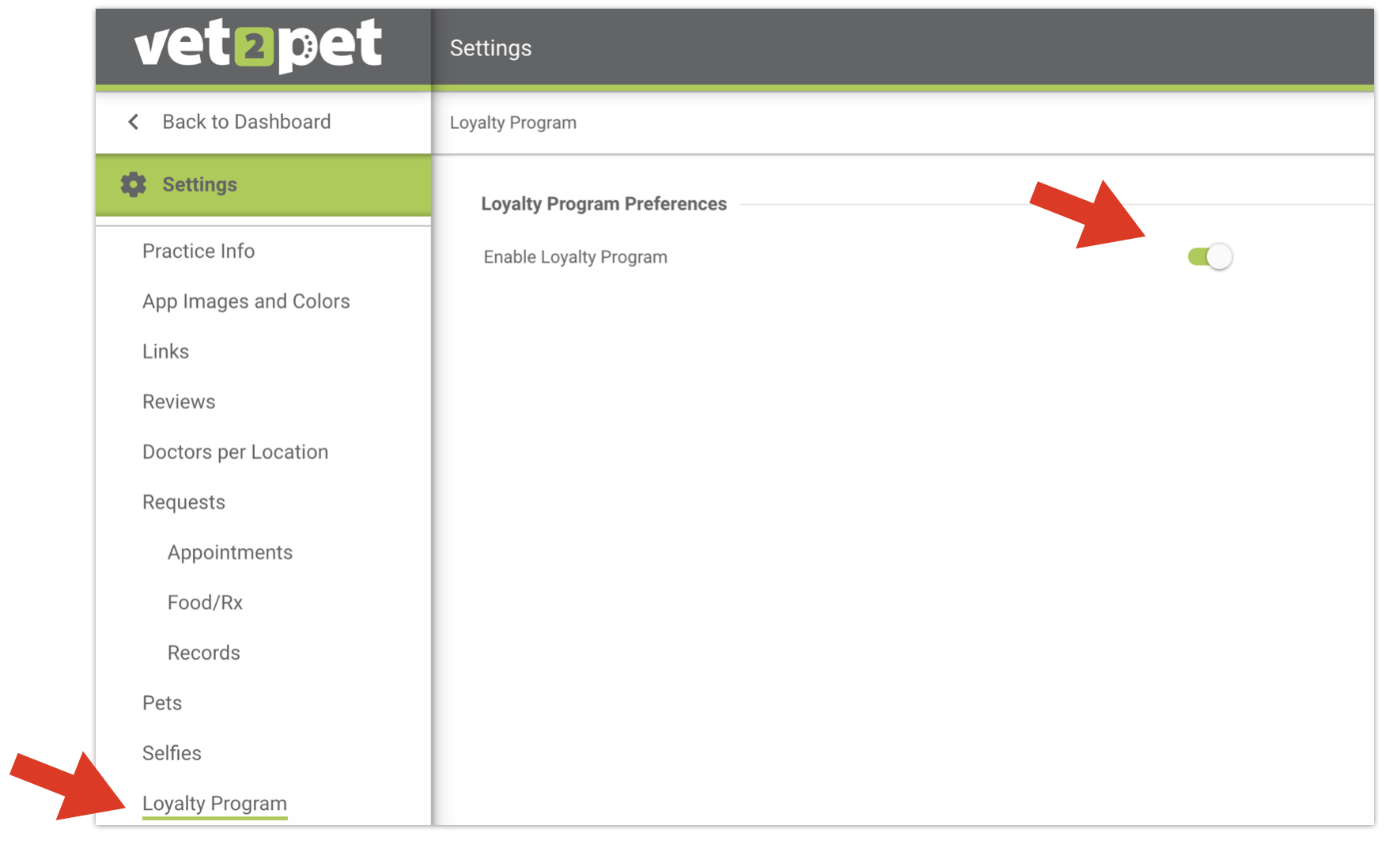Disabling the Loyalty Program
Your loyalty program can be disabled at anytime. When it is disabled, it will immediately be removed from display in the app for all users. If you re-enable the loyalty program, your clients will see their loyalty paws again.
To disable your loyalty program, go to the practice dashboard and select:
Settings > Loyalty Program > Toggle the button to the off position