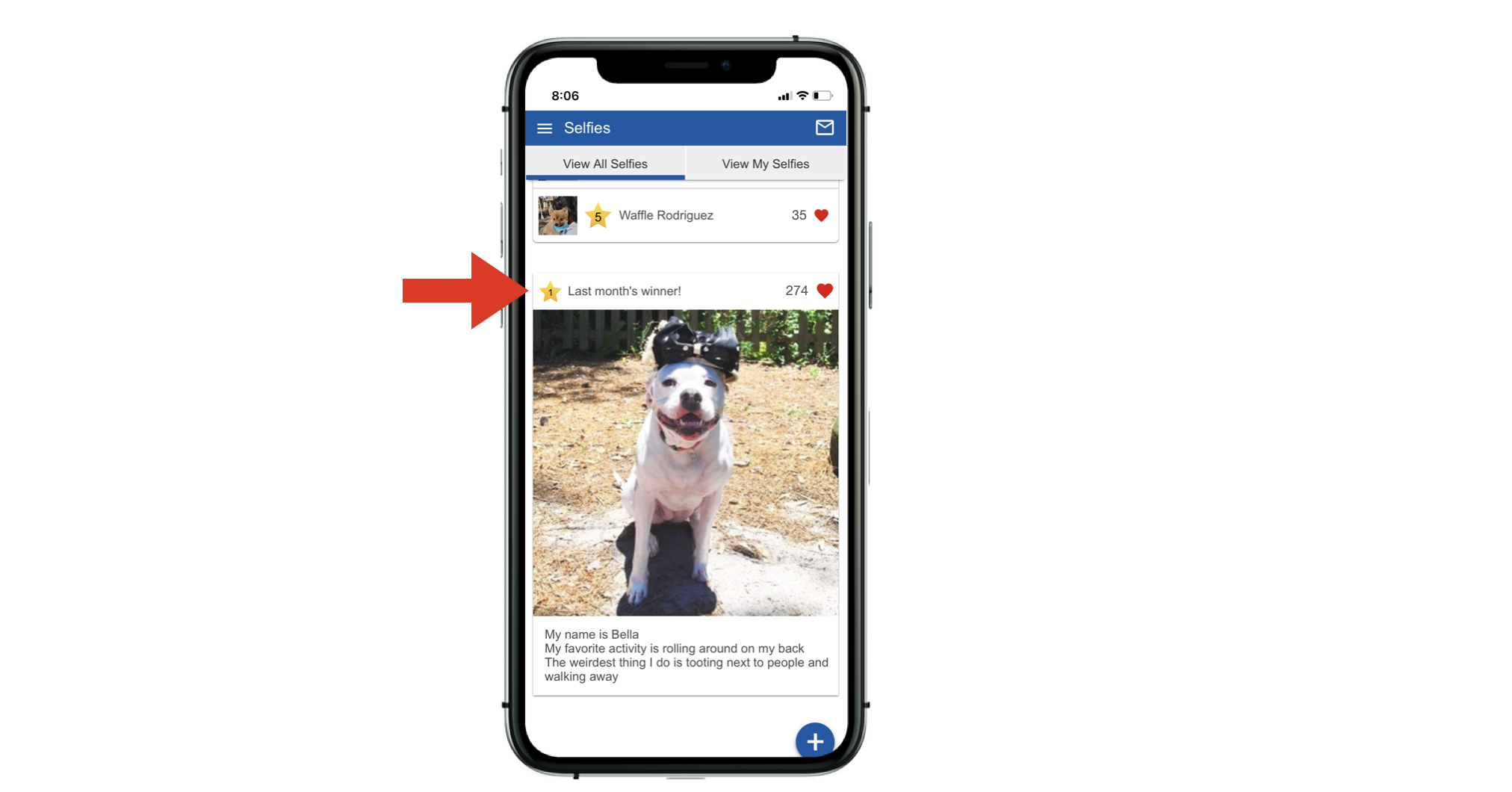Selfies in the Mobile App
🎥 Prefer to learn by video? Watch this video tutorial for an overview of Selfies!
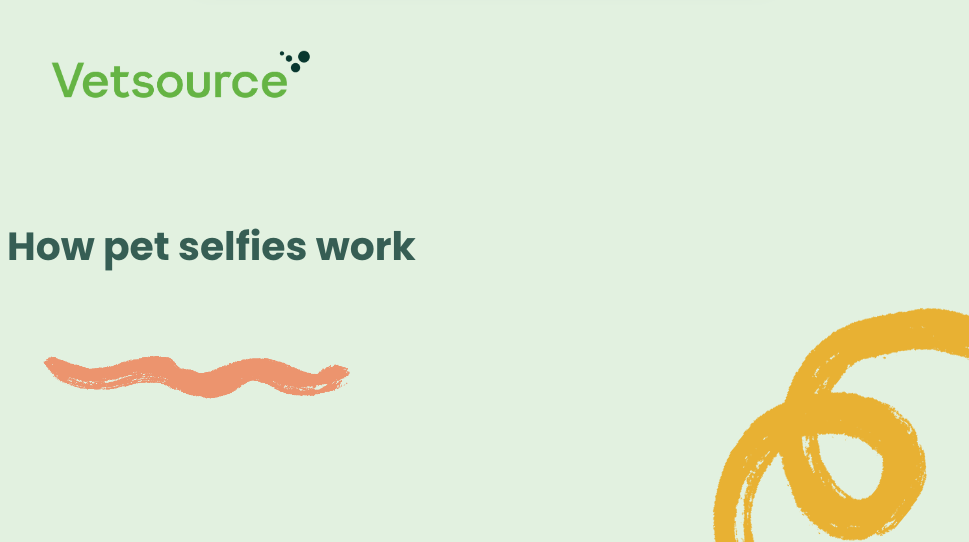
How pet owners can share pet selfies
App users can share a pet selfie within the app by selecting the plus (+) sign and completing the following fields:
- My name is:
- My nickname is:
- My favorite activity is:
- Weirdest thing I like to do is:
- Checkbox to authorize use of photo on public sites/pages
- Option to reset profile pic
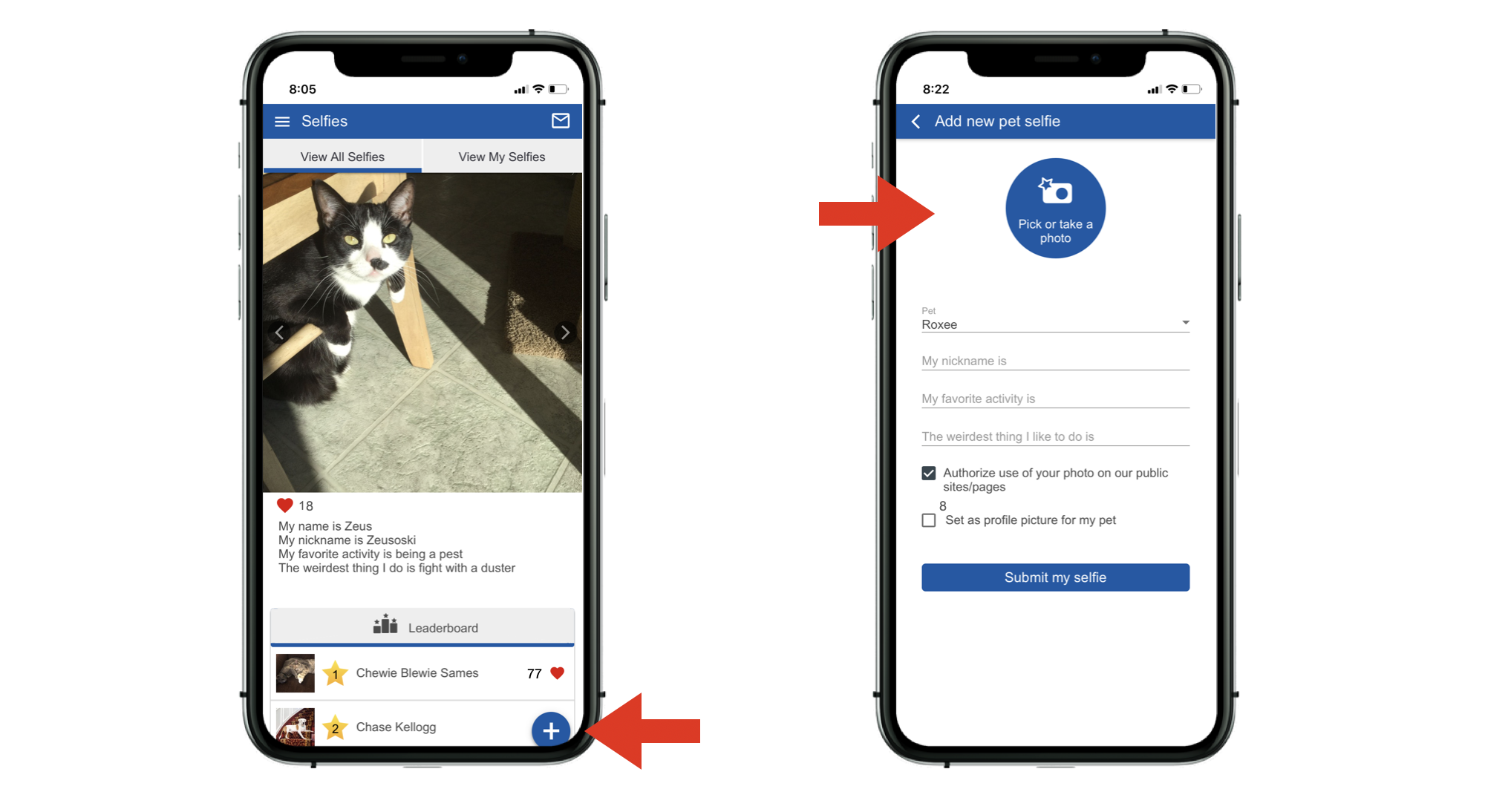
How pet owners can view and "like" selfies uploaded by other app users
Your clients can scroll through selfies submitted by other clients by clicking the arrow to the right of the image. They can show their love by tapping the heart icon.
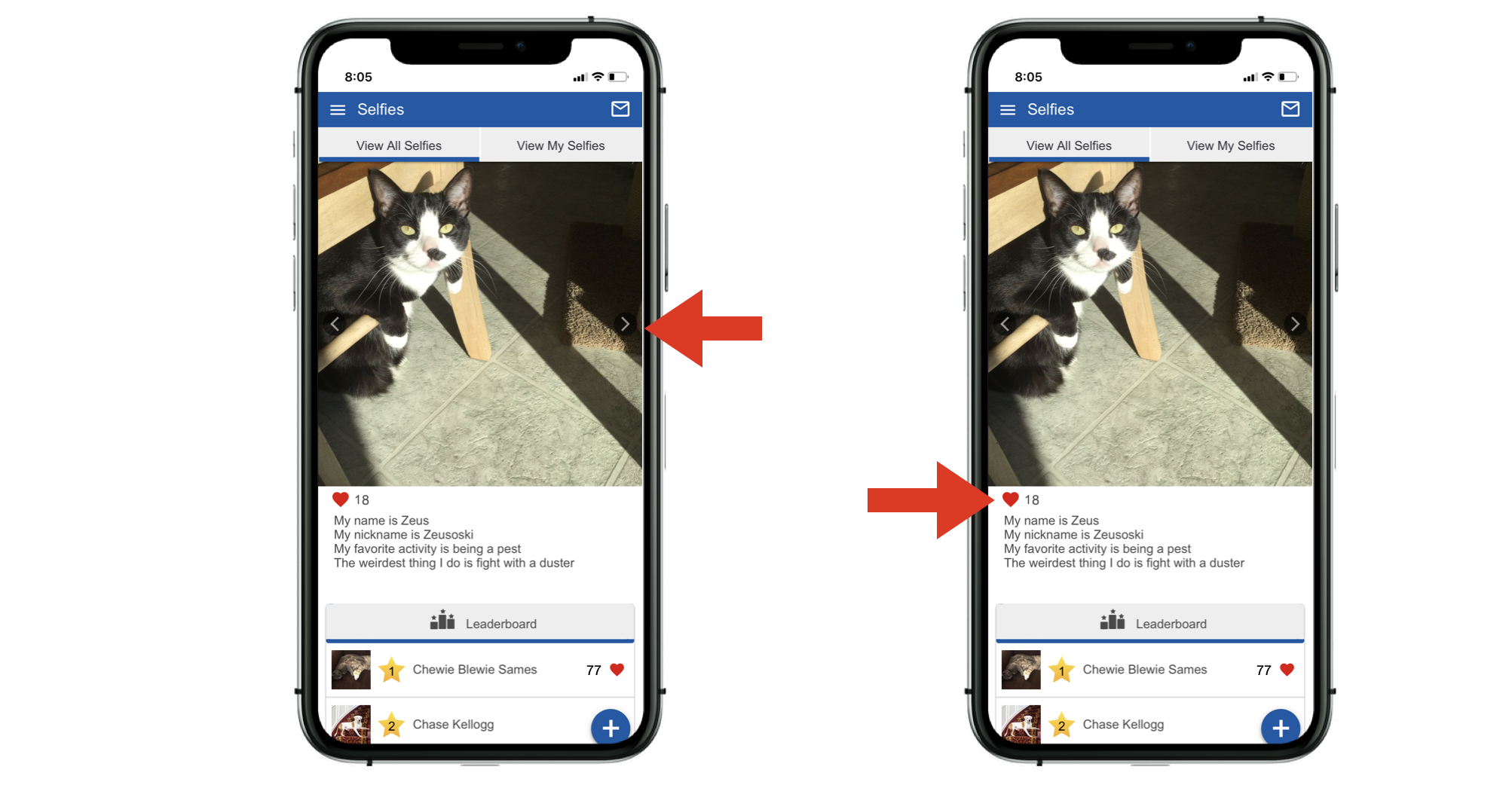
The monthly leaderboard will display the top five "loved" selfies.
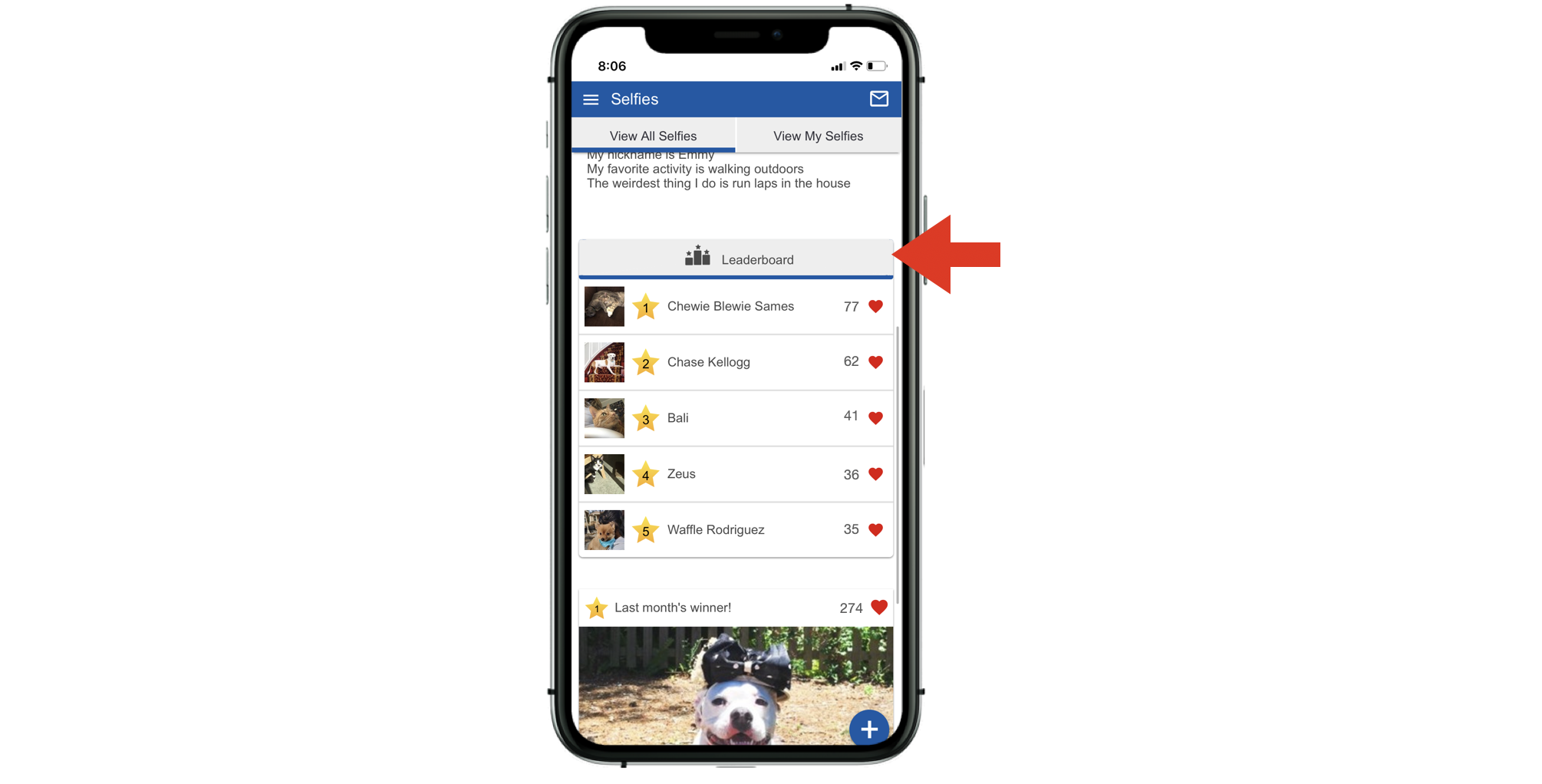
Each month, the selfie with the most likes will be showcased in the app, below the leaderboard, as "last month’s winner!" At the end of each month, the leaderboard count resets, with all selfies qualifying toward the new month.