Record Requests: Vaccination Summary
If your practice has a data connection to the practice management software, and has Record Requests enabled, a Vaccination Summary, which includes the pet information and service reminders, will be delivered automatically when clients send a request through the mobile app.
Sending from an app request
When a pet owner requests records for a pet through the mobile app, they will have the option to choose from two record types:
- Vaccination Summary (pet information and service reminders)
- Other
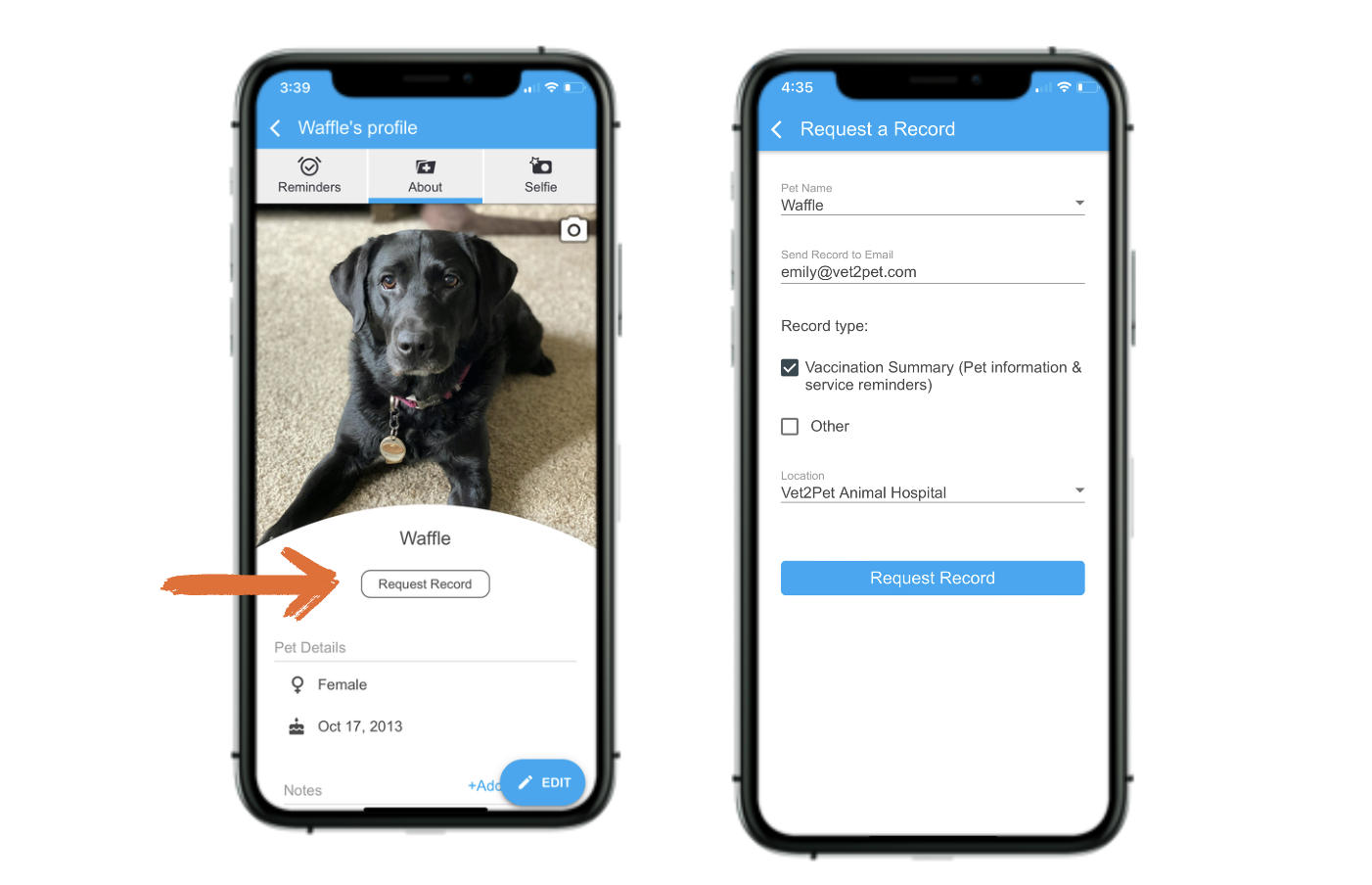
When the Vaccination Summary is selected, a PDF will be emailed automatically to the email address indicated in the request. The Vaccination Summary will include client and pet information, all service reminders including a past due or current status and the service due date, and information about the practice. If a pet profile photo exists in the app, the photo will also be displayed.
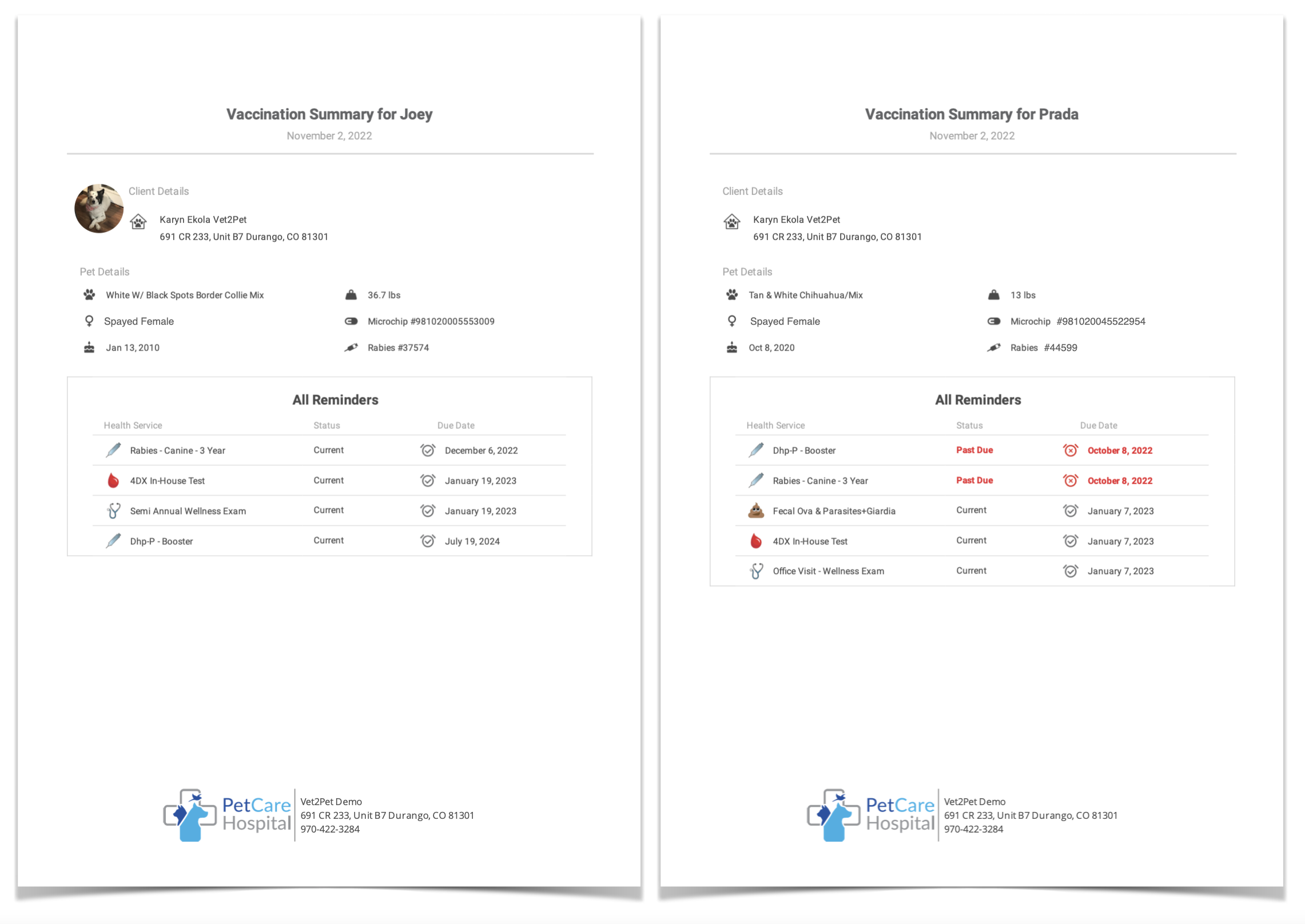
Your practice dashboard will display a record of every Vaccination Summary that was sent automatically by the system under Record Requests > Vaccination Summaries, and will include the email delivery status and an option to resend or download the PDF.
Delivery statuses may display any of the following:
- Pending, Sent: In-process statuses indicating that the vaccination summary is in the process of being sent to the client's email:
- Delivered, Opened, Clicked: Completed statuses indicating that the client has successfully received the vaccination summary
- Bounced, Complaint, Rendering_failure: Potentially problematic statuses which may indicate that the client did not receive the vaccination summary
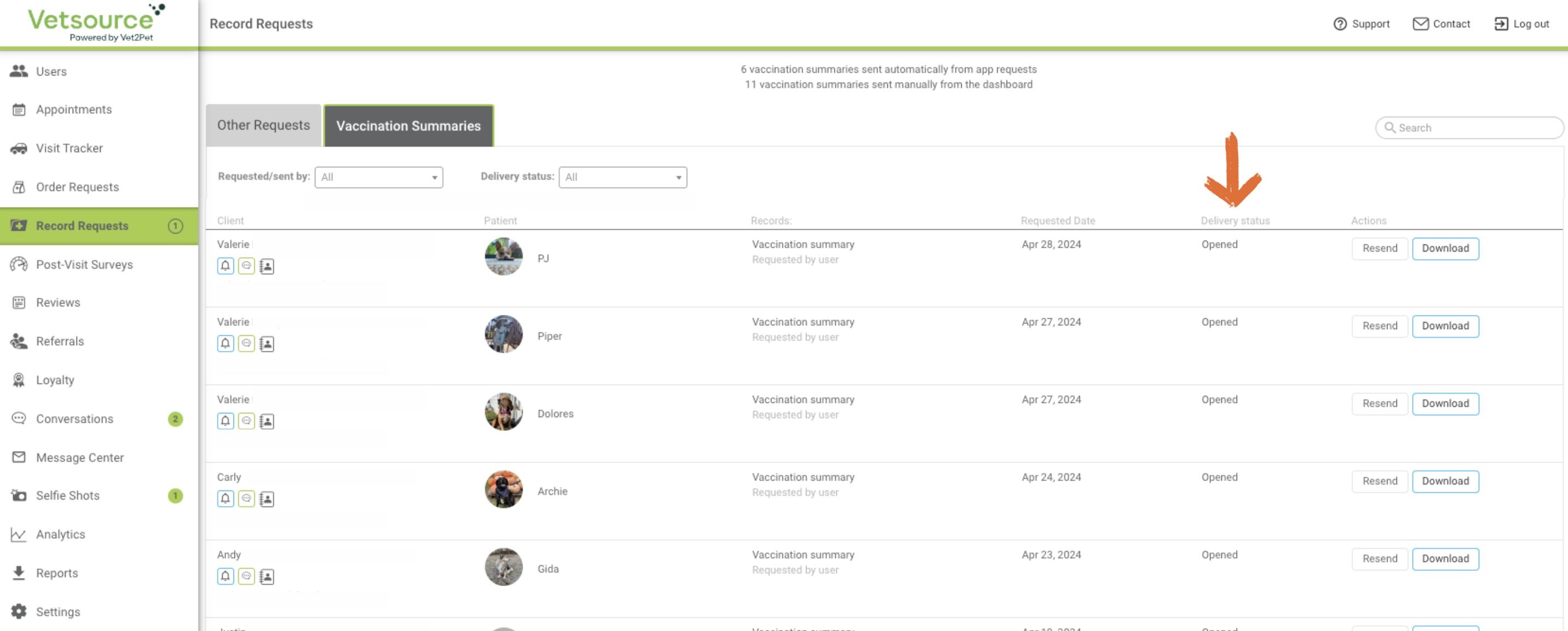
If the client selects Other for the record type, they will be able to enter their request into a text box, and it will be delivered to the Other Requests tab in the dashboard for your practice team to fulfill.
Sending from the dashboard
The Vaccination Summary can be sent manually from your dashboard under each user account by clicking the Send Vaccination Summary button under Active pets. Multiple pets can be selected at one time.
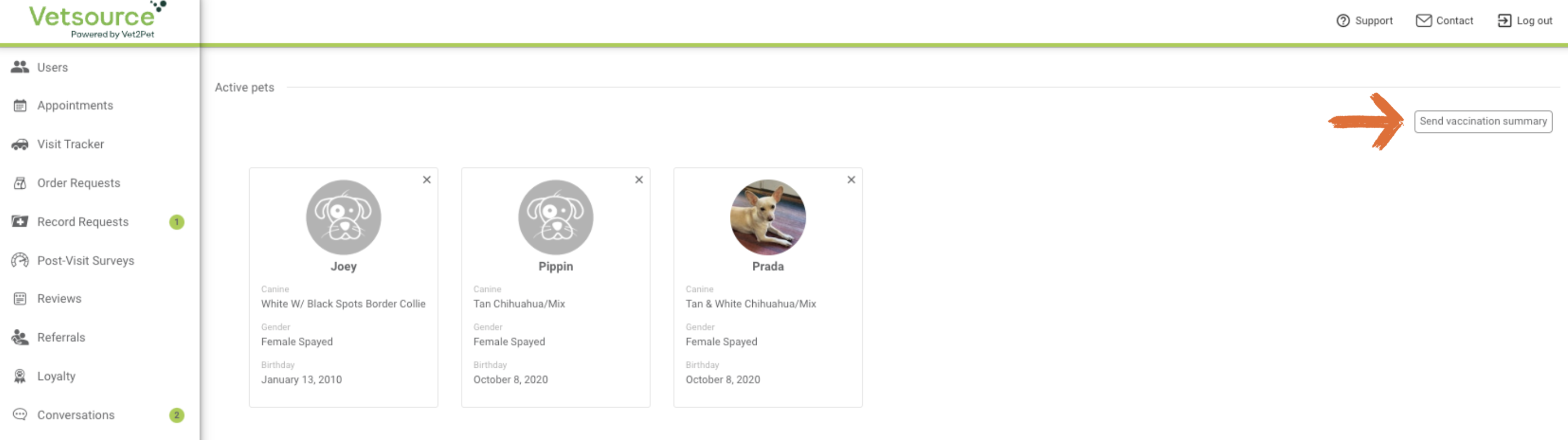
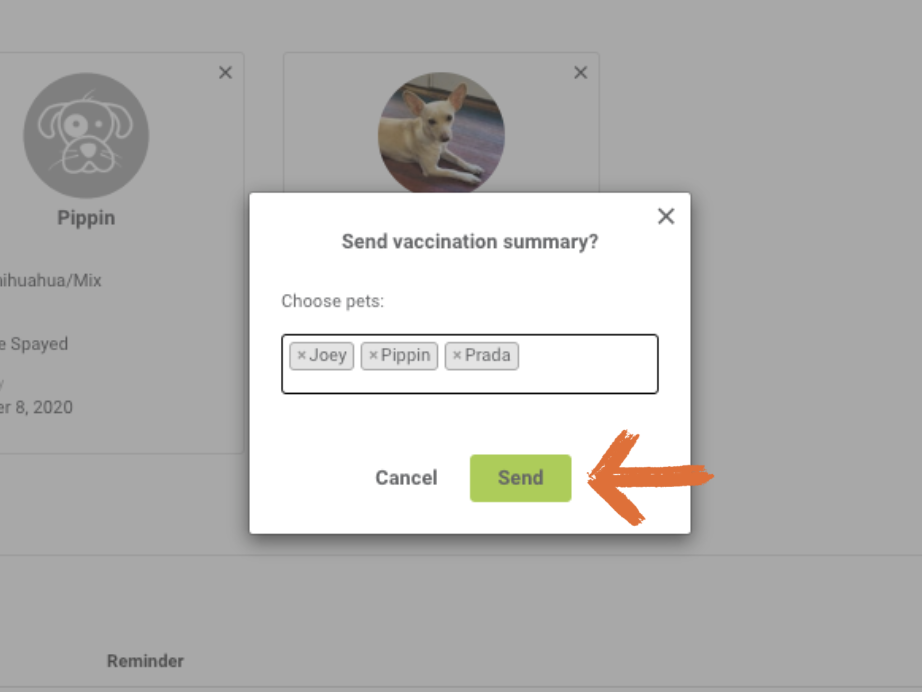
Troubleshooting missing reminders
If there are no reminders available for a pet when the Vaccination Summary is requested, the request will be delivered to the Other Requests tab in the dashboard. The most common reasons reminders will not be displayed are:
- The client is logged into the mobile app with an email that does not match the email on file in the practice management software. Check if the Pet Sync status is "No email match found."
- The client created a pet profile manually and deactivated the syncing pet profile. Learn how pets are deactivated and how to reactivate them in the mobile app HERE.
- Health service reminders are suspended at the client or patient level in the practice management software.
- The pet's health service reminders are all overdue by more than 18 months.
- There is a problem with the practice's extraction data tool.
Contact us for additional troubleshooting on missing patient reminders.

