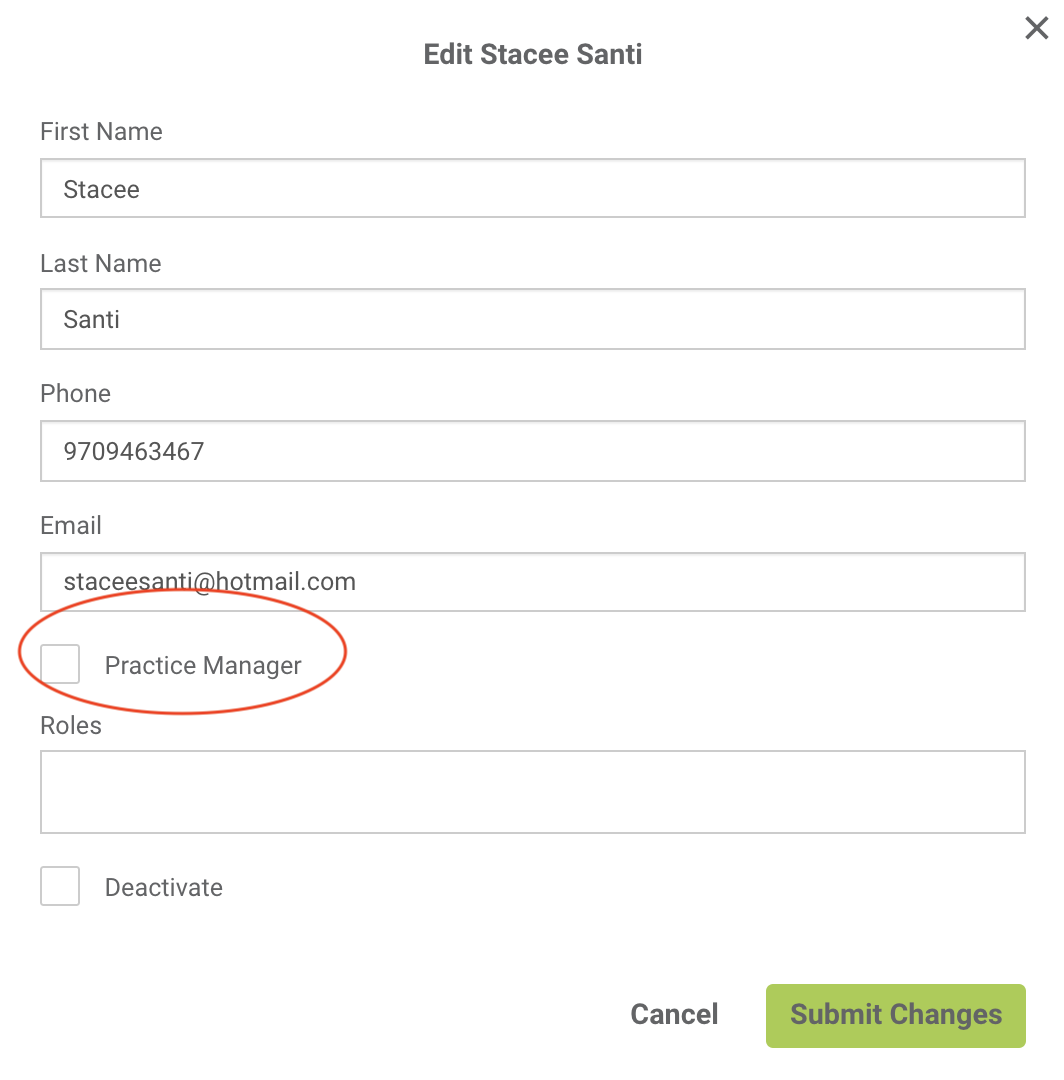Removed 9/19/24KMM - Invite or Assign Other Users 'Manager' Status
Any user can be assigned Manager status by another Manager.
- To do this, find the user you wish to assign Manager status in the User list. Click on their name to open the user dashboard.
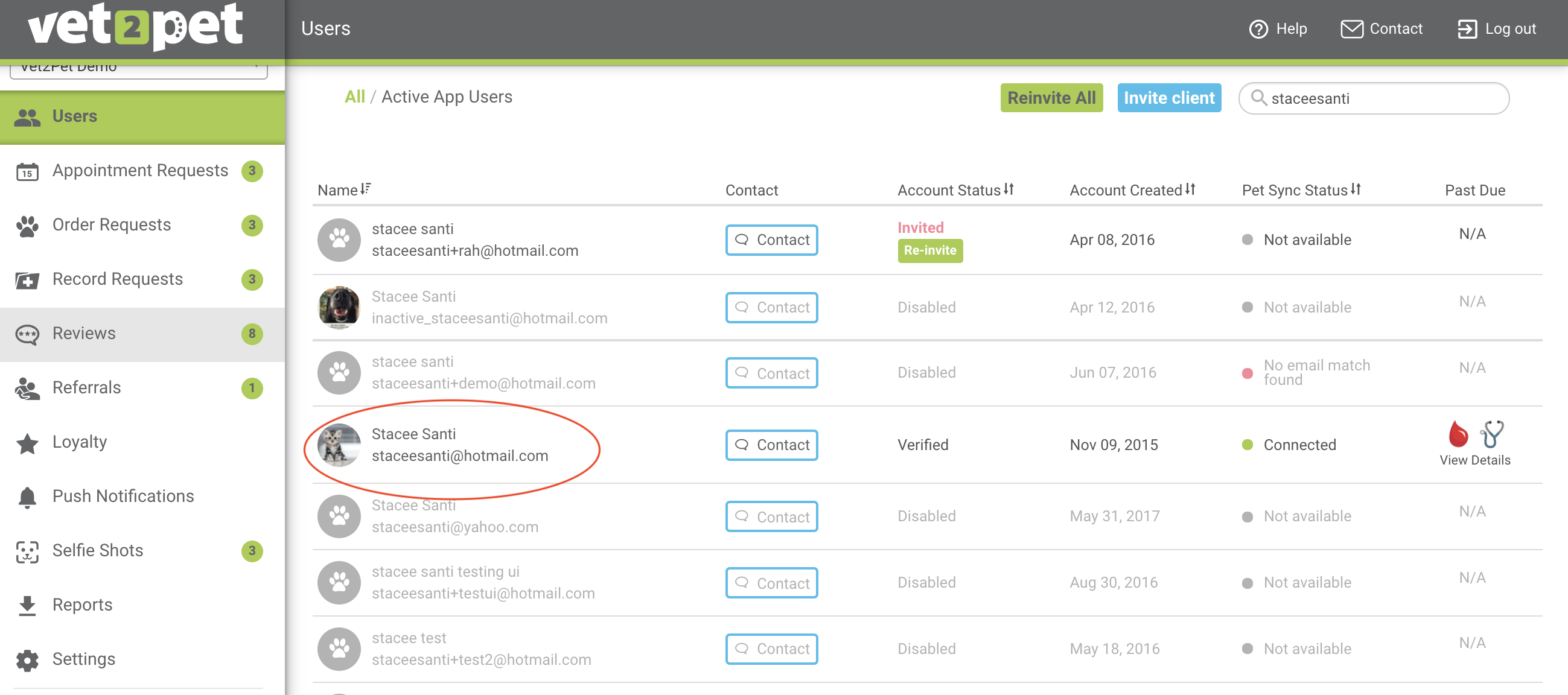
- Once inside the user dashboard, click on the green pencil by the user's name.
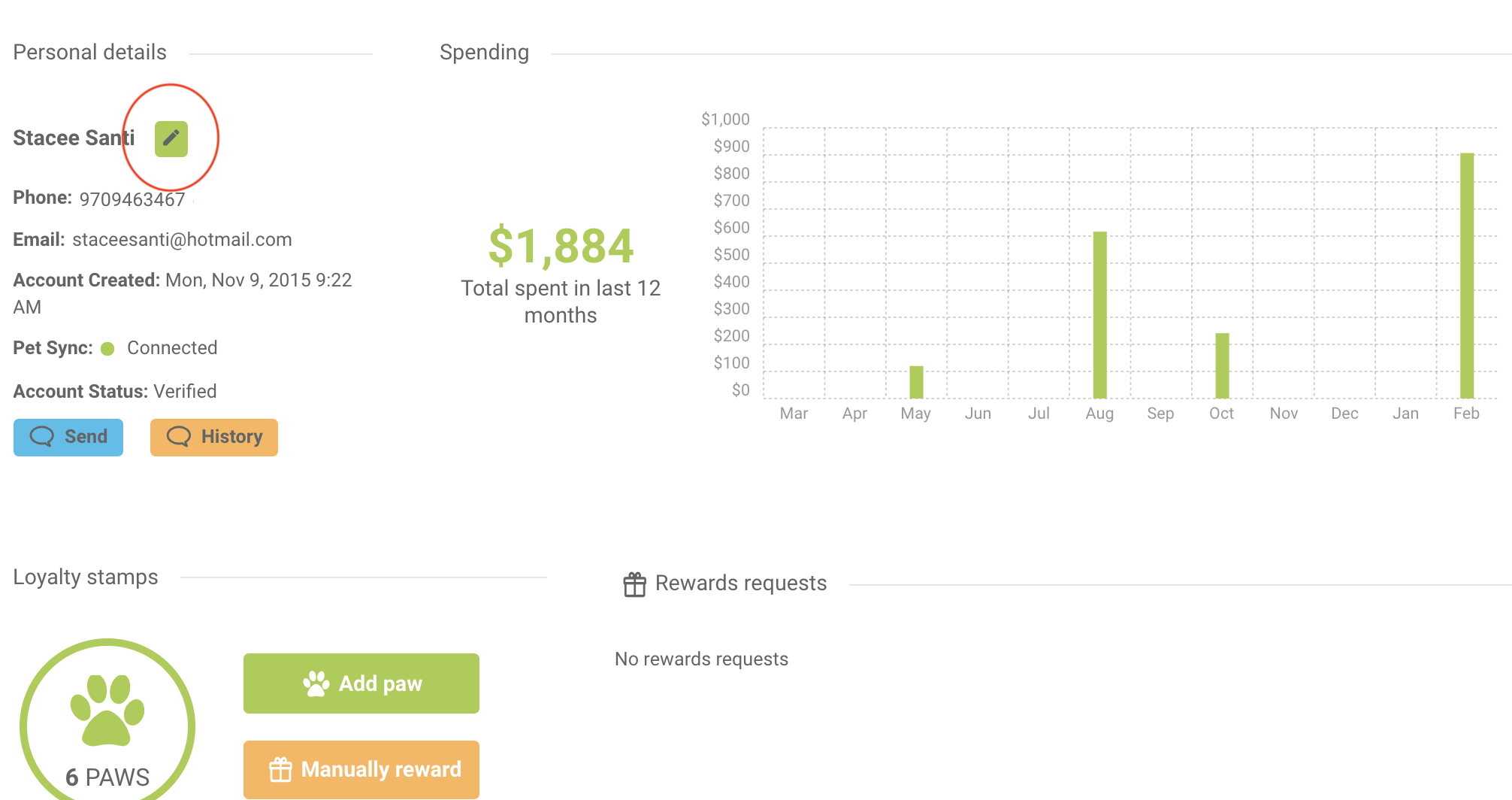
- Select "Practice Manager" to enable Manager status. If you are not a Manager, you will not see this box.