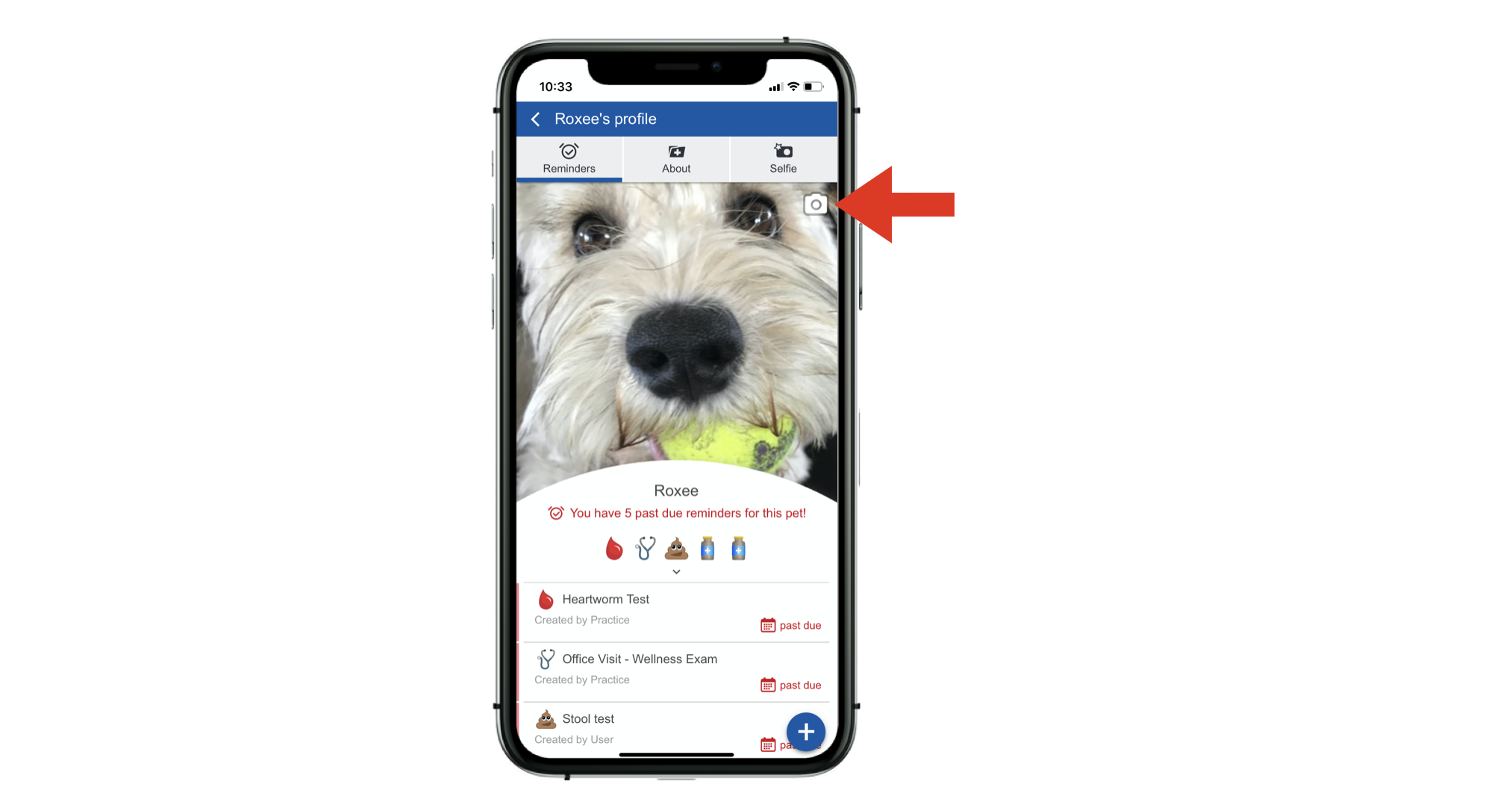Personalizing the Pet Profile Image
When pets are initially imported into a user's account from the practice management software, a photo will not be included for the pet's thumbnail. The user can personalize their pet’s profile image by following these instructions:
- Tap on the pet's thumbnail placeholder.
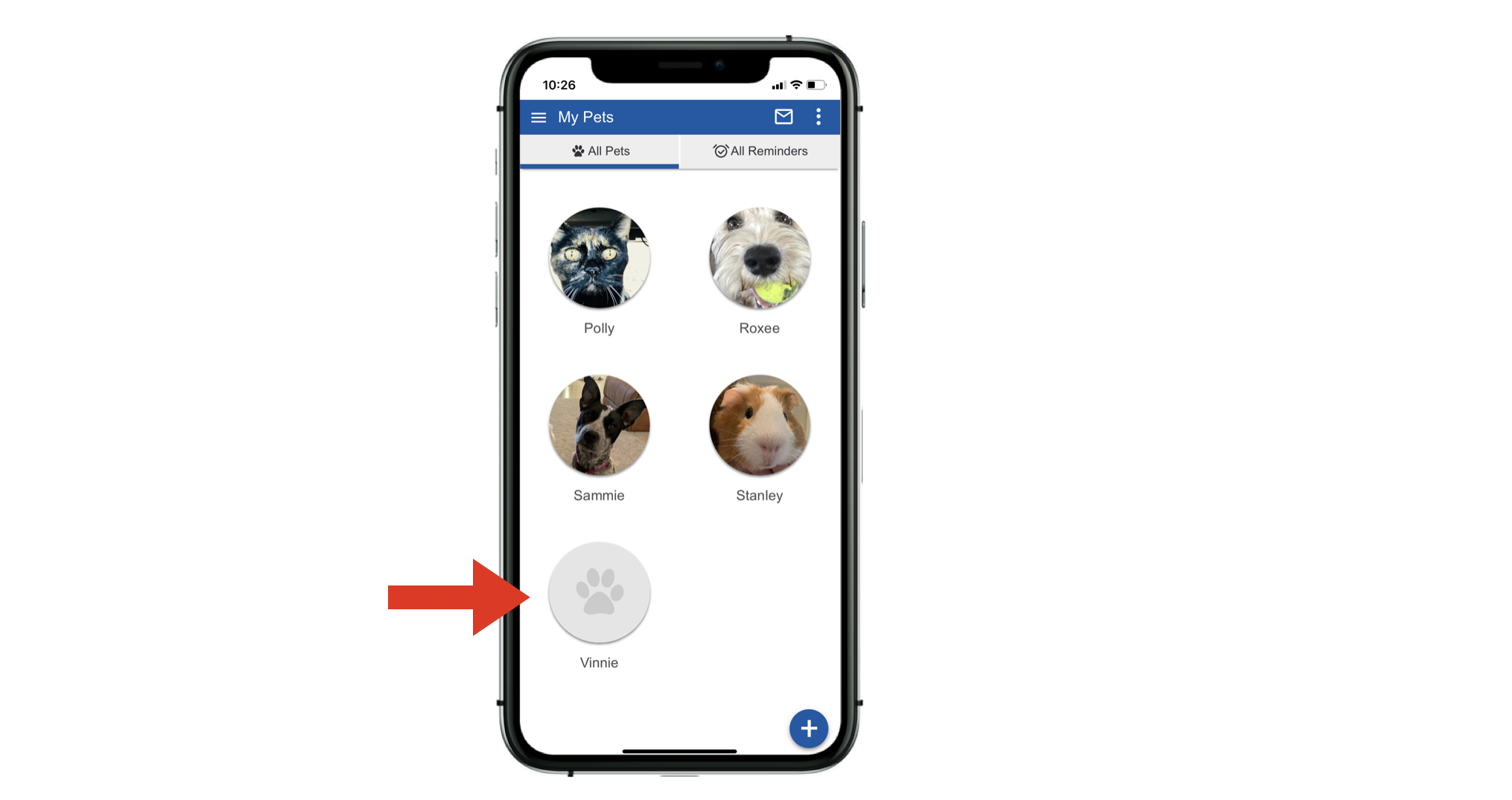
- Select + Add profile image.
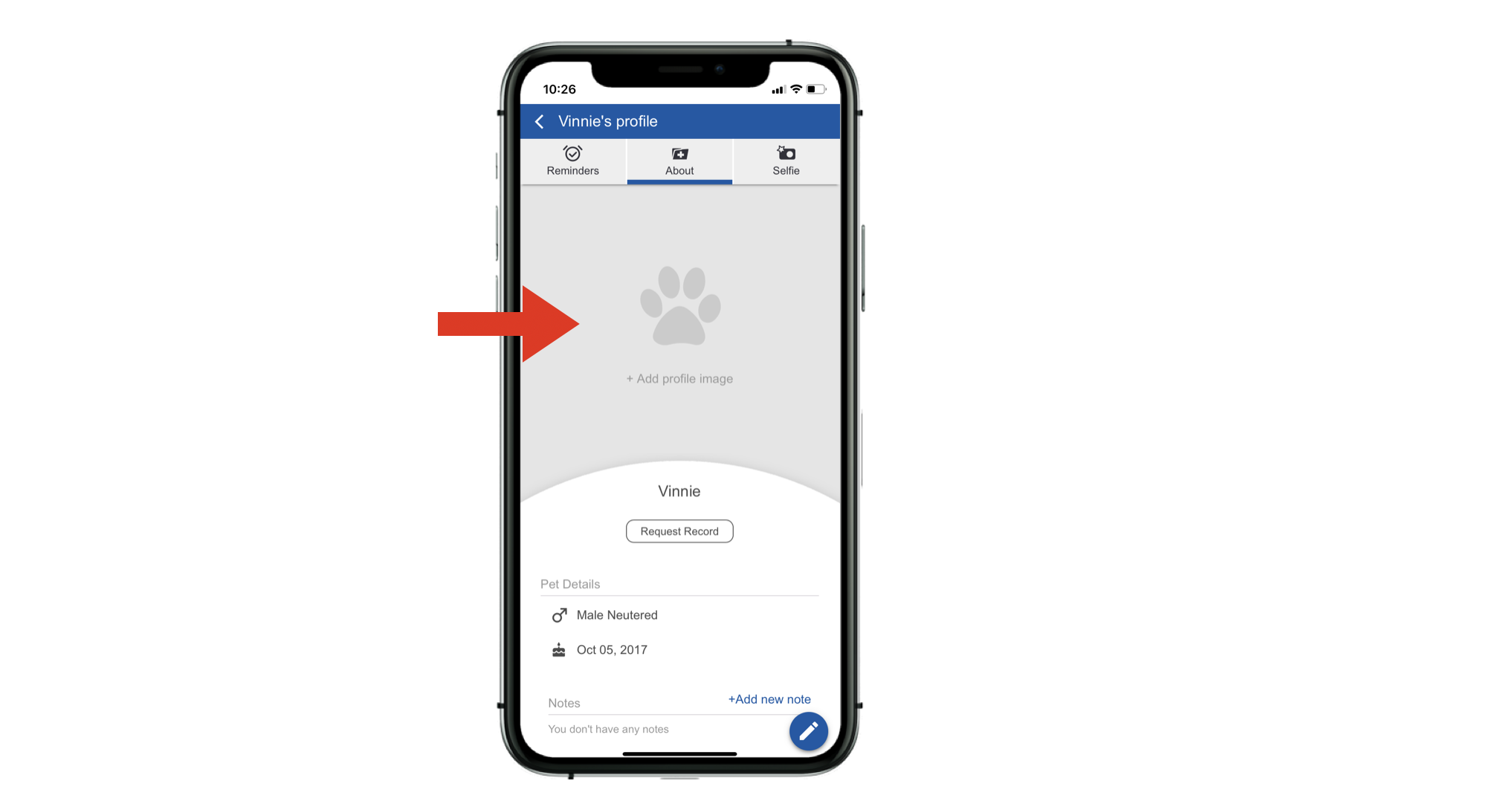
- Choose to take a photo or pick a photo from the photo gallery. Selfies of the pet that have been submitted can also be selected as the pet's profile image.
- A profile photo can be changed by clicking on the Camera icon in the upper right corner of the profile picture.