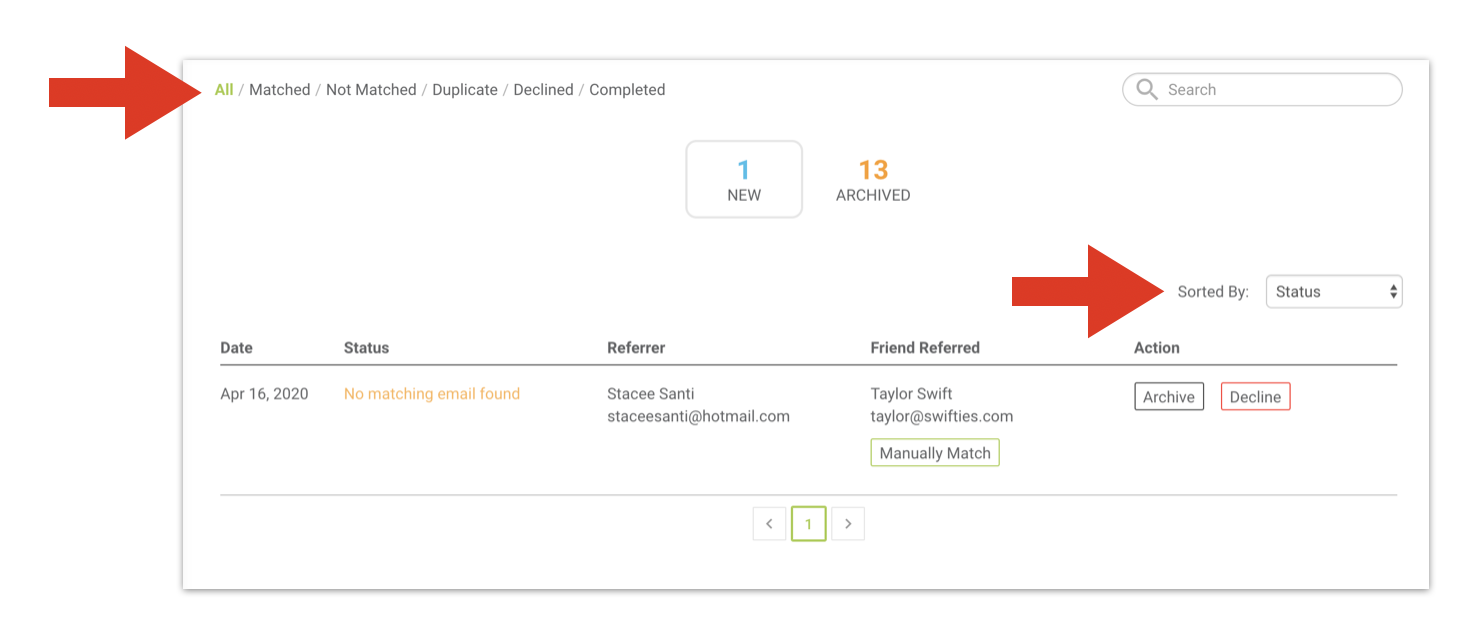Refer a Friend
Your clients can use the Refer a Friend feature in the app to earn additional loyalty paws.
- Create a Refer a Friend loyalty stamp.
From your practice dashboard, create a new loyalty stamp by selecting "Refer us to a friend."
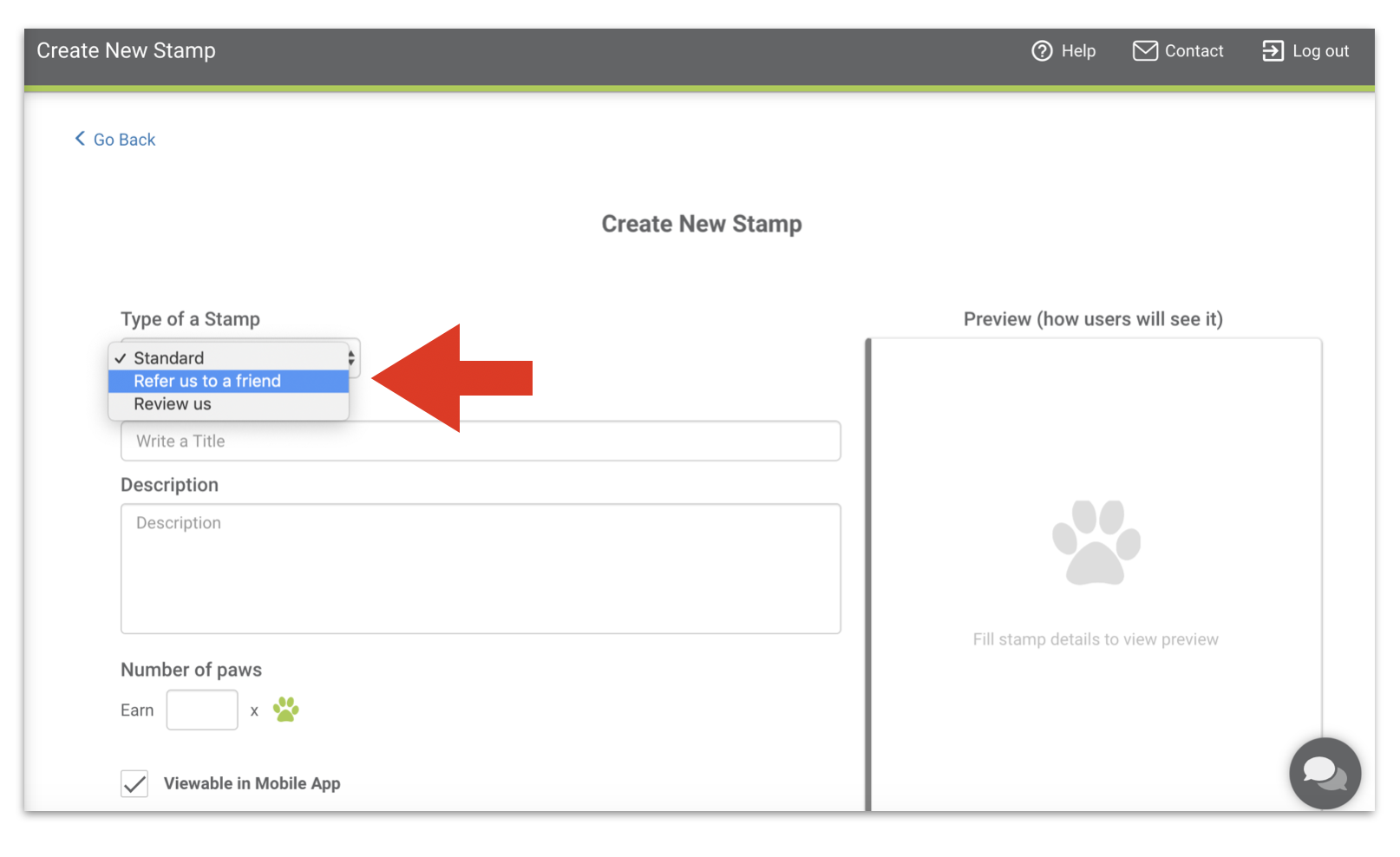
- Complete the fields, and create the new stamp.
- From the app, the user can select the Loyalty tab, choose Earn more stamps, and tap "Refer us to a friend." The user will then enter their friend's name and email address.
If the referred friend already exists in your practice software, a pop-up message will inform the user that this is not a valid referral.
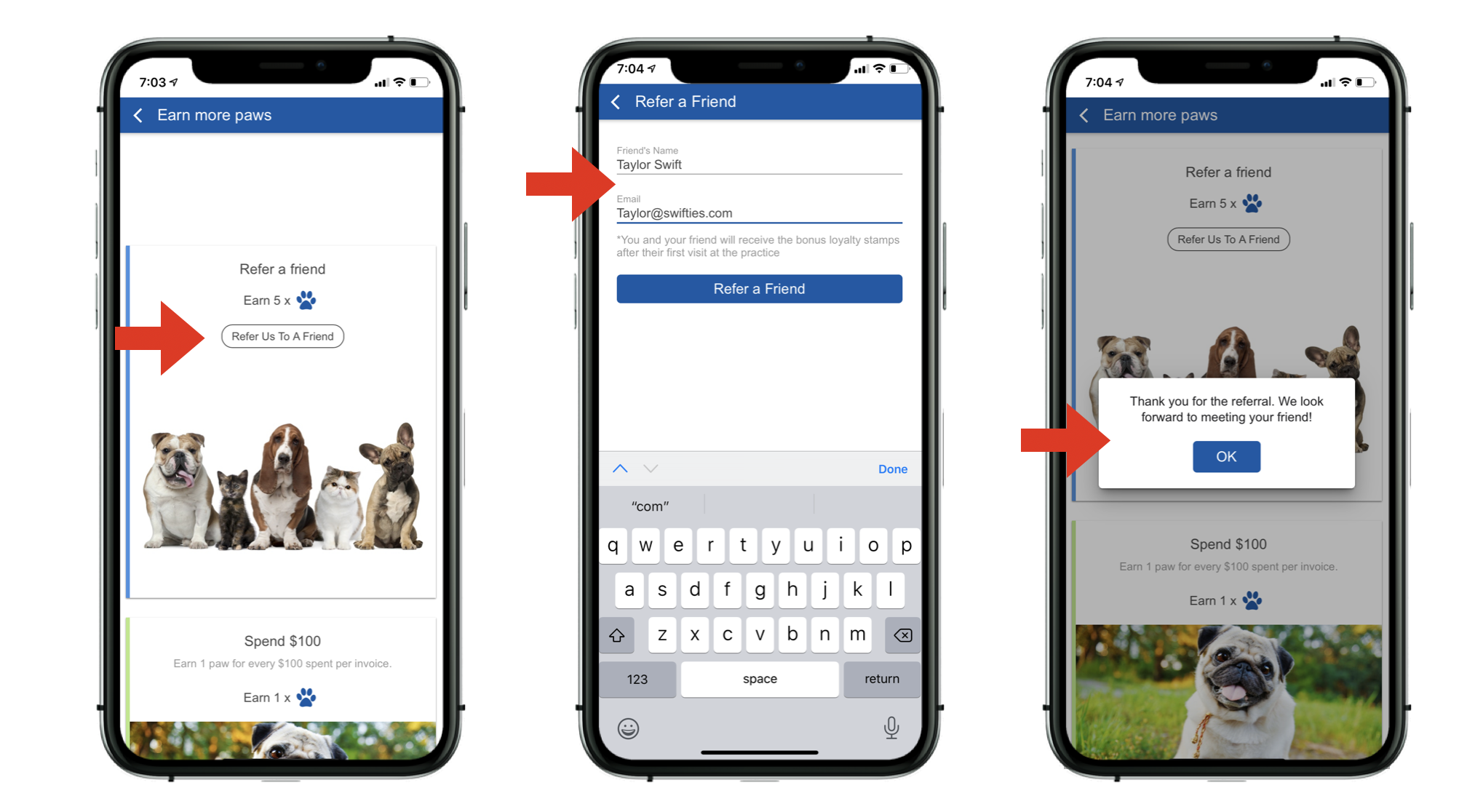
- The referral will be displayed in your practice dashboard.
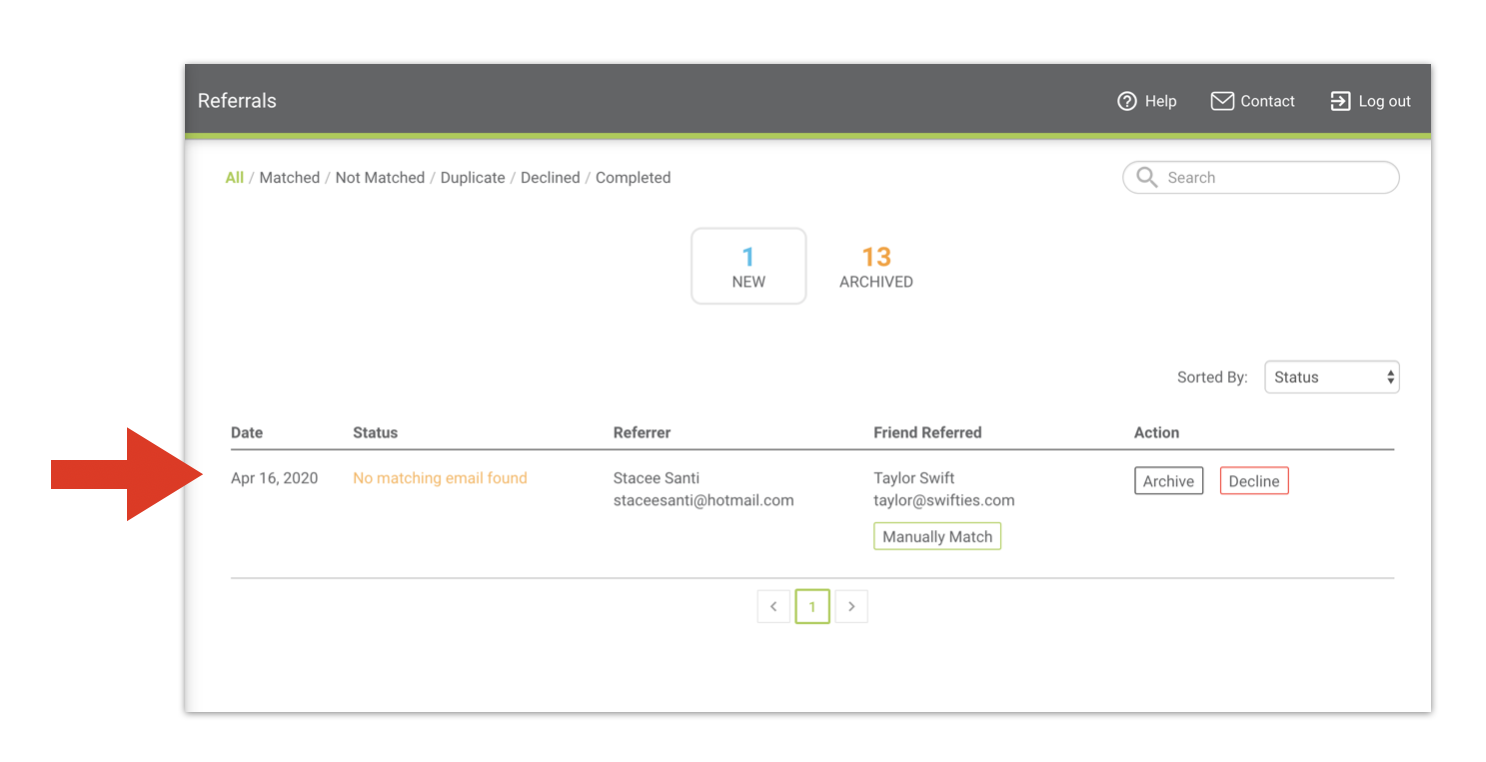
- The referral will remain in the practice dashboard until the referred person has their first transaction in your practice management software. At that time, the status will change to "Successful match," and the Add button can be selected to apply loyalty paws to both parties.
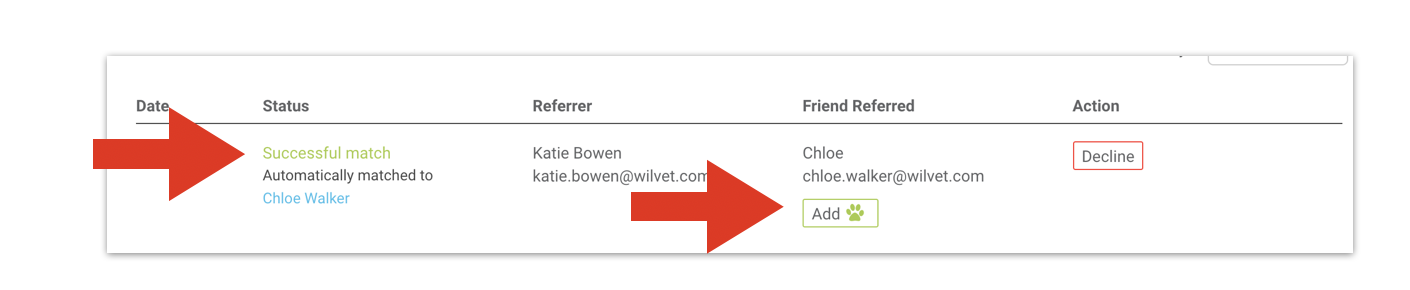
- If the referred friend visits the practice but creates their account in the practice software with a different email, the practice can manually match the referral to trigger the loyalty paws.
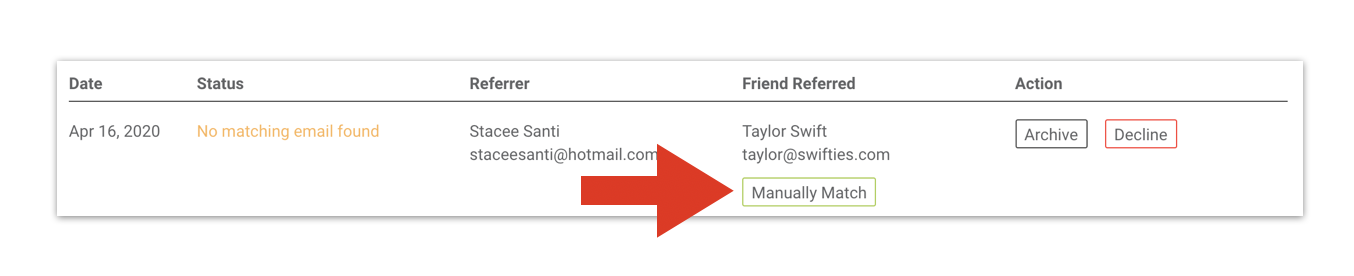
- The referral can be declined if you do not want to honor it.
- Referrals can be sorted and filtered.