Directions to Your Practice
In the mobile app, the location of your practice will be displayed in the quick contact area of the home screen.
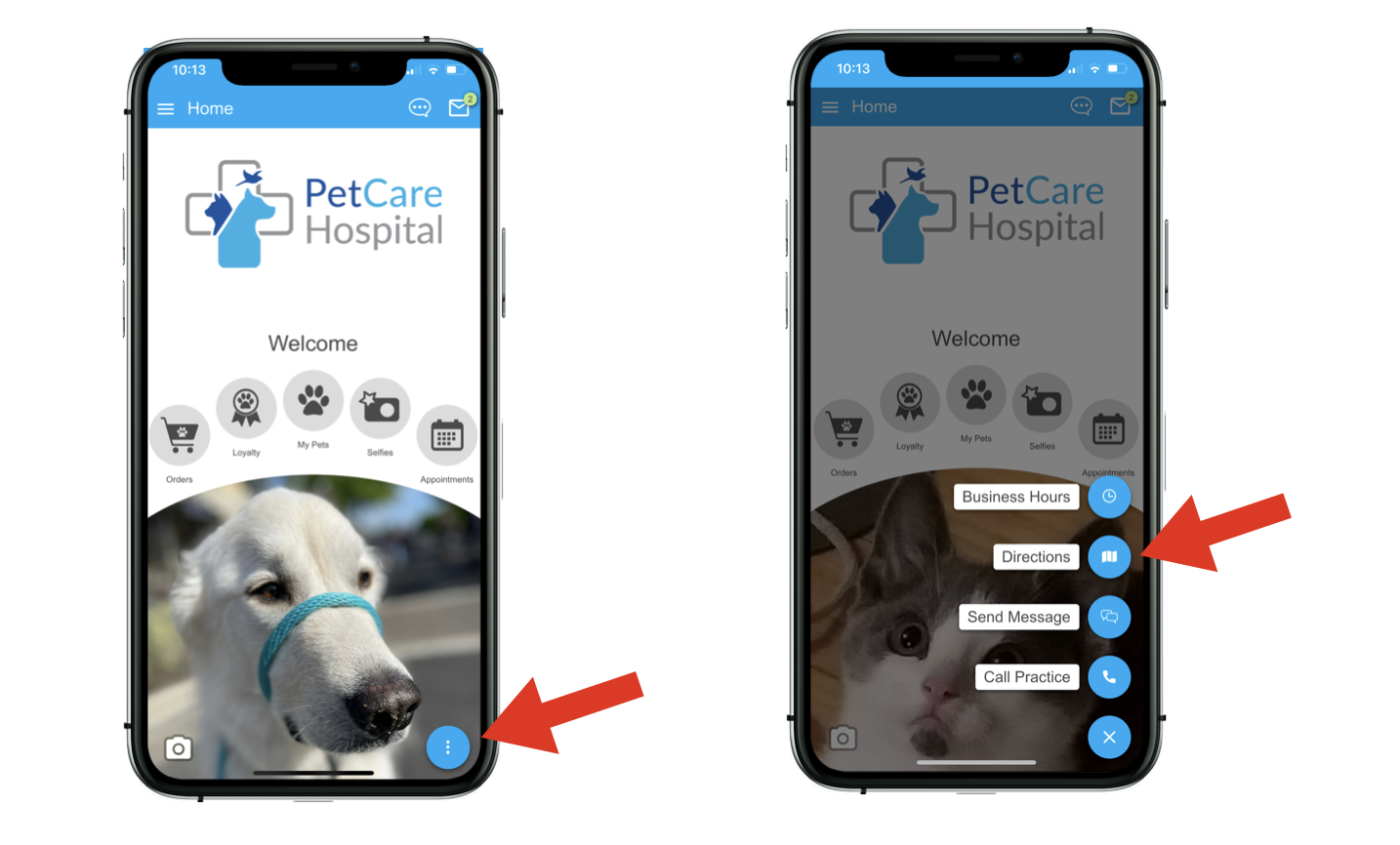
This address can be changed from your practice dashboard by selecting:
Settings > Practice Info > Street Address
To exclude this button from displaying in the mobile app, toggle the switch ON to Do not display Directions button in mobile app.
Once changes are complete, select Save Changes in upper right corner.

