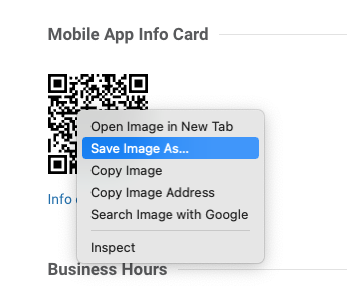QR code and app store links
There are several resources available for practices to help with promoting the mobile app under Settings > Practice Info. Here is where you will find the following:
- Direct links to your app on the Google Play Store and Apple App Store.
- A QR code and link to the mobile app info card where clients can quickly download your app from either the Google Play Store or Apple App Store.
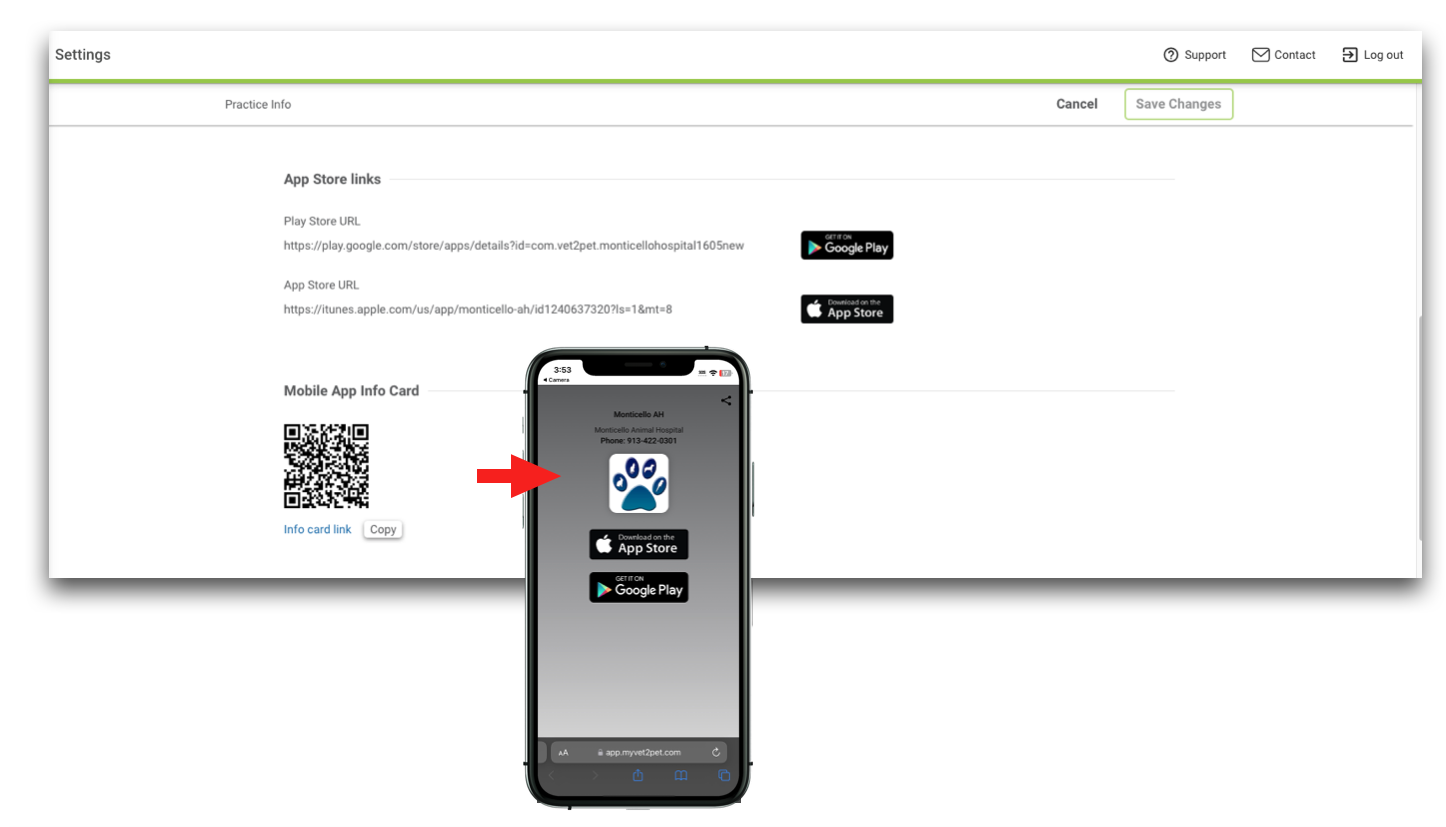
For use in customized marketing materials, right-click on the QR code and click Save Image As to save it to your computer.