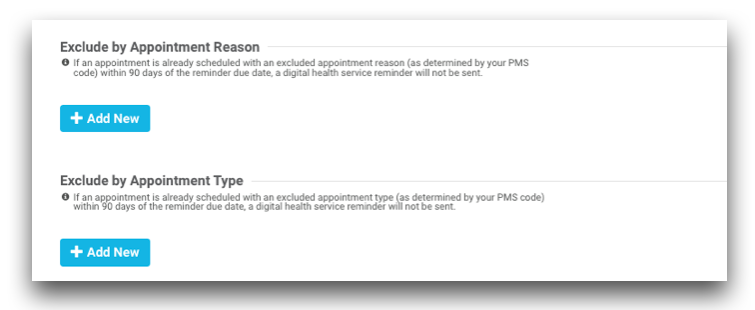Excluding digital reminders
Practices can exclude specific reminders from the health service reminder system, thus halting a reminder from being sent to the client. To add suppressions, go to Settings > Health Service Reminders > Preferences.
Automatic reminder suppression options:
- Suppress specific reminder codes from the practice software
Reminders that are often excluded are internal reminders, such as follow-ups, call-backs, and administrative codes. Under Settings > Health Service Reminders > Service Reminder Preferences > Exclude specific reminders by code, enter one reminder code per line, exactly as it appears in your PMS.
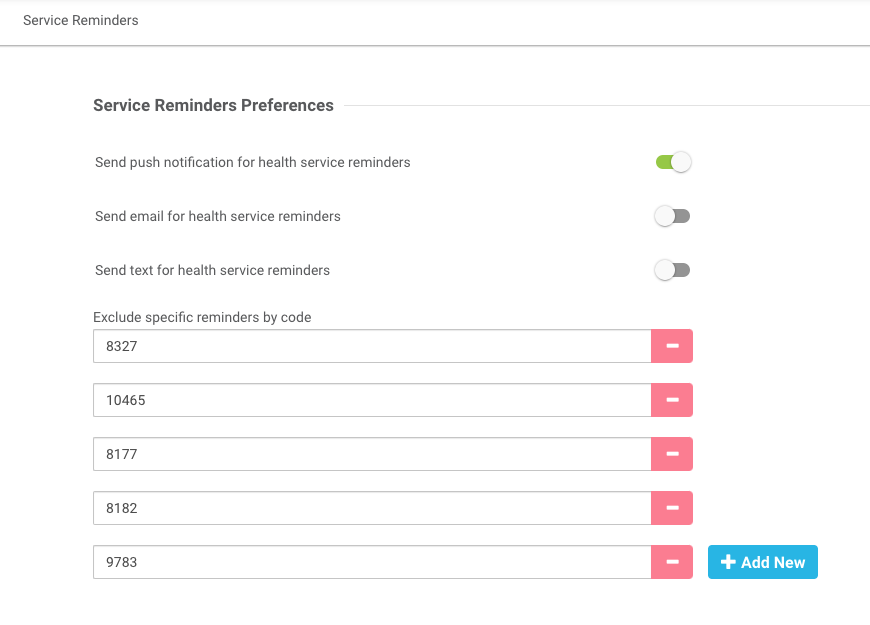
If you are not sure what your reminder codes are, you can reach out to your PMS support team. You can also send in a support ticket to the Vet2Pet team with an example of a reminder that you would like to be excluded and our team will be happy to assist.
- Suppress for clients with an upcoming exam scheduled within 90 days
Practices can automatically suppress digital reminders from being sent to clients who have a scheduled exam within the next 90 days of the reminder due date by suppressing the appointment reason or type code from the PMS.
To see a list of available reason/type codes from the PMS, download the My Practice Appointment Codes report under Settings > Appointments > Confirmation Preferences.