Setting Special Hours for Appointment Requests
The practice dashboard includes settings that allow practices to enable or disable specific days or times of day that appointments can be requested.
You can set this up or make changes by going to your practice dashboard and selecting:
Settings > Appointments
Uncheck any day of the week under Available Days for Appointments to prevent that day from showing up as an option in the app.
You can also customize the time-of-day options for any day of the week that appointments can be requested.
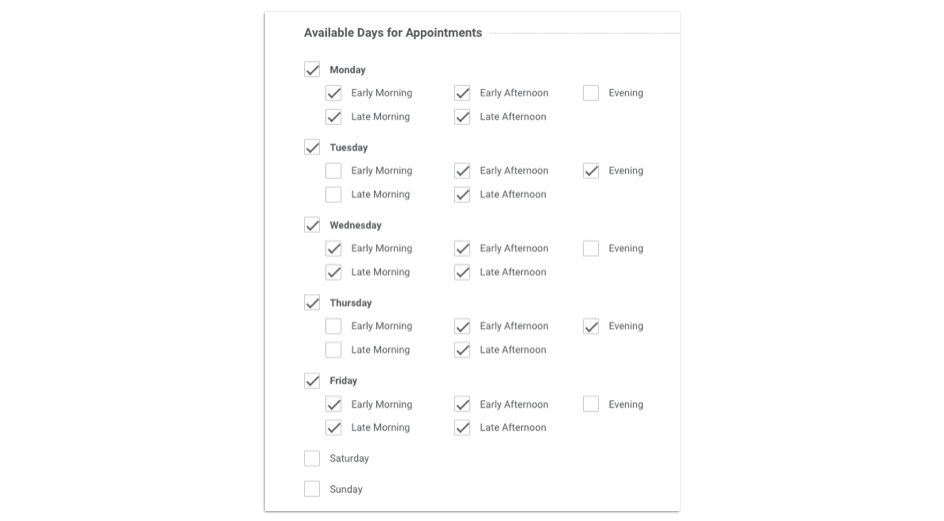
The Enable/Disable Specific Dates allows for further customization and overrides the Available Days for Appointments settings for any specific date.
A date can be set as a "Non-Working Day," which means it will be displayed in the app as not available for requests, or as a "Working Day," which means it will be displayed in the app as available for requests.
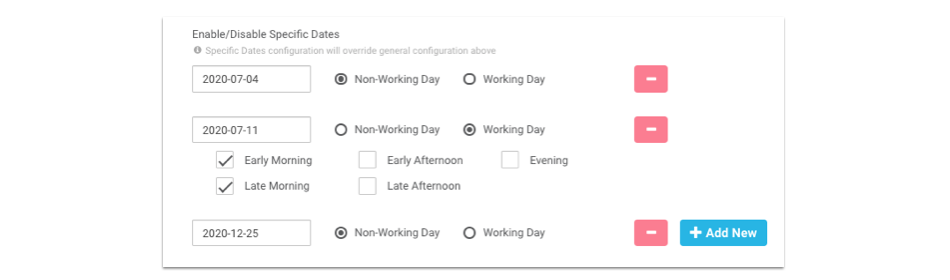
Ideas for "Non-Working Day" settings:
- Holidays
- Staff training days
- Days when no further appointments are available
Ideas for "Working Day" settings:
- Seeing appointments one Saturday per month
- Designating only specific times of a particular day as available

