Deploying Invite All and Reinvite All
Inviting Clients to Your App
Once your app is live, and if your PMS has a full data connection with Vet2Pet, we are able to pull a report of all active clients with an email on file, who have had a transaction within the last 24 months. We can then email all of these clients, welcoming them to your app, creating their app account, and providing the direct App Store and Google Play Store links.
To view the email that will be sent, go to Dashboard > Settings > Invite Preferences and click on Invite Email Preview.
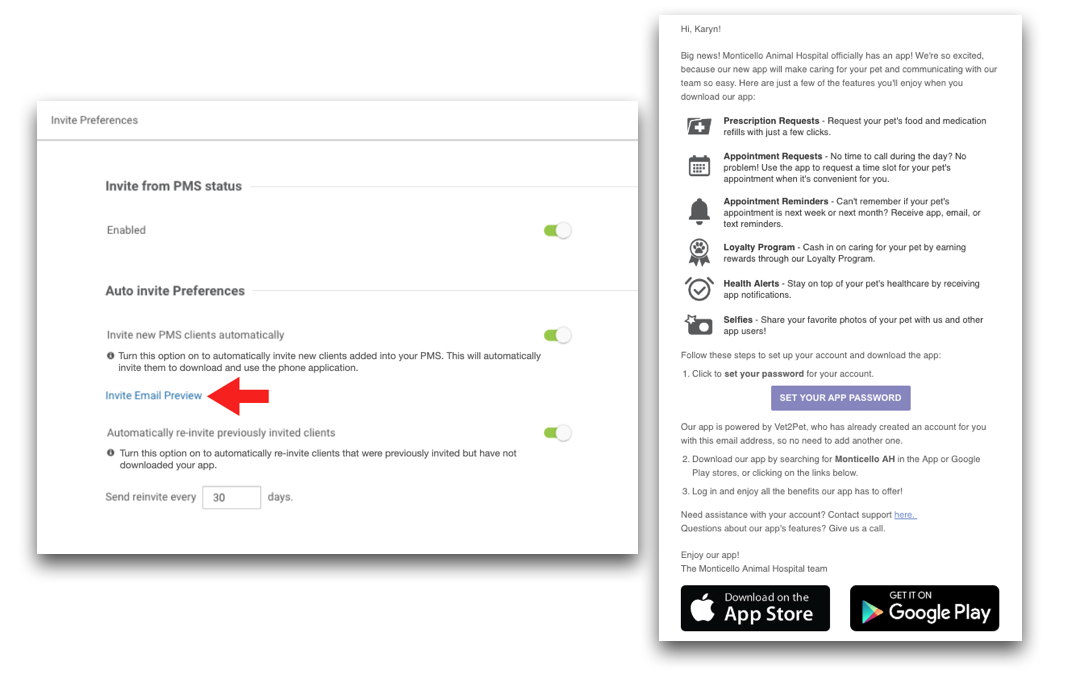
If you are a new hospital to Vet2Pet, your Implemenation Coach will do this for you when your app is launched.
If you are an existing hospital, please check to make sure this has been deployed to maximize client engagement.
To deploy the Invite All email:
Dashboard > Settings > Invite Preferences:
- Invite from PMS status - ON
- Auto Invite Preferences - ON
- Last Activity - Select 24 months
- When the client list is done populating - Select All
- Click BLUE Invite button
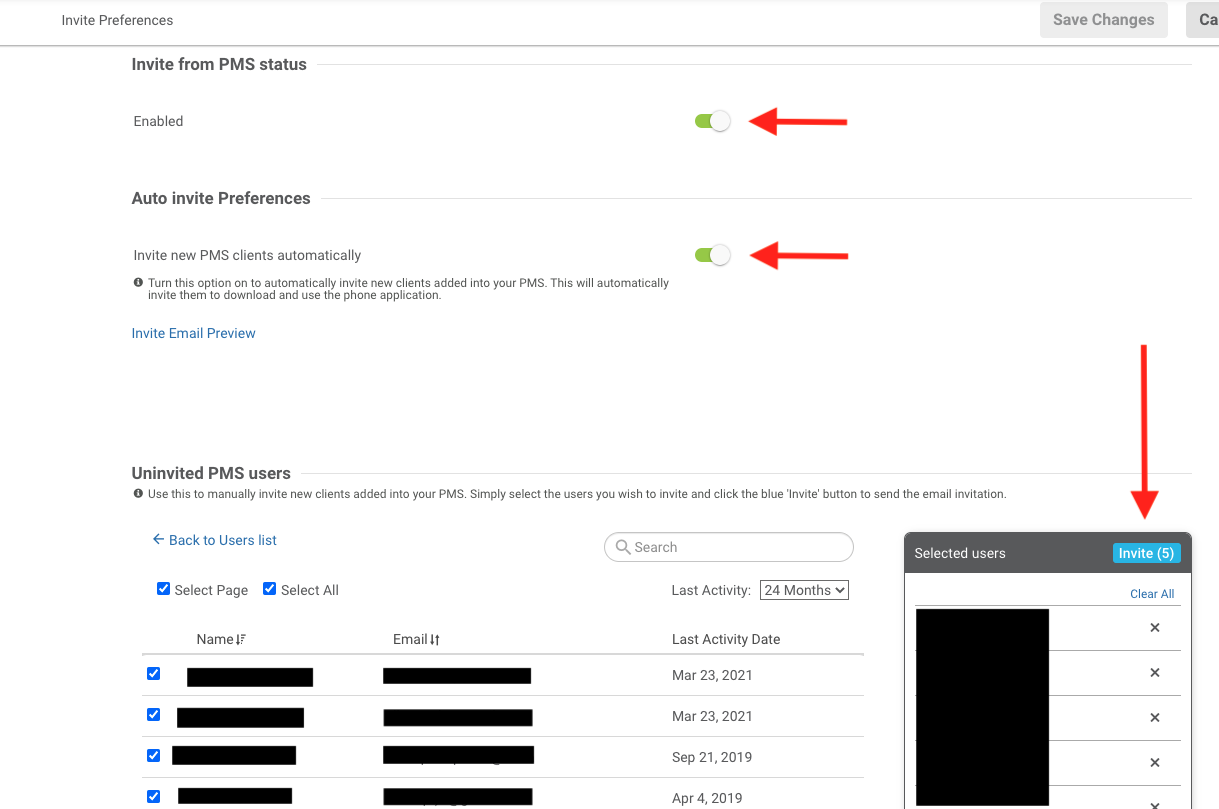
Reinvite All
Using the "Reinvite All" function will allow you to send another invite email to all clients who have been previously invited with the click of a button.
To see when Reinvite All was sent last, hover over the "i" icon in the dashboard users list next to the green Reinvite All button.
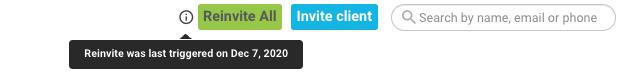
Reinvite All can be sent automatically or manually.
To send manually:
Dashboard > Users > Green Reinvite All button at top right. If Reinvite All has been sent within the last 30 days, a warning message will appear.
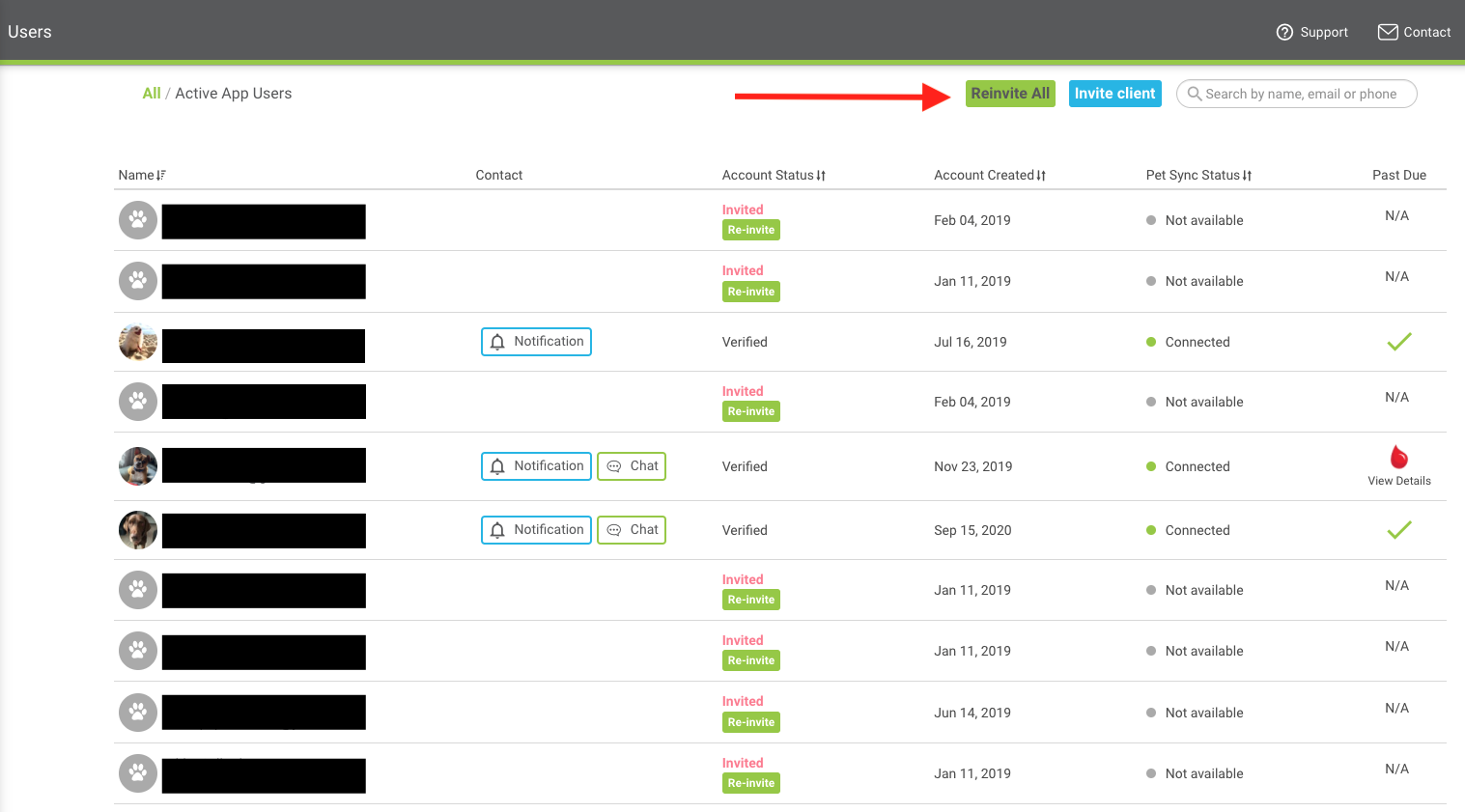
To send automatically:
Dashboard > Settings > Invite Preferences
- Automatically reinvite previously invited clients - ON
- Set how often to send automatically. The minimum is every 30 days.
We recommend deploying the Reinvite All email every 4 to 6 weeks to gently remind clients—if they haven't yet—to download and sign in to your app. Our goal is to see a 2% increase in users per month and this is an easy way to work toward that goal.
If a client has more than one email address listed in the PMS, invite emails will only be sent to one email address. Email addresses are prioritized as follows:
- If a client has only one primary email address, emails will be sent to this email address.
- If a client has more than one primary email address listed, emails will be sent to the earliest one added to the PMS.
- If a client has no primary email address and more than one primary email address, emails will be sent to the earliest one added to the PIMS.

