Reconciling Your Virtual Payments with Gravity Payments
After enrolling with Gravity Payments, your practice should add a new payment method to your practice management software called "App Payment."
When a payment is processed from the app, the practice should close out the invoice in the practice management software with the App Payment type indicated.
If the client needs a copy of their invoice, your practice will need to send a copy from your practice management software.
When reconciling your nightly transaction journal each evening, ensure the payments received under the App Payment type match the daily transactions total from the Gravity Payments merchant dashboard. To do this, select the current day under the gray Transactions Total box.
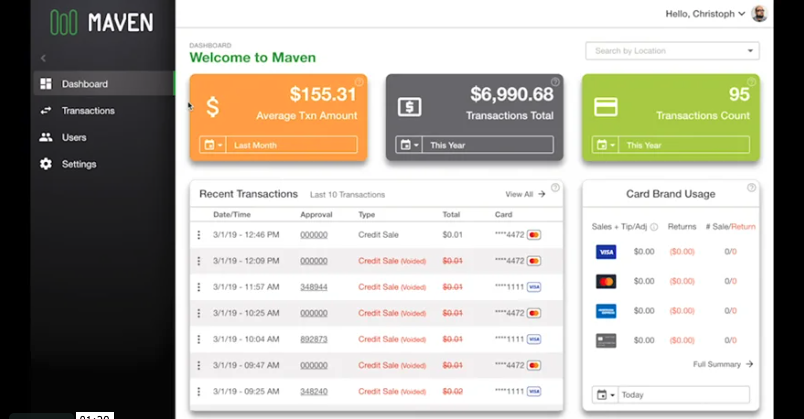
Once the totals are confirmed, no further action is needed. The daily charges processed through the app will be batched automatically through the Gravity Payments terminal.
