Enabling/Disabling the Selfie Auto-Responder
The selfie auto-responder is set in the dashboard to the default OFF position to allow practices to customize the response that is sent when the selfie is marked as viewed in the dashboard.
To disable the customizable response prompt from the dashboard and enable an automated message to the app user instead, go to Settings > Selfies > Selfie Shot Preferences. If this is toggled ON, the client will automatically receive a push notification after submission that says “Thanks for sharing a selfie with us!”, and the dashboard user will not be prompted to type a customized message.
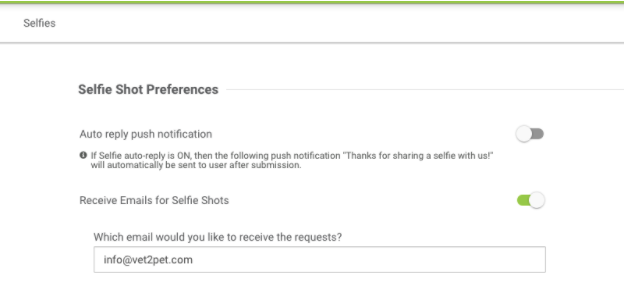
The practice can also be notified with an email and an alert in the dashboard each time there is a selfie submission. There is an option in the settings to toggle OFF emails.
