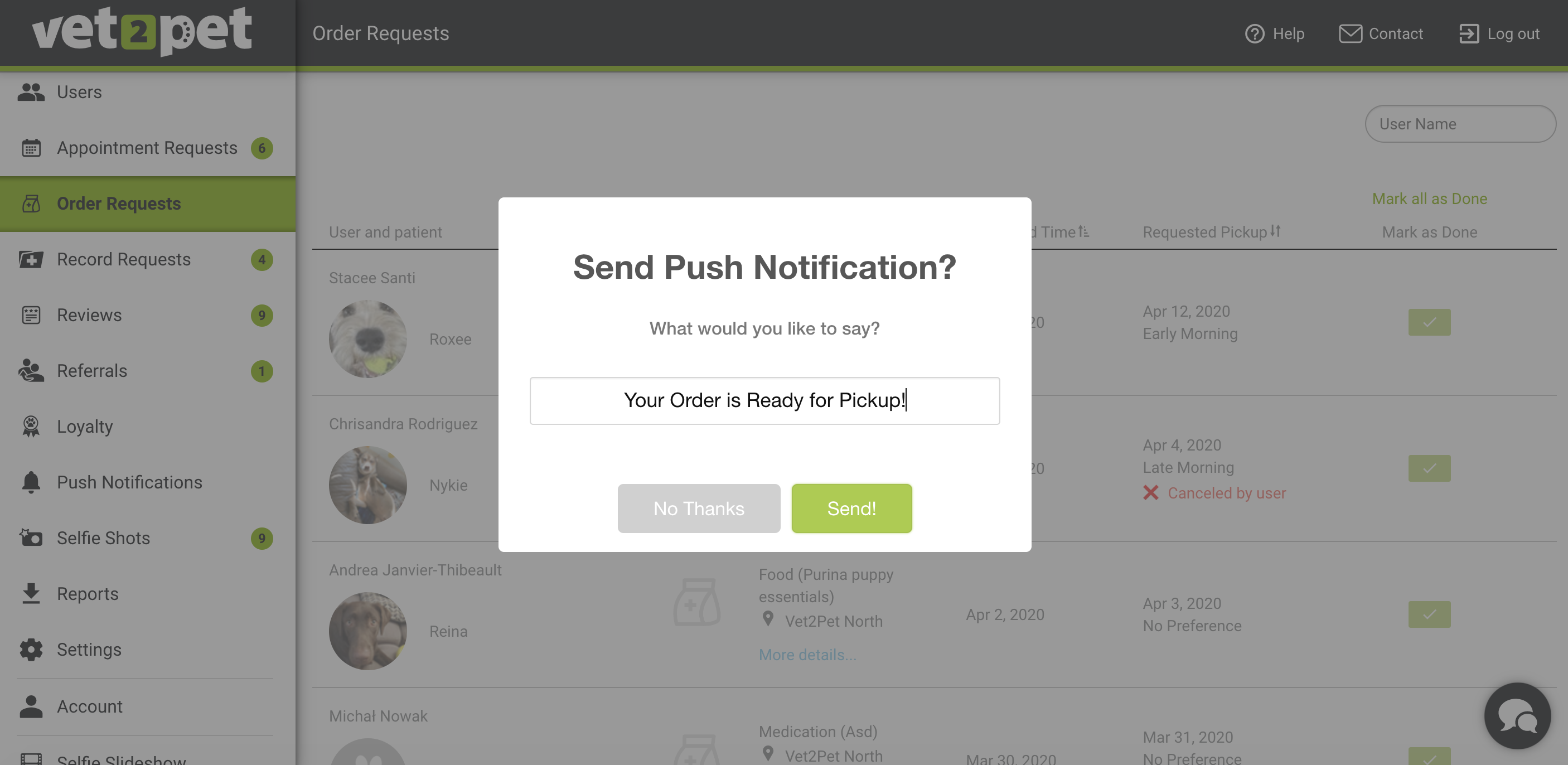Pharmacy refill requests for practice pick-up for practices NOT using Vetsource Prescription Management
Clients can request medication and food refills from your mobile app outside of business hours, or without having to call your practice.
Most clients don’t want to wait around to have an order filled. When your practice is prepared, it's easier for clients to do business with you, which mitigates pharmacy loss to big-box retailers.
- Clients can request orders from the home screen, sidebar menu, or the pet profile page of their app.
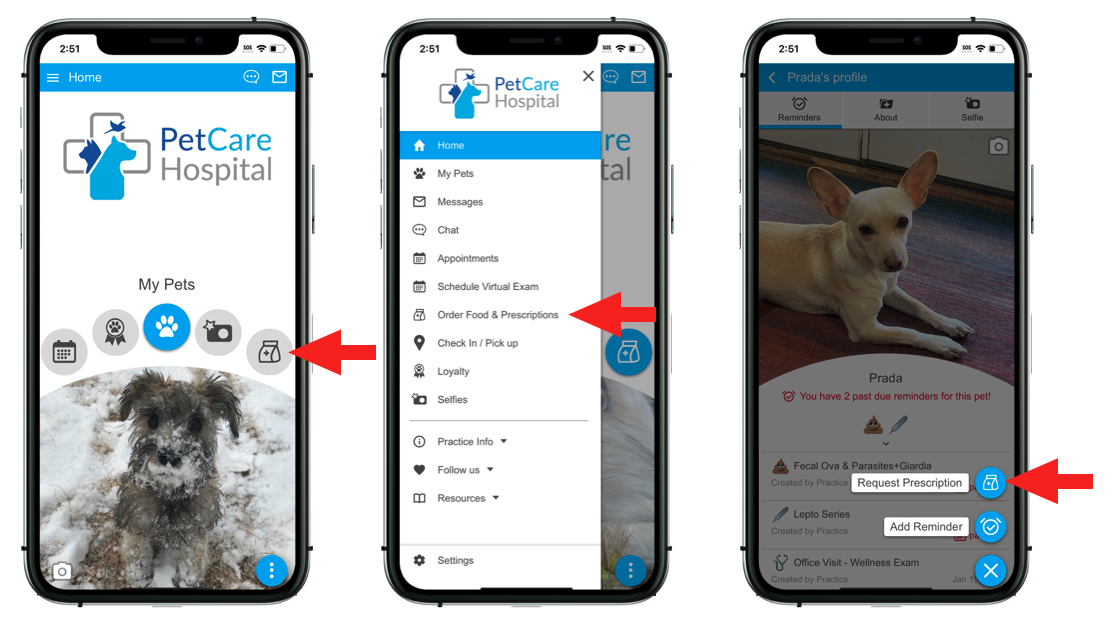
- They will then choose Pick up or Delivery. If your practice does not utilize a third-party online pharmacy, such as Vetsource, the Delivery option will not appear.
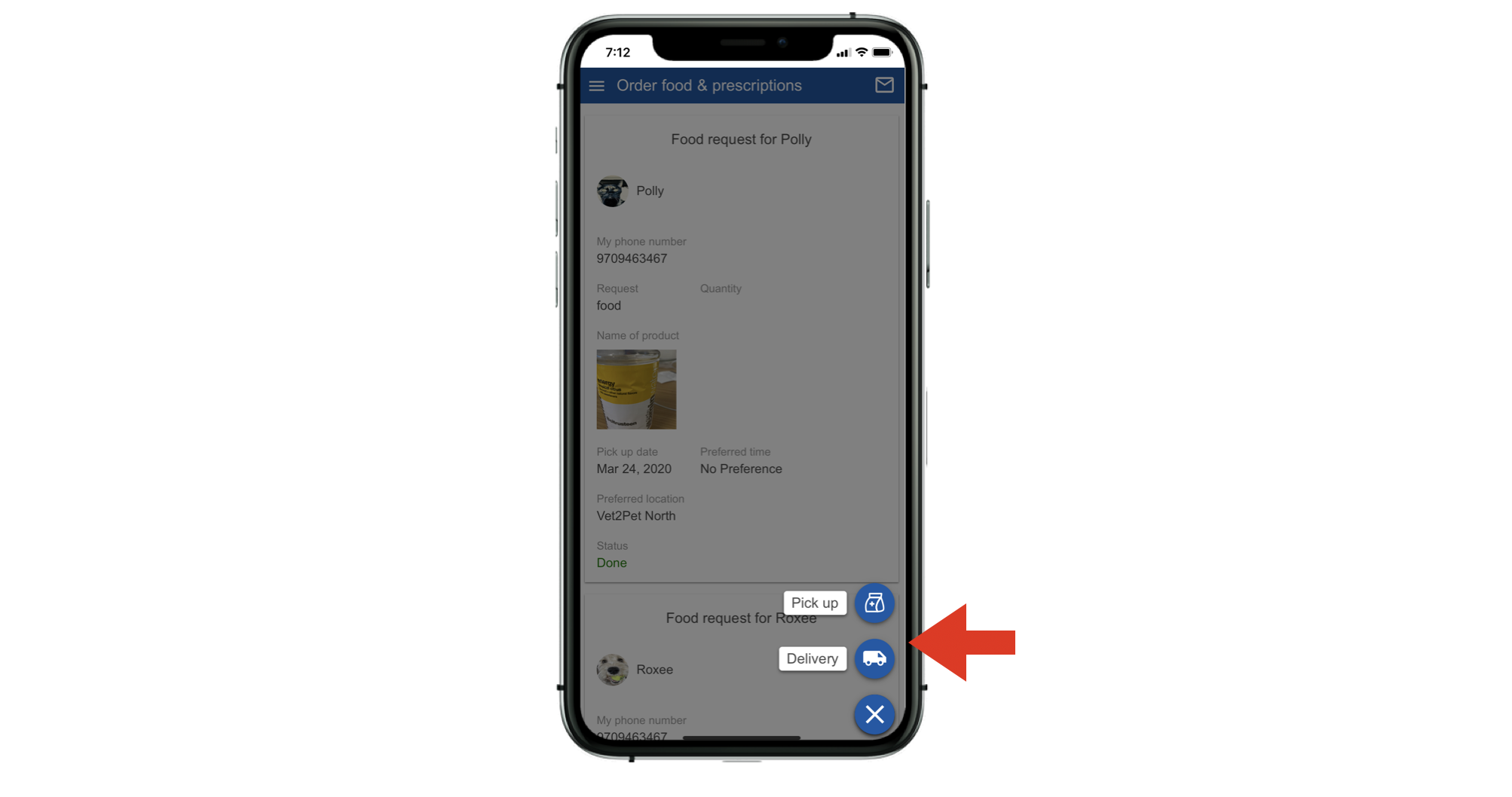
- When Pick up is selected, the client will see a list of previous order requests.
- When a client chooses to create a new order for pickup by clicking the + at the bottom right corner, they will complete a short form, capturing the details of the request. The client can also upload an image of their product to expedite the process.
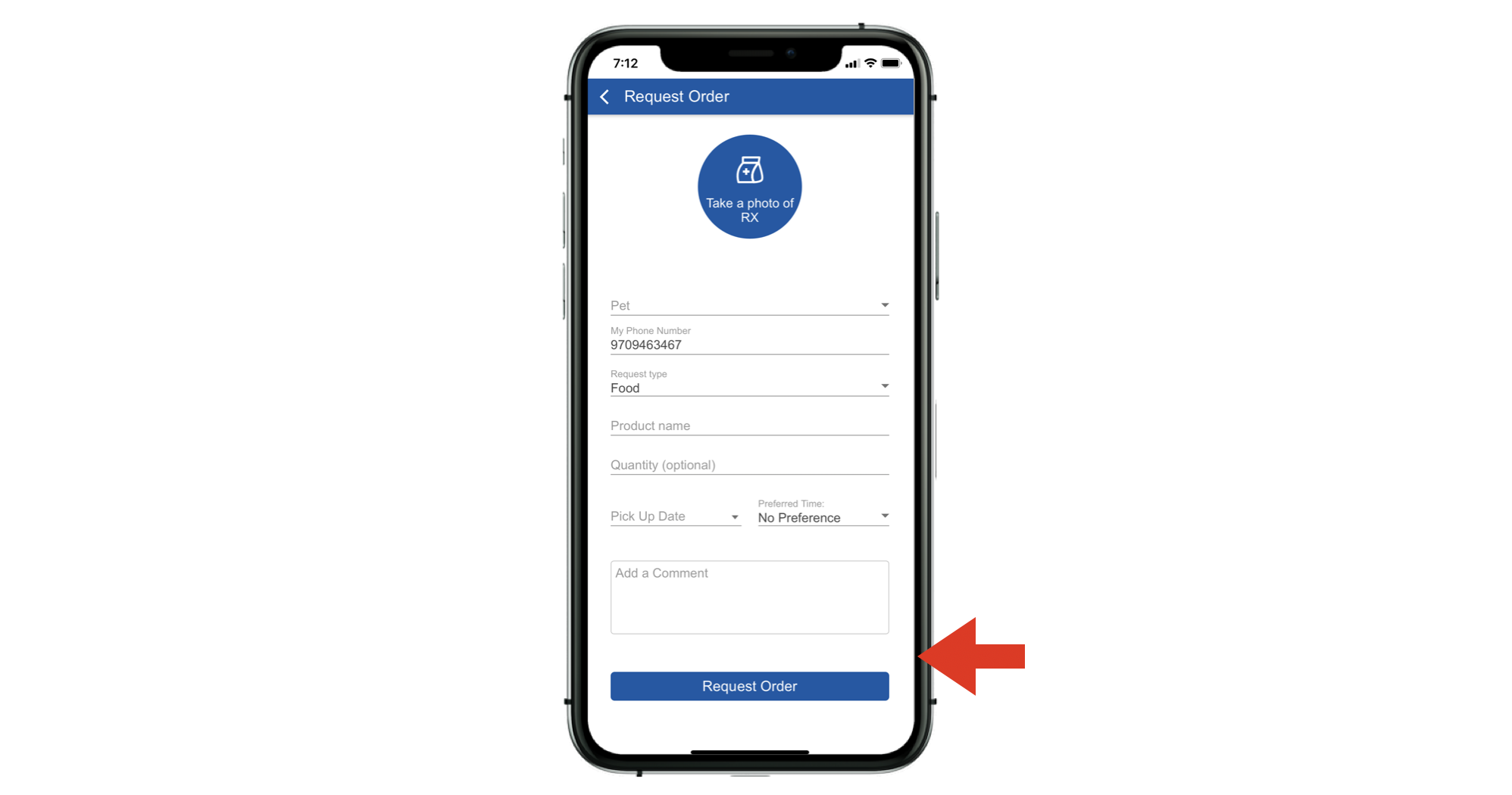
The default setting for pharmacy requests does not permit same-day pick up. If the client tries to select the same day, they will be prompted to call your practice. This setting can be adjusted in your practice dashboard under Settings > Pharmacy orders > Enable same-day requests.
- After a pick-up order is placed, the request will be displayed in your practice dashboard.
Updating the status of the order in the dashboard will prompt for an optional push notification to be sent to the client. Additional notes can be added to this notification as well. Status updates are visible in the mobile app even if a push notification is not sent.
For cancelled and declined orders, the order will be visible in the mobile app for four days with the displayed status after the status is updated in the dashboard and the order is marked as done. Following these four days, the order will be removed from the mobile app.
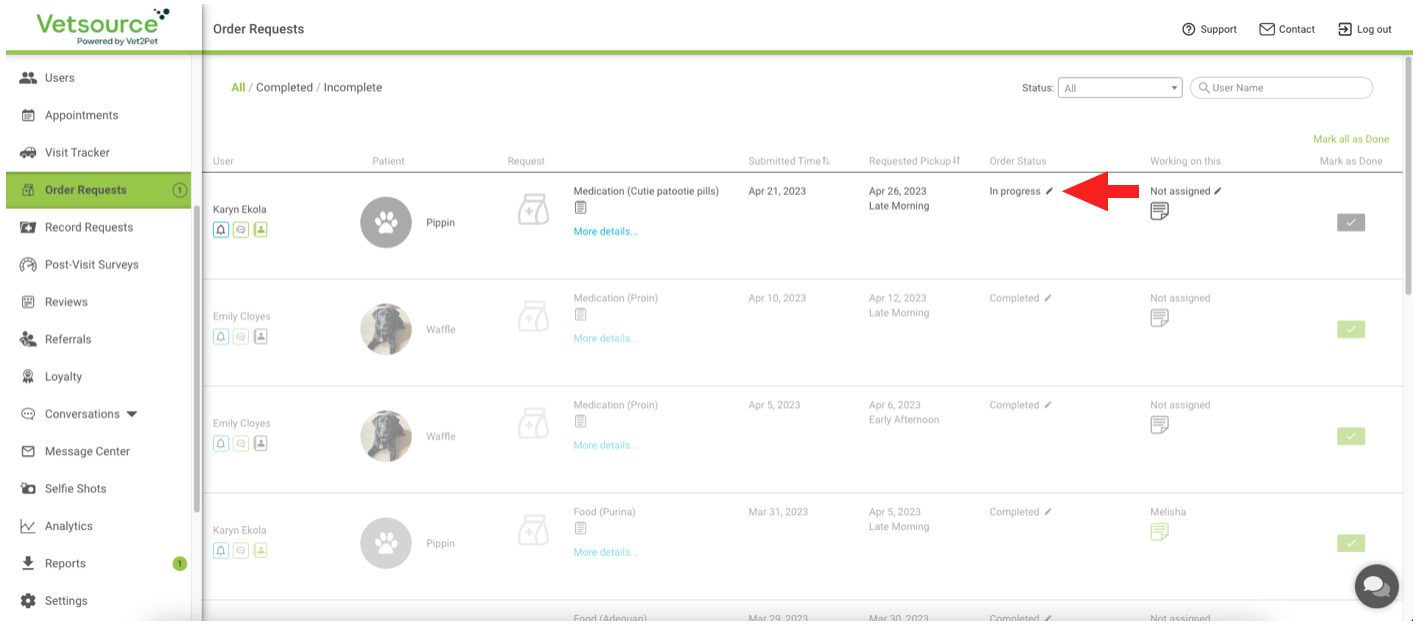
Checking the box to Mark as done in the dashboard will also prompt for a push notification to be sent to the client, alerting them that the order is ready for pickup, and will gray out the order as archived. If the notification needs to be changed, the pre-loaded message can be modified.