Virtual Payment FAQs - Gravity Payments
Question: Can I use my own merchant provider, like Stripe or Paypal?
Answer: No. We currently only provide this service through Gravity Payments.
Q: Will the payment be directly applied to the invoice in my practice management software?
A: No. We recommend creating a new payment method in the practice management software called “App Pay.” When closing the invoice, this can be selected to indicate the proper method of payment collection. The end-of-day report can be reconciled against the received payments in the Gravity Payments virtual terminal, accessible through your practice dashboard.
Q: Is there a fee to use the service?
A: The only fee is Gravity Payments' merchant fee of 2.9% + 10 cents per transaction. Vet2Pet does not charge for this service.
Q: Do I need to use Gravity Payments for all of my merchant services?
A: No, they are only required for Virtual Payment through the app.
Q: Do I still need to apply if I am already a Gravity Payments customer?
A: Yes. This type of merchant service requires existing Gravity customers to submit a new application.
Q: Can I refund the client if needed?
A: Yes, this can be done from your practice dashboard.
Q: Does Vet2Pet or Gravity Payments securely store client credit cards?
A: Immediately after a pet owner submits their credit card information, the number is encrypted and cannot be recovered by anyone. No information about the pet owner or the credit card is stored, which means the user will need to re-enter their payment information with each transaction.
Q: How long does it take for each day's funds to show up in the practice bank account?
A: Funds are deposited into the practice bank account, less the merchant fees, after two business days.
Q: If I issue a refund to a credit card, how long does it take for the money to appear in the user's banking/credit account?
A: This depends on the card-issuing bank. It could take up to two weeks, but it typically doesn't take longer than five days.
Q: If I issue a refund to a credit card, do the merchant fees get credited back to me?
A: The fees do not get credited because the original transaction still had to undergo processing, which is what incurs the fees.
Q: Will I receive a statement of my Virtual Payment transactions?
A: Gravity Payments sends a monthly statement the third or fourth day of each month for the previous month. It includes their daily batch summary.
Q: How are my payments batched?
A: The daily batching will be done automatically by Gravity Payments and posted to your Gravity Payments merchant terminal. There is a link to this terminal in your dashboard sidebar menu.
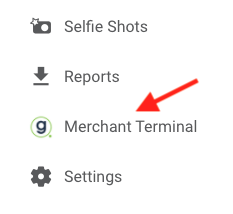
Q: How can I obtain the status of an uncertain transaction?
A: Once the feature is enabled, there will be a Payments Report in your dashboard under Reports that you can run to see all statuses.
Q: How do we provide regular proof of PCI compliance?
A: For PCI compliance, Gravity Payments uses a third party PCI partner (Secure Trust). Gravity will add your hospital to the Secure Trust system, and then a welcome email will be sent with instructions on completing the questionnaire to verify your compliance.
Q: What credit cards will Gravity Payments accept?
A: All major credit cards are accepted through Gravity Payments: American Express, Discover, Mastercard, and Visa.
Q: What is the payment dispute process?
A: You will need to speak with Gravity Payments for any disputes.
Q: How is notice of payment received by the hospital?
A: You will receive a notification in the chat conversation that the payment has been received.
Q: Who notifies clients of the amount to pay?
A: You will send a prompt to the client within App Chat with the exact amount due and a description of the service(s).
Q: How are clients notified of the amount to pay?
A: They will receive a prompt in their app (and a push notification as well) that you have requested payment, and it will include the amount and the service(s) it is for.
Q: How do we notate this payment method in our Practice Management Software?
A: You will need to add a payment type for “Virtual Payment” or “App Payment”' that you can select as needed to reconcile your end-of-day transactions. This is similar to paying with CareCredit.
Q: Do clients receive an electronic invoice?
A: You will need to email them a receipt from your practice management software when you record the payment.
Q: What credit card fees will we be charged to our practice?
A: The fees are 2.9% + $0.10 per transaction.
