Adding virtual exam or telemedicine
Practices that use a third-party virtual exam or telemedicine service can add the booking link to the mobile app. When enabled, clients with a connected and syncing app account will see a new section in the mobile app sidebar menu.
When a client clicks on the Schedule Virtual Exam option, they will see a pop-up message as shown below. Once they click the Schedule a Virtual Exam button, they will be taken directly to your booking site.
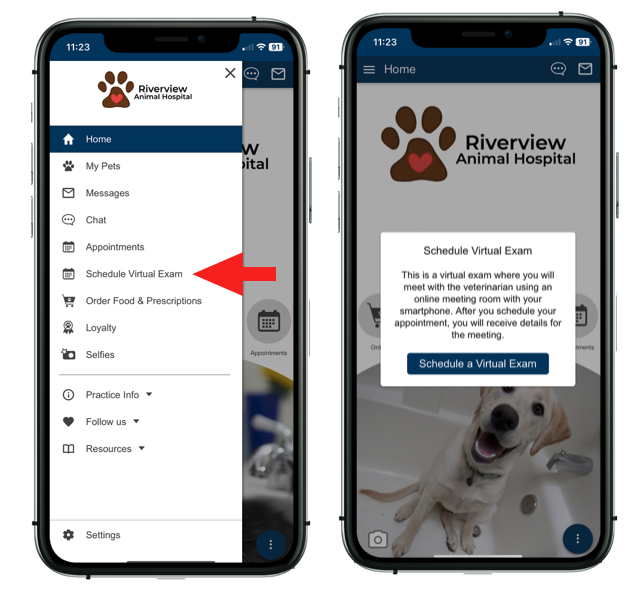
App users who are logged in with an email address that is not registered in an active account within the practice's PMS will not have access to this feature in the sidebar menu. This measure is in place to ensure that only individuals with a pre-existing Veterinary Client Patient Relationship (VCPR) can schedule a virtual exam.
To have this feature enabled in your mobile app, please contact us.

